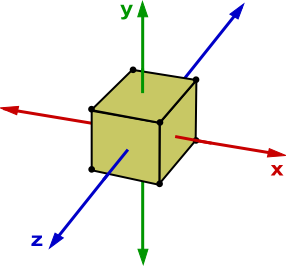
STL is an extension attached to 3D images that use Stereolitography, a technology for creating prototypes or patterns through 3D printing. STL files contain a surface representation of such models and are created using computer-aided design software. There are only a few programs that can open STL files, so for improving accessibility the best option is to convert STLs to more popular extensions, including PDF, CAD document or other vector formats.
reaConverter now offers not only the possibility to do this conversion fast and easy, but also allows you to do 3D rotation of STL images along the X,Y and Z axes during the process.
XYZ Rotation
3D rotation offers a rich array of possibilities in modifying an image, as it basically lets you change the spatial orientation of an object in any way you want. By inserting a specific number of degrees in the box next to each axis, you pick an angle that will define the depth and breadth of the modification along each of the 3 dimensions. The X or horizontal axis allows you to rotate the object from left to right, the Y or vertical axis lets you shift it up and down, and the Z axis – clockwise or counterclockwise. With reaConverter you can easily experiment with altering the STL image in no more than a few clicks.
Here is how.
Load STL Images
Select one or more STL images you intend to convert. Add them manually or use the drag-and-drop tool.

Apply Rotation
Go to the Menu button and then click Loading settings → Vector format loading settings. In the newly opened window, go to Rotate STL image by degrees, and insert the desired values for the X, Y and Z axes.

Save the Result
Finally, go to the Saving options tab and pick a location for your output files. reaConverter lets you conveniently save either online or offline in a local folder. Last but not least, choose the format of the output images by simply pressing one of buttons placed in the lower part of the window. If the extension you are looking for is not there, click the Plus button and you’ll see the full list of output formats supported by reaConverter.

Then simply press the Start button and your new images will be done in no time!
Command-line Options
In case you are a developer looking to integrate the 3D rotation of STL images as part of a custom software solution, this feature is also available in command-line, using the following code lines:
-stl_x
-stl_y
-stl_z
Video Tutorial
You are welcome to contact our technical support when you have any questions about reaConverter.