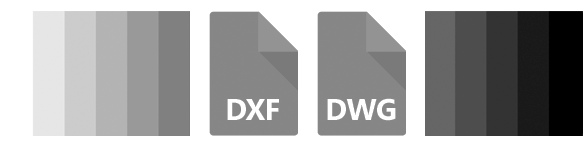
DXF and DWG are two popular file formats for professionals in the construction industry. Whether architects, designers or project managers, most of those involved in planning and erecting a building are familiar with these two extensions and with the software that creates them: Autocad — one of the most widely used computer-aided design program for drafting 2D and 3D building models.
DWG and its interchange version, DXF, are two of Autocad’s proprietary vector extensions and — for extended accessibility and ease of transfer or print — they might need to be saved in a grayscale version or as PDF documents. This can easily be done by most image editors and convertors, you might be thinking. Yes, that is true, but the problem is most regular editors will also rasterize the image during the process. And this will drastically limit the possibility of further editing applied to the image.
With reaConverter’s latest edition, DXF and DWG images can not only be converted to grayscale, but also maintained as vectors. This feature can be activated in no more than a few clicks and also operated via command-line.
Load Files
Add as many DXF or DWG vectors as you want into reaConvertor’s main window. You can easily use the drag-and-drop tool or find them by browsing the local hard drive.

Change Vector formats loading settings
Go to the Menu button and then click Loading settings → Vector formats loading settings.

In the newly opened window, tick the box that says Convert DXF/DWG to Grayscale. Thus the vector status of your image will be preserved and its layers will be available for further editing.

Save the Result
In the Saving options tab, pick the destination of your output images from one of the quickly selectable options — same as source folder, subfolder or another location of your choice. reaConverter also allows you to save directly online using one of the supported storage cloud services: Google Drive, Box.com, Dropbox, OneDrive. Finally, make sure the DXF or DWG are selected as output formats from the buttons placed in the lower part of the screen.

Then simply press Start and enjoy your new grayscale vectors.
In case you are a programmer looking to integrate conversion of DXF / DWG files to grayscale in a customized software solution, this feature can also be operated via command-line using the following code line:
-dxf_dwg_gray 1
Video Tutorial
Advanced users can convert convert DXF or DWG to grayscale vectors with command line interface or DLL in manual, automated or scheduled mode. You are welcome to contact our technical support when you have any questions about reaConverter.