
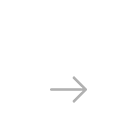

”Someone recently sent me a WMF file attached to an e-mail. Is it safe to open it on my computer? What kind of file is this and can I use reaConverter to convert it to JPEG?”
A message including this question was recently received by our Technical Support staff and, since other people might experience similar problems, we thought a blog post on this topic would be helpful.
The quick answers to the two questions above are simple: Yes, it is safe to open a WMF file. And yes, reaConverter can help you in converting it to a more accessible and wide-spread format, such as JPEG. In what follows I will briefly explain how.
WMF Format
The WMF (Windows Metafile) extension is attached to files which include commands and operations that describe another image file. It basically contains drawing operations or function calls that apply to a graphical device interface (GDI). They can be related to vector graphics, to bitmap or to raster graphics. WMF files are often associated with clip art and are preferred to bitmaps because they take less space. You can open and edit a WMF file using Microsoft Paint, Microsoft Photo Viewer, Adobe Illustrator or Corel Draw.
But the easiest way to handle WMF files and make them truly compatible with any type of image viewer under any operating system is to convert them to JPEG. This is by far the most popular format for storing and transferring images, because it does not require any additional applications or plug-ins, irrespective of the browser or device you use. Whether viewing images from your smartphone, tablet or netbook, it will be equally easy to open JPEGs. Not to mention they will take less space and will be compatible with any photo sharing website.
Batch WMF Converter
reaConverter can help you handle your conversions from WMF to JPEG fast and easy. All you need to do is download and install this software from reaconverter.com, and make full use of its 15-day free trial.
Load Your WMF Files
Then load all the WMFs you need to convert, because reaConverter supports batch conversion for over 550 image formats, including archaic and rare.
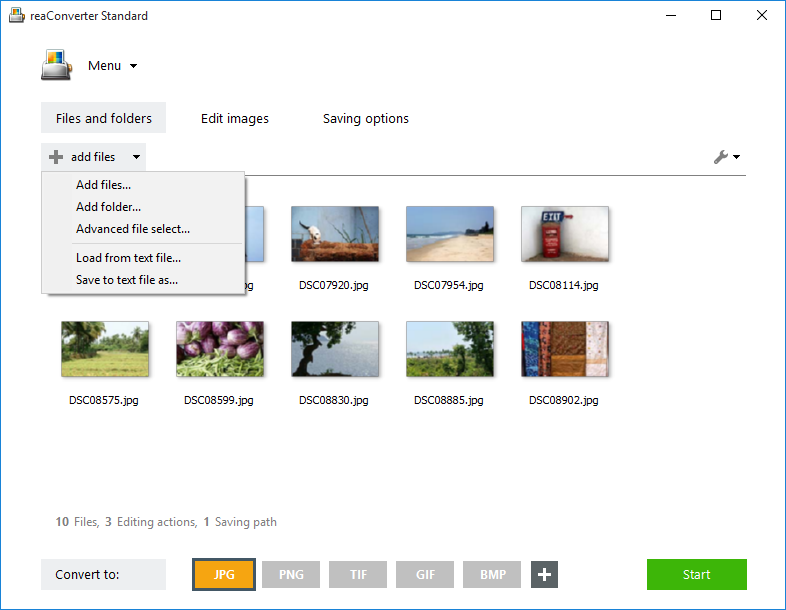
Edit WMF Before Conversion
The next step is to decide whether you want to process the image files you are about to convert. This quality software allows you choose from a rich array of editing options. You can rotate or resize the image, apply image effects, add filters, adjust brightness, add an image or text watermark, as well as many other possibilities.
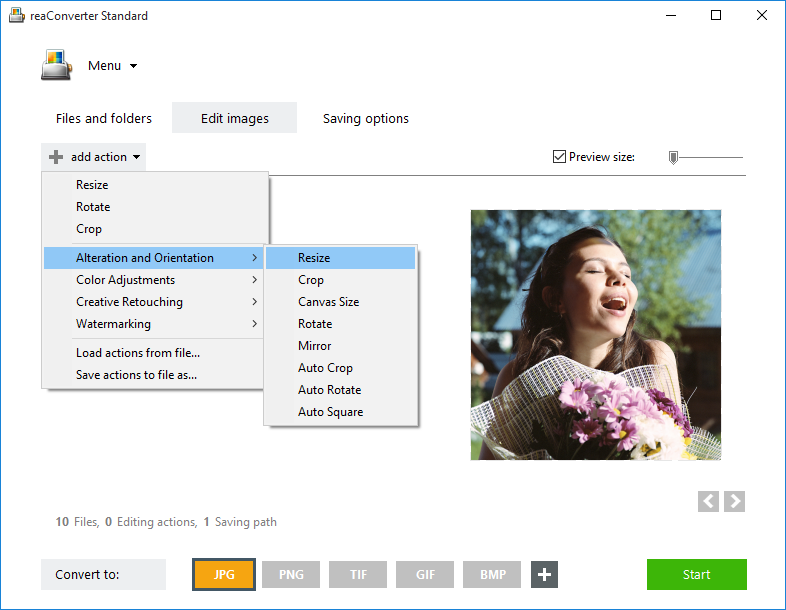
Save Result as JPEG
Then proceed to the final step of the conversion process, where you define the location of the output file and its format. reaConverter lets you choose between JPG, PNG, GIF, TIF and many other popular formats.
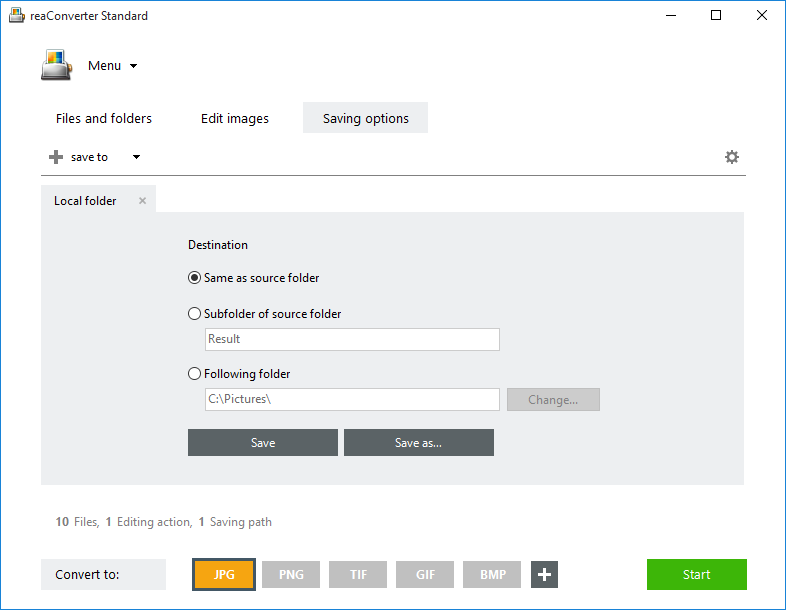
Finally, start the conversion process and quickly enjoy your newly converted images!
Advanced users can convert WMF to JPG via command line interface or DLL in manual, automated or scheduled mode. You are welcome to contact our technical support when you have any questions about reaConverter.