
BPG (Better Portable Graphics) is a young and promising image format, launched in 2014 by French programmer Fabrice Bellard. Many people think it will become “the new JPG” in terms of popularity, because of its ability to provide improved image quality for a similar file size.
Some of the advantages of BPGs in comparison to other formats which are widely used at the moment include: supporting lossless compression and animations, handling transparency, including an alpha channel and several types of color spaces etc.

Due to its ability to provide an improved quality/size ratio, BPG might soon represent a preferred format for users who want to store stocks of large-sized lossless TIFF images, for example, while saving space on their hard-drive. Converting to BPG might also sound appealing for companies which aim to obtain more efficient storing and transferring of several other types of large format images or scanned documents, including BMP or PDF.
While at the moment the BPG format is not supported by many mainstream image viewers, this fact is expected to change in the near future. Meanwhile, in case you need to convert to or from the BPG format, reaConverter can help you do this fast and easy. Here is a short tutorial of how to convert from PNG to BPG, or vice versa.
Load PNG images
Load all the PNG images you intend to convert by clicking the Add files button or by adding them manually, using the drag-and-drop tool. If you are converting from BPG to PNG or another format, add here all the input BPG files.
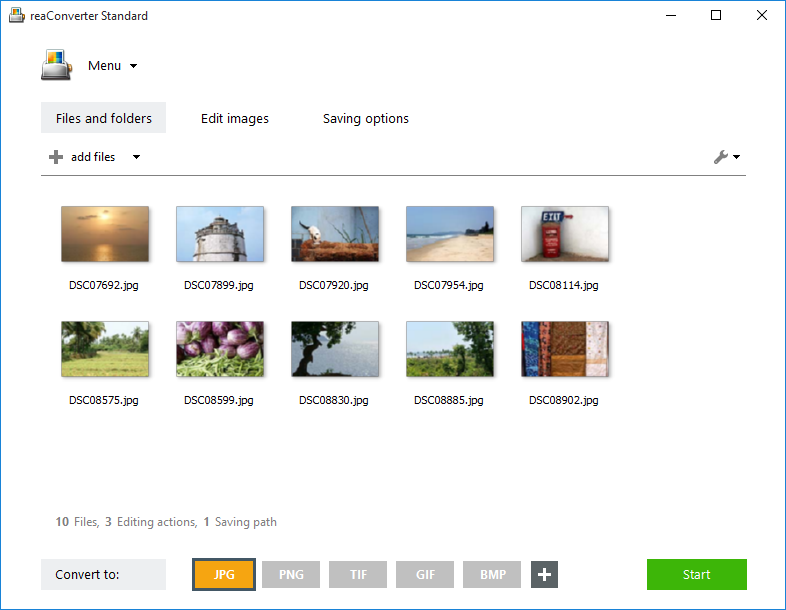
Apply image editing
In case you want to crop, resize, watermark, mirror or add any other editing before conversion, go to the Edit images tab and choose from the wide array of options available.
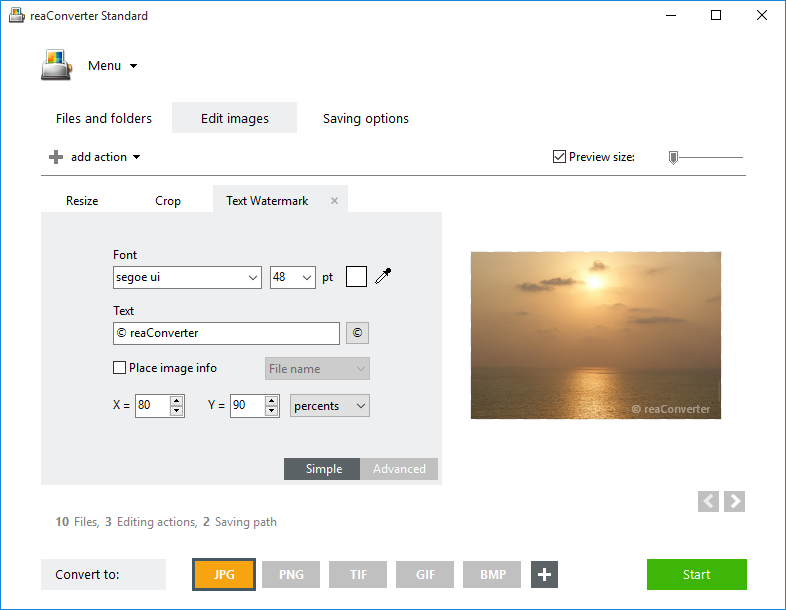
Save your result
Finally, go to the Saving options tab and pick the location of your output images, as well as their format, from the buttons placed in the lower part of the window. In case BPG is not among them, click the Plus button and explore the additional output extensions available.
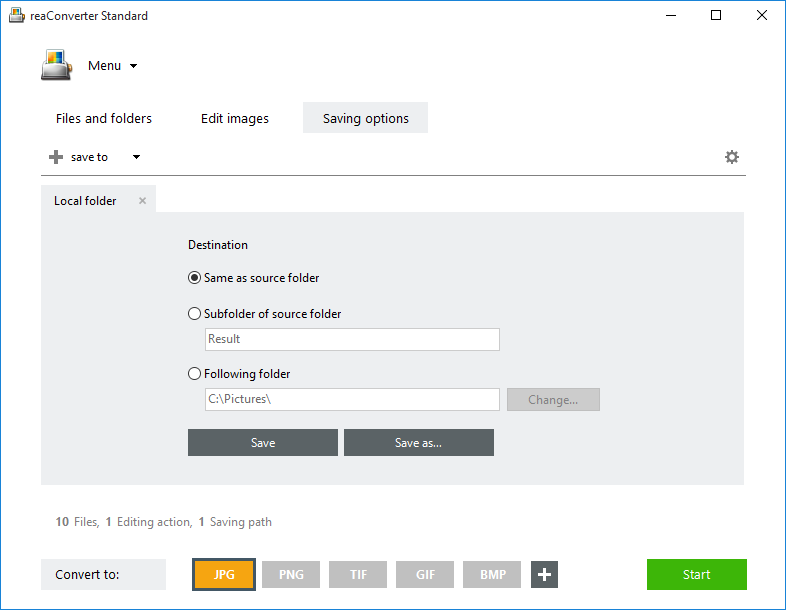
Next, simply press Start and the new BPG images will soon be ready.
Video Tutorial
Advanced users can process BPG images with command line interface or DLL in manual, automated or scheduled mode. You are welcome to contact our technical support when you have any questions about reaConverter.