
Are you designing a program targeting people who work in architecture, construction engineering or design? If so, you probably want to add DWG conversion as one of its useful features. DWG (“Drawing”) is one of the most helpful and popular formats in handling computer-aided design or drafting (CAD).
However, though preferred by many for its ability to edit and optimize 3D design data and metadata, DWG files also have a few drawbacks. Firstly, in order to open them you need to have AutoCAD or IntelliCAD installed, and using these programs requires not only a powerful computer, but also special training. Secondly, DWG files tend to have very large sizes and require long loading times. For all these reasons, most people who work with DWGs prefer to be able to convert them into PDFs, because thus it becomes much easier to store, open and e-mail them.
If you are a developer who wants to integrate DWG conversion into a customized solution, reaConverter Pro is precisely what you need. This easy-to-install software which can be downloaded at reaconverter.com and has a 15-day free trial period.
reaConverter can be operated both through a GUI interface and through command-line. In order words, you can work with reaConverter not only by issuing command through graphic interface, but also by writing “command lines”. The latter option is particularly useful when you want to include DWG conversion as a feature in the software you are designing. Command-line is an effective way to automate reoccurring conversion operations and generally simplify the way users handle image manipulation. It also increases the operation speed, thus saving time and energy, and decreases the possibility of errors.
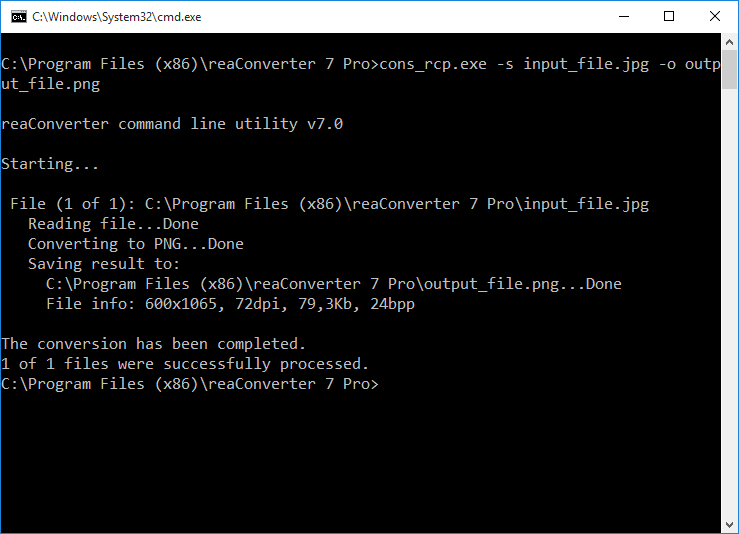
reaConverter Pro supports conversion and image editing through command-line for over 500 image file formats, including DWG.
How does it work?
Directly from the command-line, through command (batch) files or through third party applications.
In each case, you can use reaConverter’s command-line tool, cons_rcp.exe, which allows you run conversion with configuration (.cfg) and action (.act) files.
Here is the simple usage of cons_rcp.exe:
cons_rcp.exe -s source_file -o output_file [cfg_file.cfg] [act_file.act]
In the config files, you can set the output format of the converted file, as well as where you want to save it on your computer, under what name, and using what kind of conversion options. In the action type of files, you can define the exact image editing actions you want to apply to the images. You can read more about config and action files here: reaconverter.com/features/config-and-action-files.html
Detailed information about how to use command-line for converting DWG files, together with a list of required and optional parameters for doing conversions through command-line, is available at reaconverter.com/features/command-line.html
Moreover, if you encounter any difficulties integrating DWG conversion in your customized software, reaConverter also offers hight quality technical support.