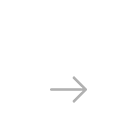RAW image conversion represents a key feature used by professional photographers, graphic artists, web designers and other types of advanced image editors. In case you are a developer who designs a program addressed to these users and which can deliver RAW conversion, together with a wide array of image editing options, reaConverter Pro is just what you need! Why? Because, as opposed to many other converters, reaConverter Pro not only supports a GUI interface, but can also be operated through command-line. Which means it can help you integrate a large variety of image conversions — including from the RAW format — in your very own custom solution.