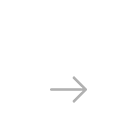NVA is a new and popular file format used particularly for storing ebooks and associated with a piece of software called NVA Reader. This program is optimized to work on all types of platforms, including Windows, Mac, Nexus phones and tablets, iPhones and iPads, the Samsung Galaxy series etc.
Some of the main advantages of using NVA files are the possibility to select, highlight and underline text, make notes and add bookmarks. NVA files simulate the appearance of the print book really well and they preserve the structure, format and objects on each page. They also include handy search tools and features that facilitate sharing notes or quotes on social networks.
But if you have just downloaded or received by email an NVA file, you might notice it is not compatible with many other programs apart from NVA Reader. In case you want to convert it to a more accessible format, such as PDF, reaConverter can make this happen in a few seconds and without any quality loss. Additionally, reaConverter supports conversion from NVA to raster image formats, such as JPG, PNG or TIFF.
Continue reading →