
Are you an architect or a designer? Then DWG (Drawing) is probably a format you use very often. Highly popular in the construction and engineering business, DWG files store sketches and building projects, maps and geometric data. They represent the native format of AutoCAD, which is probably the best known computer-aided design software.
One of the advantages of using the DWG format is the possibility to attach referenced drawings or XREFs. These are linked to the main drawing, but the best part is they are not actually inserted into it, which means they do not add to its file size. However, when an editing or update is made to the xref drawing, it also appears in the main DWG file.
This feature is particularly useful when more than one person works at a particular drawing, and the editing of everyone involved can be coordinated in real time. Moreover, drawings can function as xrefs to more than one DWG file at the same time, and one DWG file can have multiple xrefs, which makes work easier and more productive.
As DWG files tend to be quite large and difficult to access by people who don’t have a CAD program installed, architects and designers usually convert them to PDF or other popular formats before sending them to clients or other parties involved in a project.
With reaConverter’s latest edition, this conversion also covers xrefs by default, i.e. without activating any additional setting.
How does it work?
Add one or more DWG files into reaConverter’s main window. Their attached xrefs will automatically be processed as well. Files can be added to reaConverter directly from an open window, using the drag-and-drop tool. Or they can be selected manually by browsing the hard-drive.
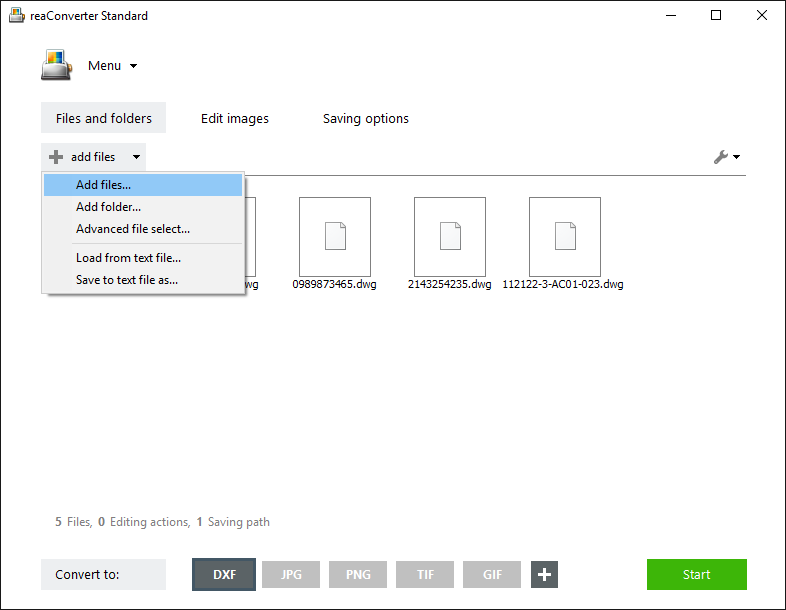
Start conversion
In the Saving options tab, choose the destination folder for the output files. They can be saved both offline and online, using one of supported storage cloud services.
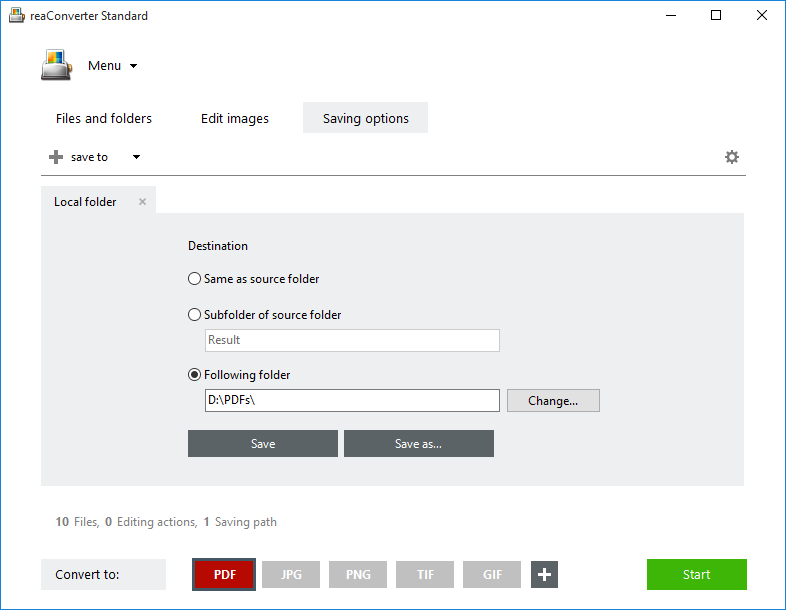
And don’t forget to click the appropriate button in the Convert to section from the lower part of the screen. reaConverter currently supports 58 output formats, so pick the one that best fits your needs. Then simply press the Start button and soon enjoy your converted DWGs together with their linked xrefs.
Video Tutorial
Advanced users can process DWG drawings with external reference files using command line interface or DLL in manual, automated or scheduled mode. You are welcome to contact our technical support when you have any questions about reaConverter.