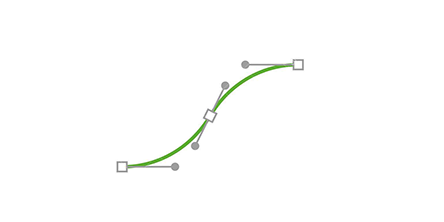
Do you have an AI, a CDR or some other type of vector file that you would like to convert to a different vector format? Perhaps you have CAD vector format files, such as DWG, DXF, PLT or Windows Metafiles: EMF/WMF and you would like to convert them to another accessible vector formats such as SVG or PDF? In any situations above, reaConverter allows you to process this operation fast and easy through its vector to vector direct conversion feature.
How does it work?
Download and Install reaConverter from www.reaconverter.com
![]()
Start reaConverter and load all the desired vector files into reaConverter from the Add files button, or use the handy drag-and-drop tool.
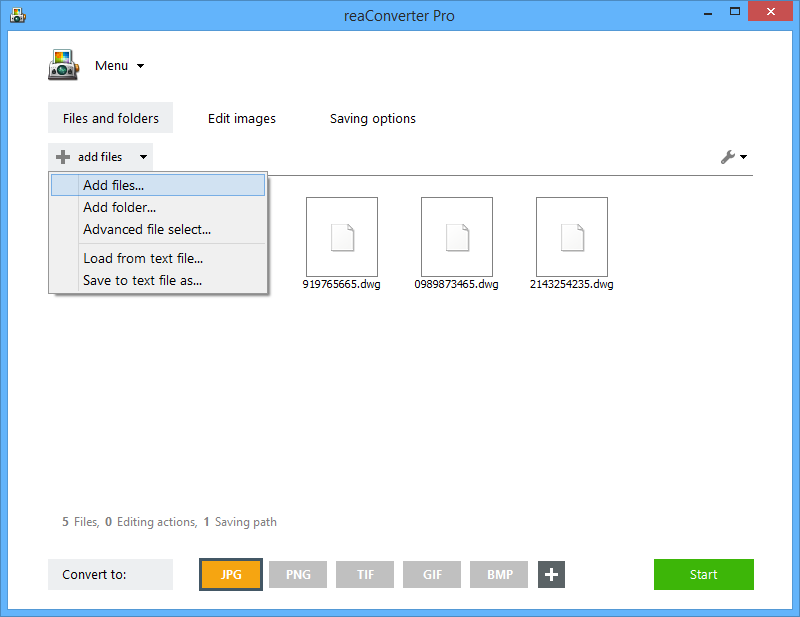
Direct conversion from vector to vector allows you to quickly change to format of your vector files without editing the image. Only in case you opt for converting from vector to raster format, you can also change the loading settings of the input files by clicking the Menu, and then Loading settings → Vector formats loading settings

A list of all vector formats supported by reaConverter is available at this address: https://www.reaconverter.com/features/formats.html
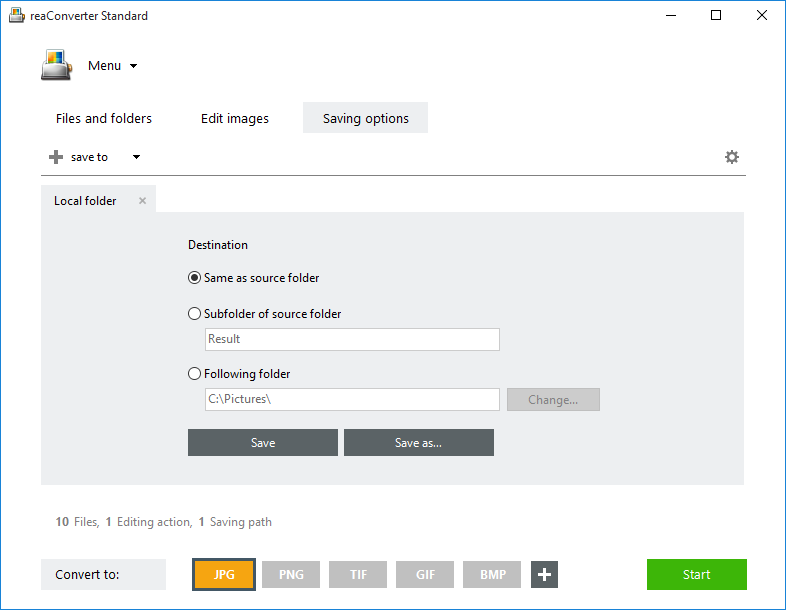
Use the Saving options tab to choose where you want to save your output files. Finally, pick a new extension for your vector files. Click on + Plus button in the lower part of the screen to find more options of vector output formats.

After choosing the desired format and the destination folder for the output files, simply press the Start button and your newly converted vector files will be quickly available.
Advanced users can convert vector images via command line interface or DLL in manual, automated or scheduled mode. You are welcome to contact our technical support when you have any questions about reaConverter.