Do you have a scanned drawing, a map or some other type of raster image that you would like to turn into a DWG or DXF vector? Supporting most existing raster formats as input files, reaConverter makes this process easier than ever and provides you with a handy scaling tool too.
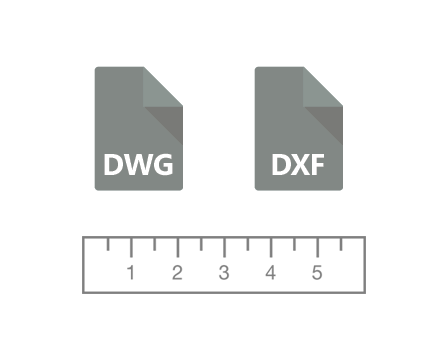
Vectorization can be done using the two available methods: outlining (creating lines / curves along the borders of linked pixels) or centerlining (generating lines / arcs along the center of linked pixels). And because vector files can contain drawings at any scale set by the designer, when you convert from raster reaConverter allows you to pick the desired scaling unit for the output DXF or DWG image. Available options are: millimeters (set as default), inches and pixels.