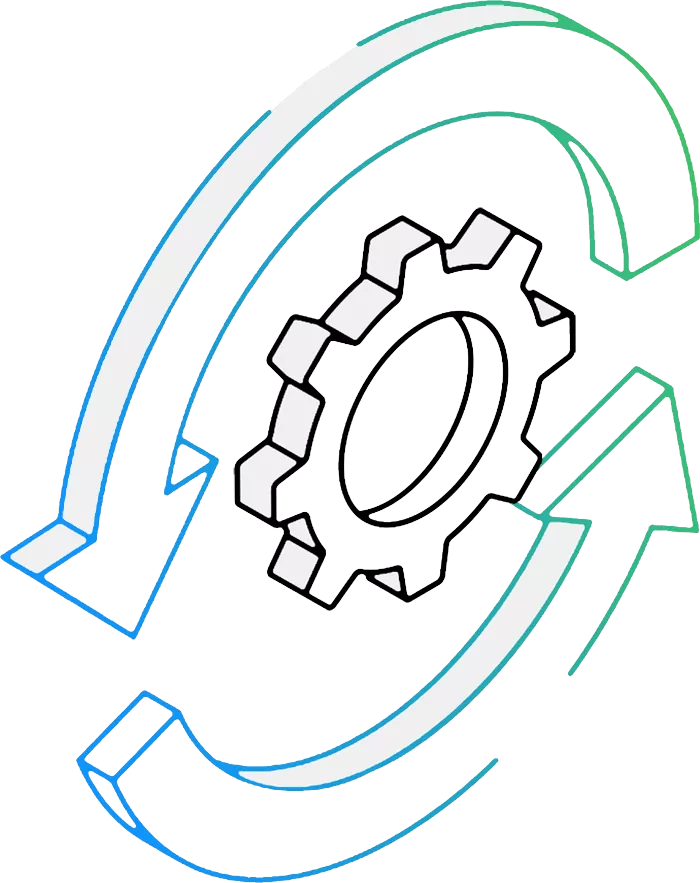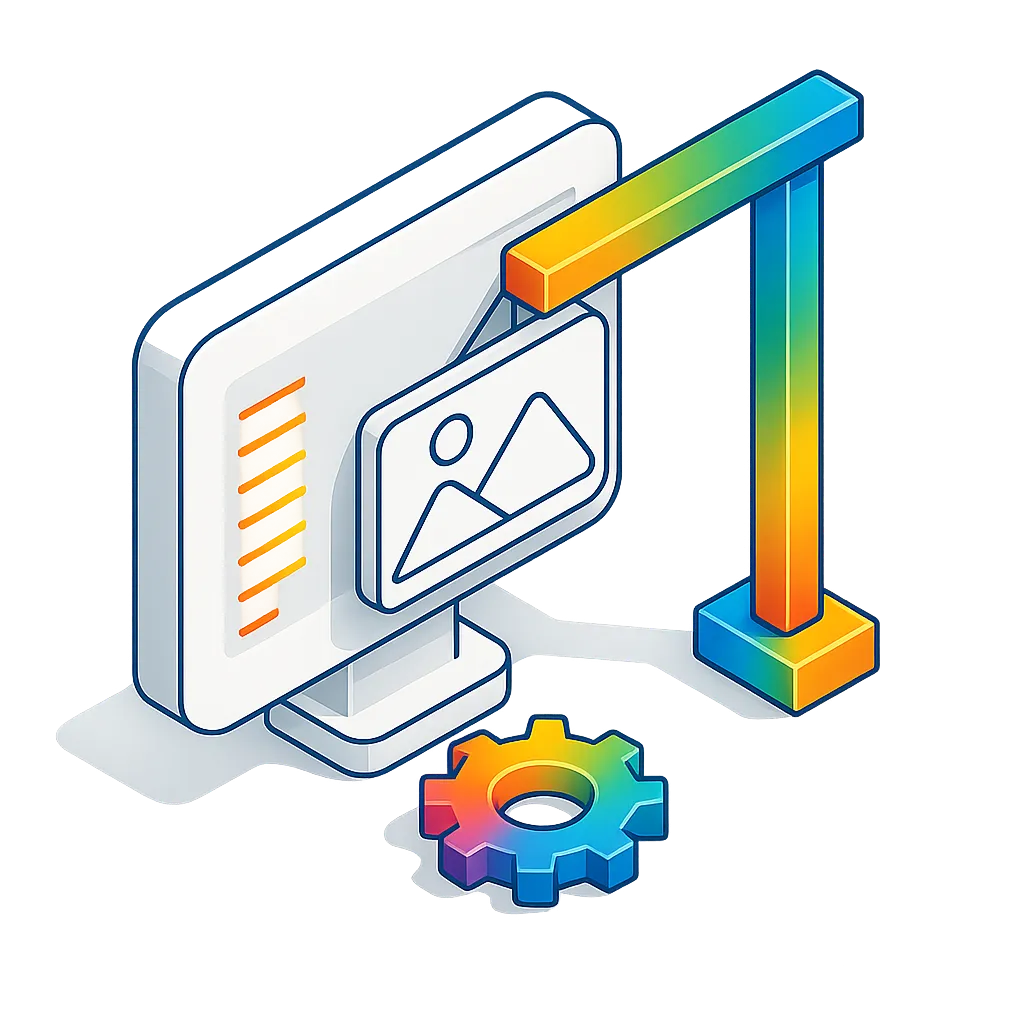How to Convert Multiple GEB Files to PCL?
1. Download and Install reaConverter
reaConverter installs quickly on any Windows PC. No dependencies, no bloatware — just a clean setup that's ready to use immediately.
2. Load your GEB files
Open reaConverter and import your .geb files. No file limits, no slowdowns. Add as many as you need.
Drag files into the window, use the Add Files button, or select entire folders.
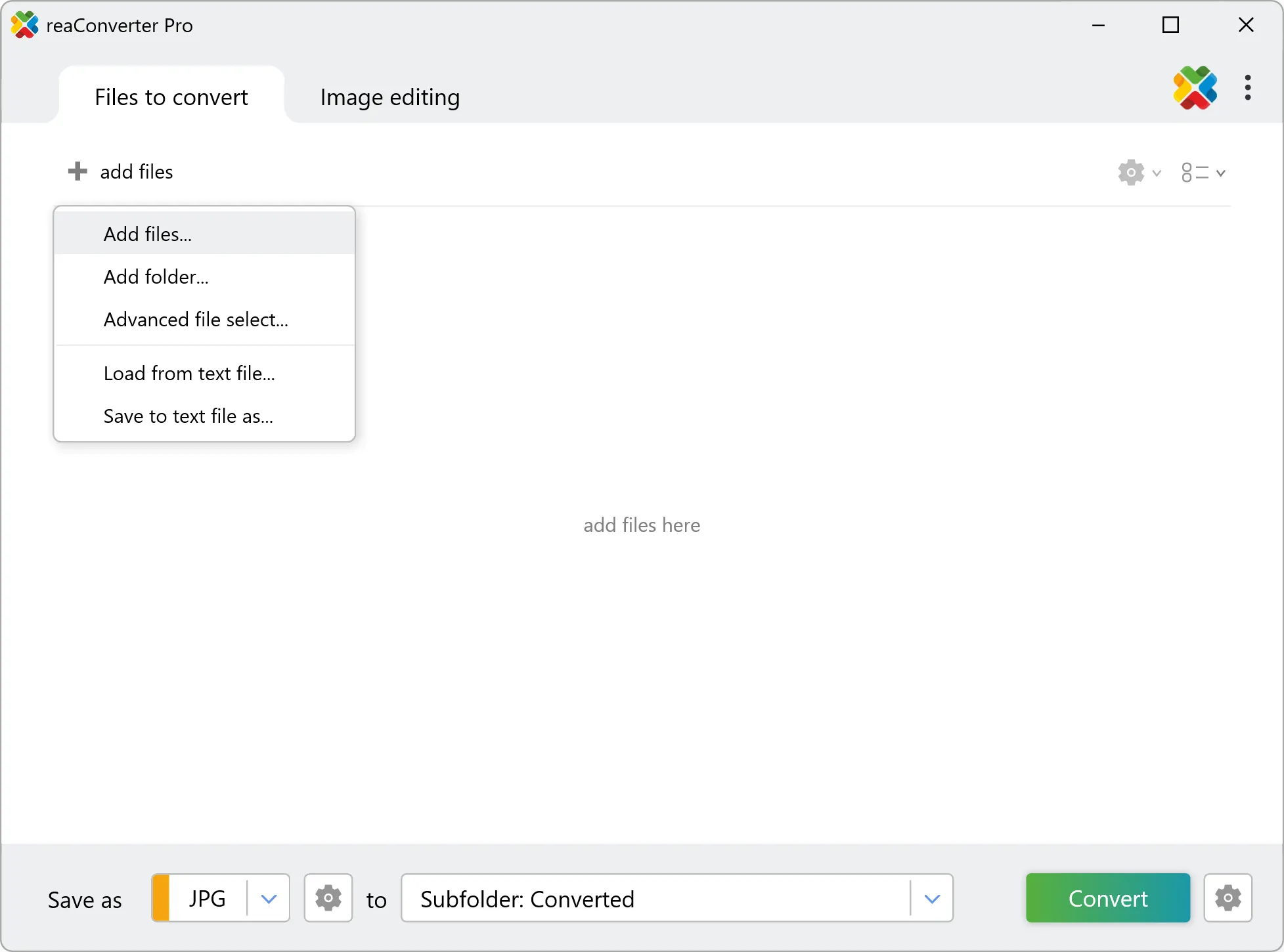
3. Select PCL as output format
Select PCL as target format and pick where to save results. You can keep default settings or fine-tune the output.
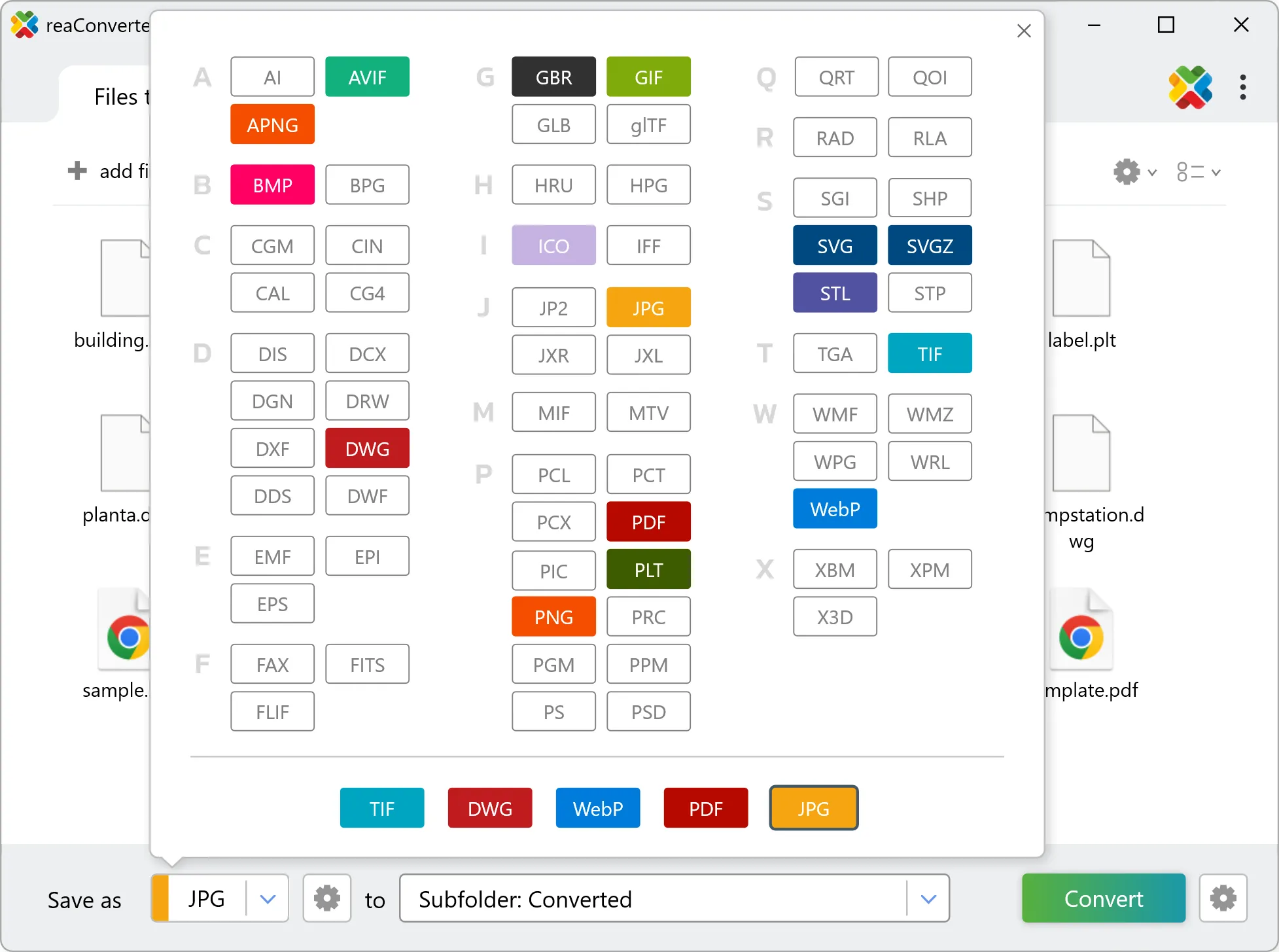
4. Start GEB to PCL conversion
Hit Convert to process your files. The log window shows progress, timing, and status for every file.
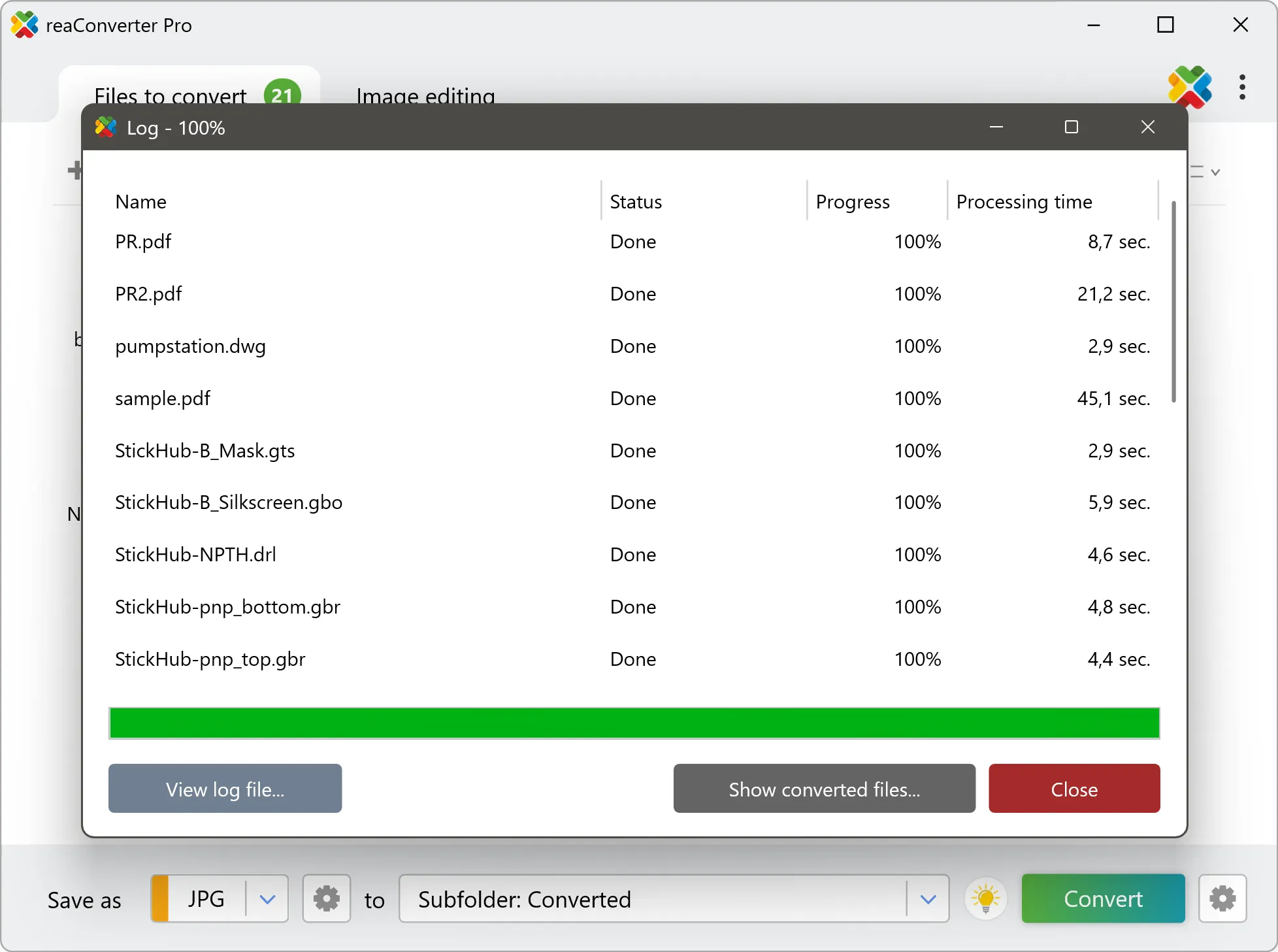
Conversion complete? Your PCL files are saved to the destination folder, ready to use.