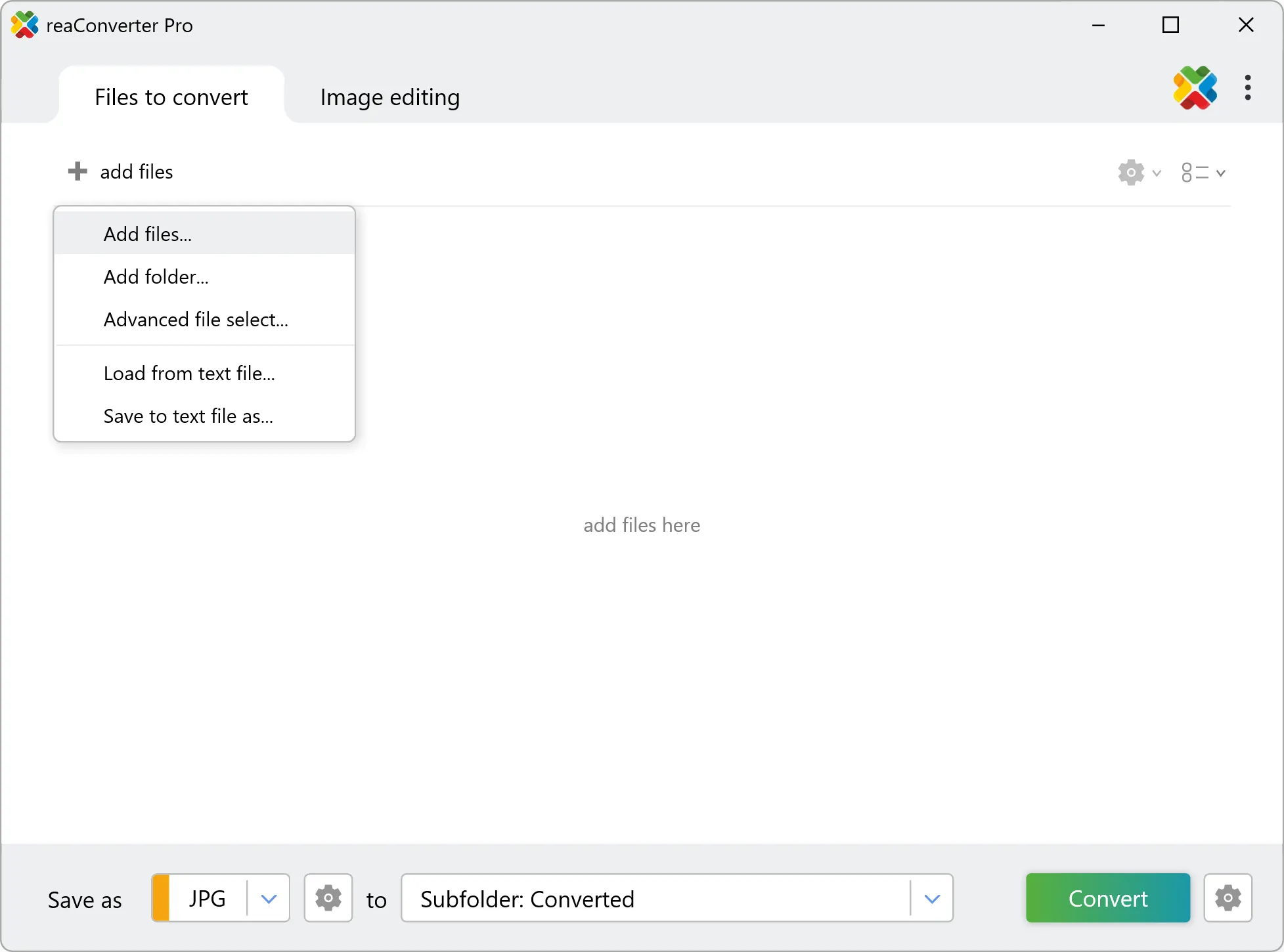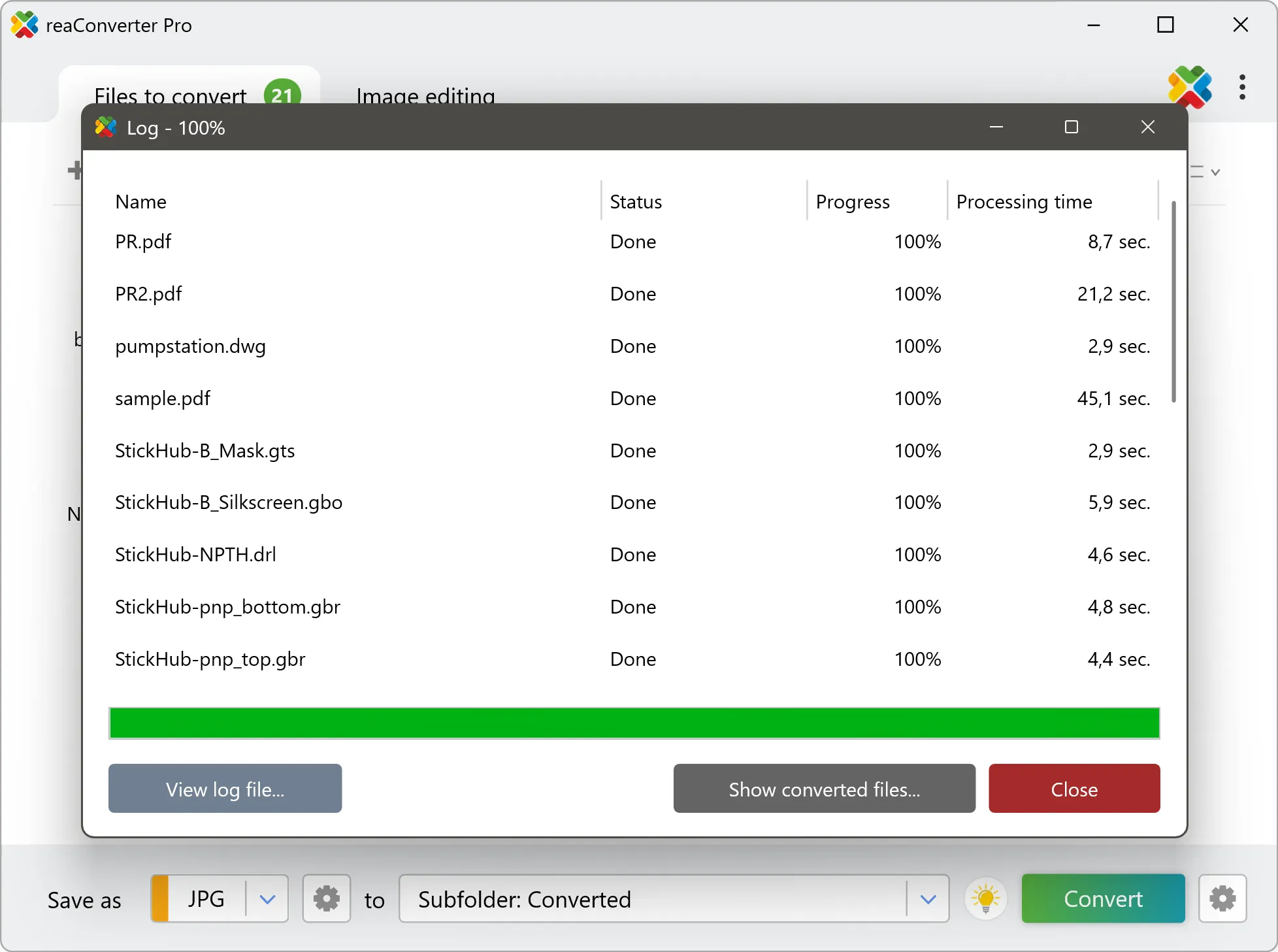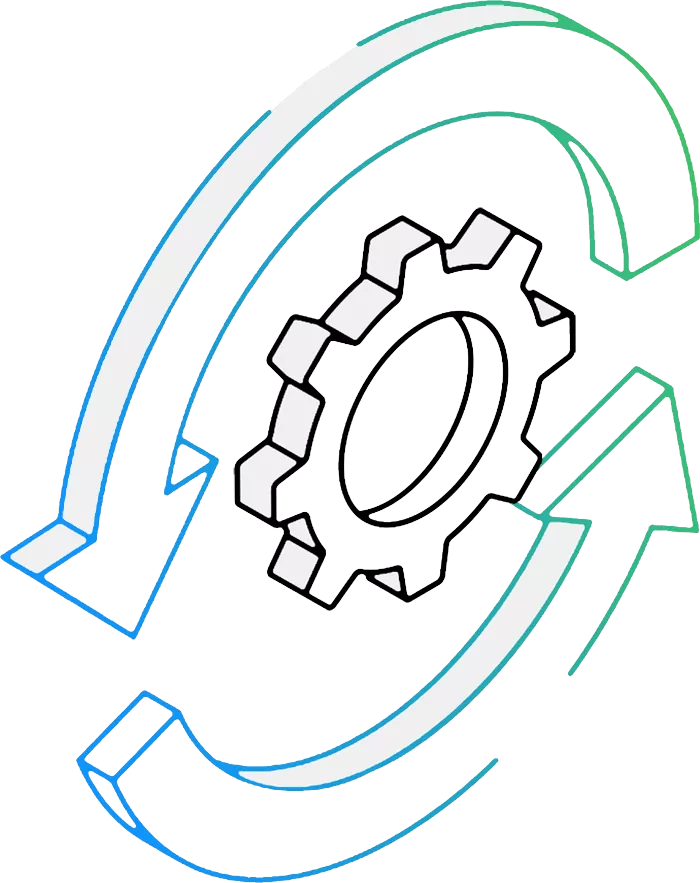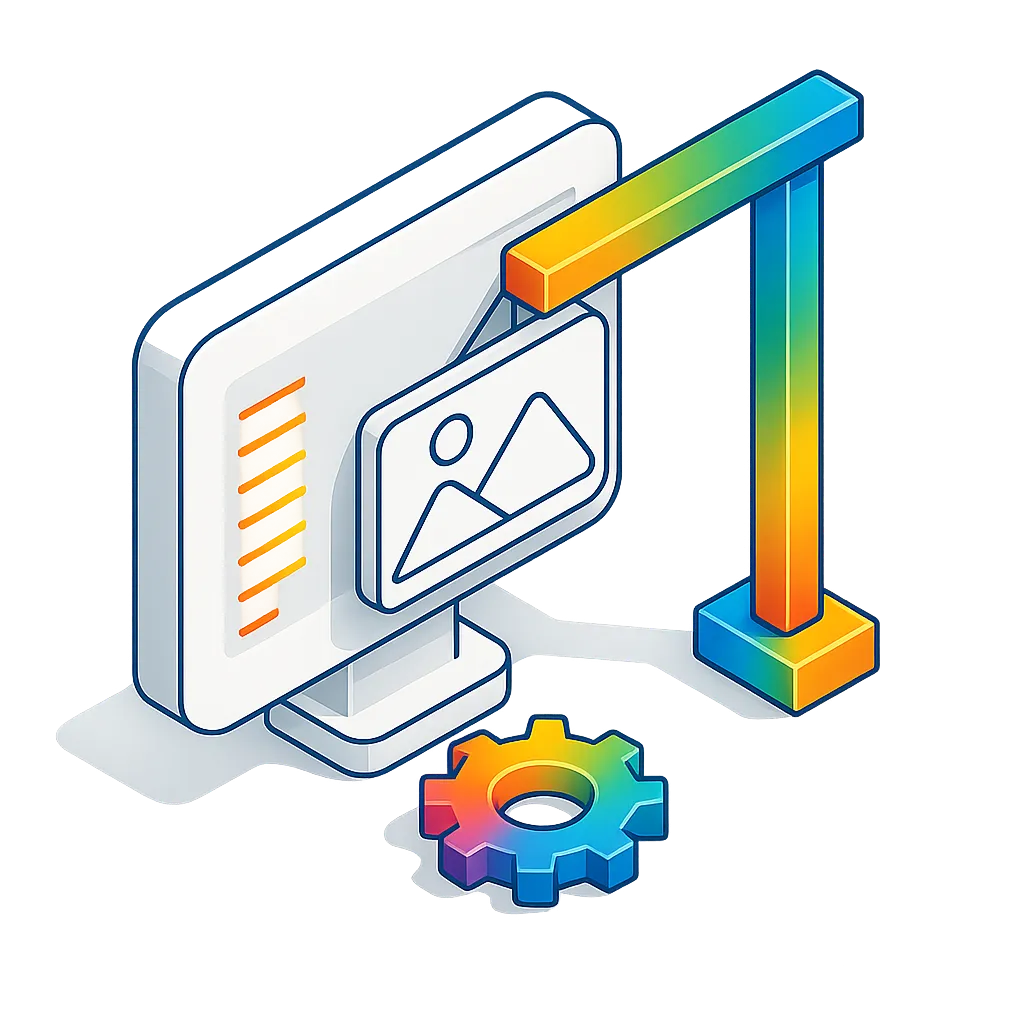HDRI to SVGZ Conversion: FAQ
What are HDRI files?
SilverFast’s 64-bit HDRi RAW file is a TIFF that preserves a full 16-bit-per-channel RGB scan plus a separate 16-bit infra-red channel, giving 64 bits per pixel. The visible data stays completely unprocessed—no sharpening, gamma, or colour tweaks—while the IR map lets SilverFast’s iSRD (or compatible tools) later remove dust and scratches non-destructively, making it an ideal “digital negative” for archival film workflows.
What are SVGZ files?
SVGZ is an extension attached to SVG (Scalable Vector Graphics) images with GZIP compression. Such files can contain animations or interactive graphics, including vector objects, images and text, while supporting layer rendering, transparency, filter effects and several other features. As a version of SVG, the SVGZ format is based on an open standard and uses the XML markup language, being supported by most web browsers. The main advantage of SVGZ over its uncompressed variant is size, which can be 20 to 50 percent smaller.
Can reaConverter convert HDRI to SVGZ?
Yes! reaConverter instantly converts .hdri to .svgz with perfect quality preservation. With its batch processing feature, you can convert multiple files at once in just a few clicks. You can even convert images directly from Windows Explorer using the right-click menu — fast and convenient.
What is reaConverter used for?
reaConverter is a software program used for converting images and other types of files from one format to another. It supports a wide range of file formats and allows users to convert multiple files at once, making it a valuable tool for graphic designers, photographers, and other professionals who work with digital images. reaConverter also includes features for resizing, cropping, and editing images, along with batch processing capabilities that help automate repetitive tasks.
Can I convert HDRI to SVGZ online?
If you only need to convert a few HDRI files to SVGZ format, feel free to try our free online free online HDRI to SVGZ converter — perfect for small batches with no installation needed!
How can I turn HDRI files into SVGZ on my computer?
The best way to change HDRIs to SVGZs on your PC is to install a quality piece of software, such as reaConverter. This software is extremely efficient in managing a wide range of batch files conversions, including conversion from HDRI to SVGZ.
How can I automate HDRI to SVGZ files conversion?
reaConverter supports all the most useful automation features such as right-click сonversion and Watch Folders for the most efficient automated files conversion in any software of this type.
Is there a way to convert HDRI files to SVGZ using the command prompt?
reaConverter provides full access to all its features via Windows command line, including a high-performance command-line hdri to svgz converter for batch processing.
What else can I do with reaConverter?
Convert DICOM imagesResize pictureConvert CAD formatsChange image bit depthConvert vector images