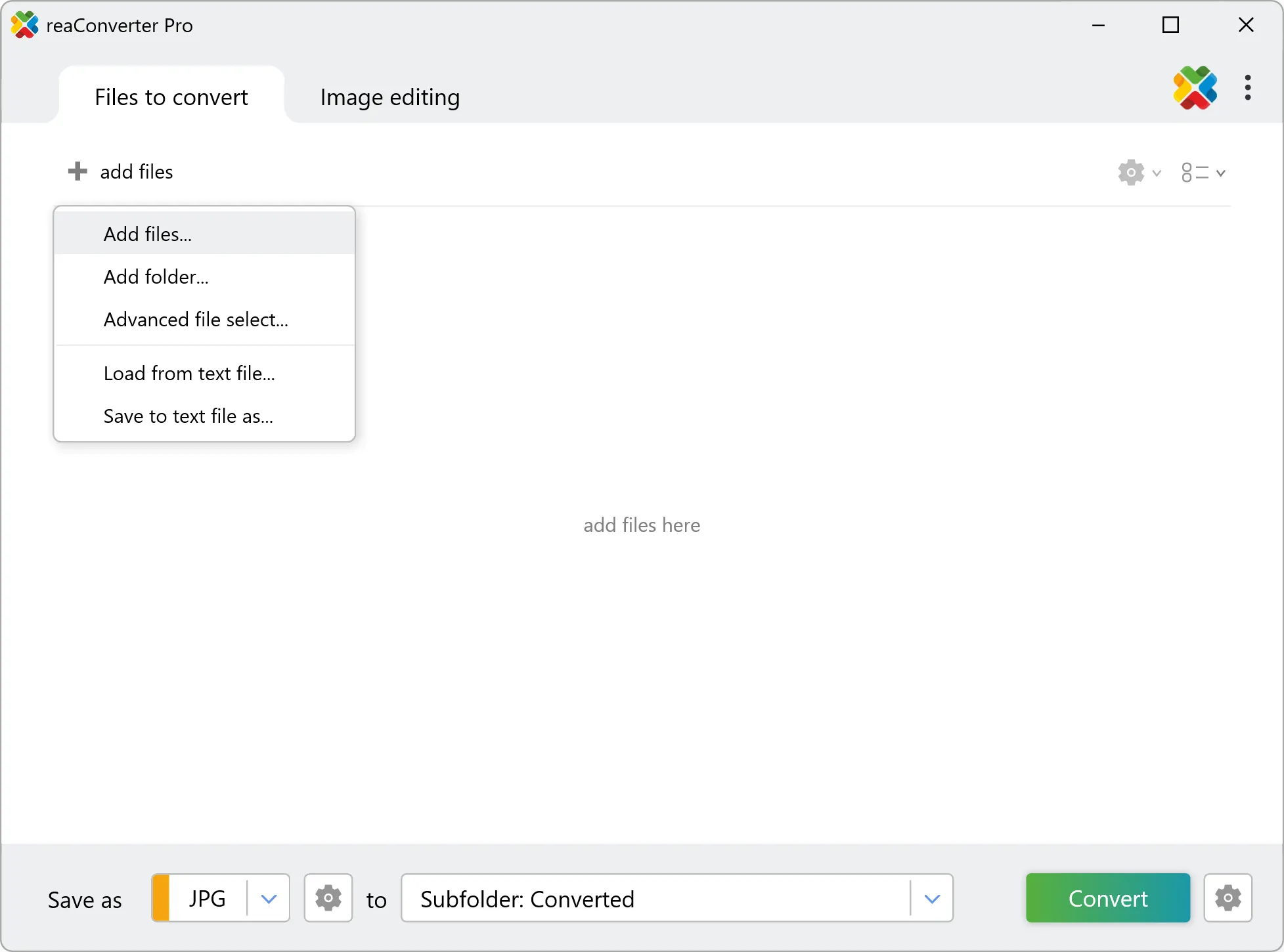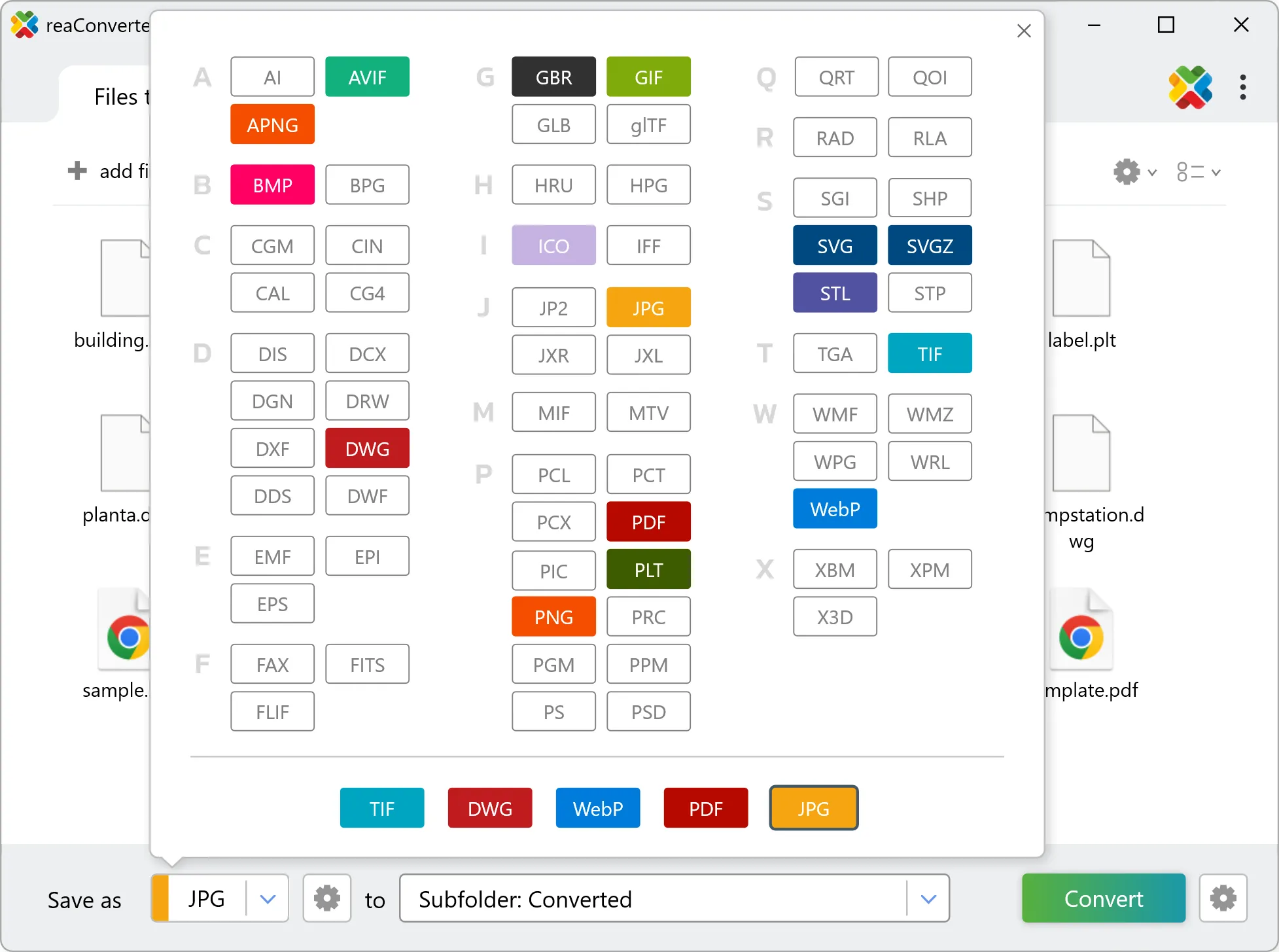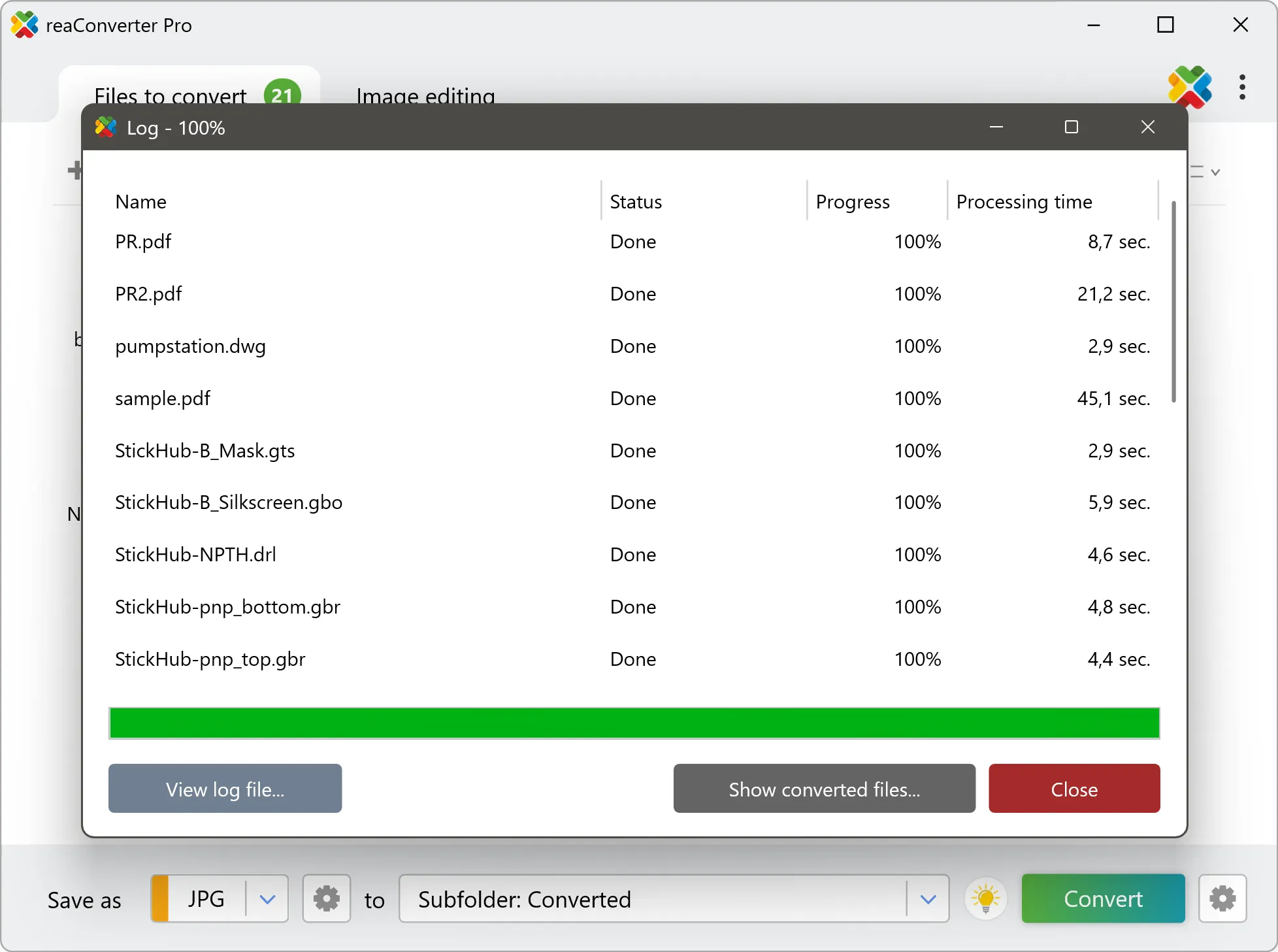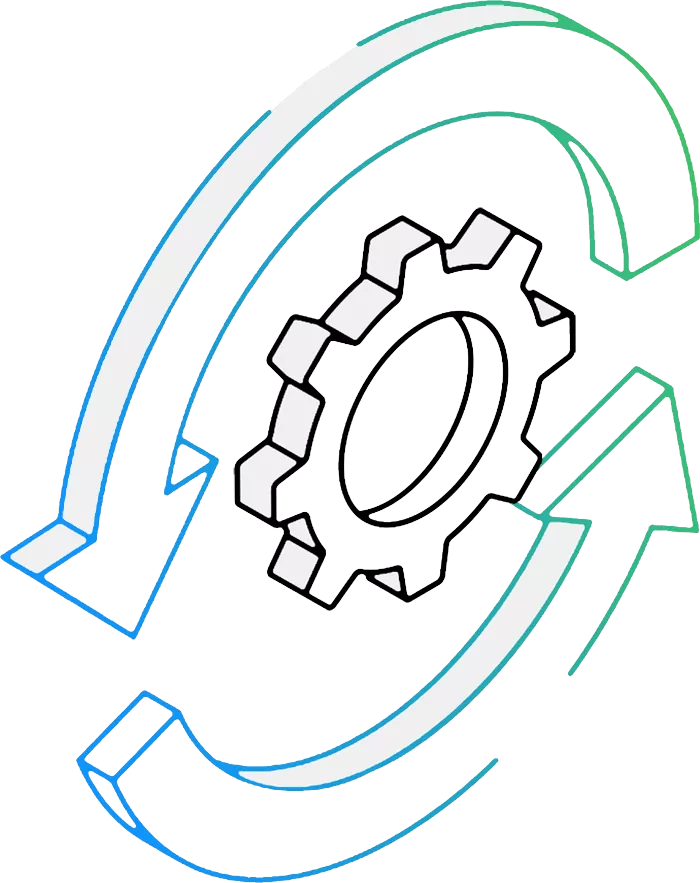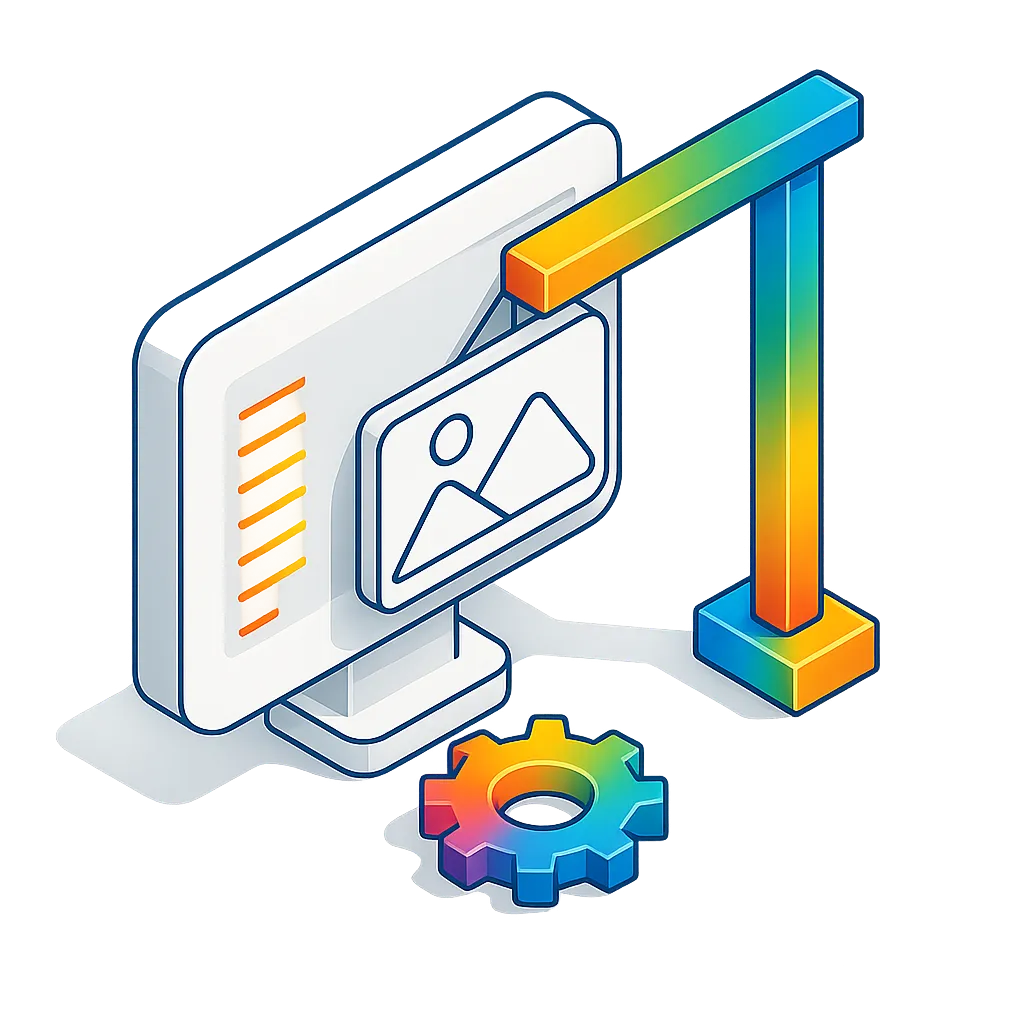IMG to XBM Conversion: FAQ
What are IMG files?
IMG is a frequently used extension for image files and can be associated with a variety of programs, including the computer-aided design program Autocad CAD-Camera, GEM Paint (an image handling program developed by Digital Research) or Img Software Set. The IMG format can also be associated with Microtek Eyestar web cameras, Sharp GPB image processing boards, image processing software developed by Adex Technologies or Vivid Ray-Tracer. reaConverter covers all these uses of the IMG format and several more (associated with Datacopy, Starbase or Imaging Technology), helping you convert this format to a wide selection of others.
What are XBM files?
The XBM (X BitMap) format represents a monochrome image file usually used for storing cursor and icon bitmaps in the X graphical user interface. XBMs store data as C language data array, so they can be included directly into an application. They are, however, fairly large in size. In the late 1980s the XBM format was superseded by the XPM format for the X Windows System.
Can reaConverter convert IMG to XBM?
Yes! reaConverter instantly converts .img to .xbm with perfect quality preservation. With its batch processing feature, you can convert multiple files at once in just a few clicks. You can even convert images directly from Windows Explorer using the right-click menu — fast and convenient.
Can I convert IMG to XBM online?
If you only need to convert a few IMG files to XBM format, feel free to try our free online free online IMG to XBM converter — perfect for small batches with no installation needed!
How can I turn IMG files into XBM on my computer?
The best way to change IMGs to XBMs on your PC is to install a quality piece of software, such as reaConverter. This software is extremely efficient in managing a wide range of batch files conversions, including conversion from IMG to XBM.
How can I automate IMG to XBM files conversion?
reaConverter supports all the most useful automation features such as right-click сonversion and Watch Folders for the most efficient automated files conversion in any software of this type.
Is there a way to convert IMG files to XBM using the command prompt?
reaConverter provides full access to all its features via Windows command line, including a high-performance command-line img to xbm converter for batch processing.
What else can I do with reaConverter?
Convert DICOM filesResize pictureConvert Gerber filesCrop picturesChange file creation date