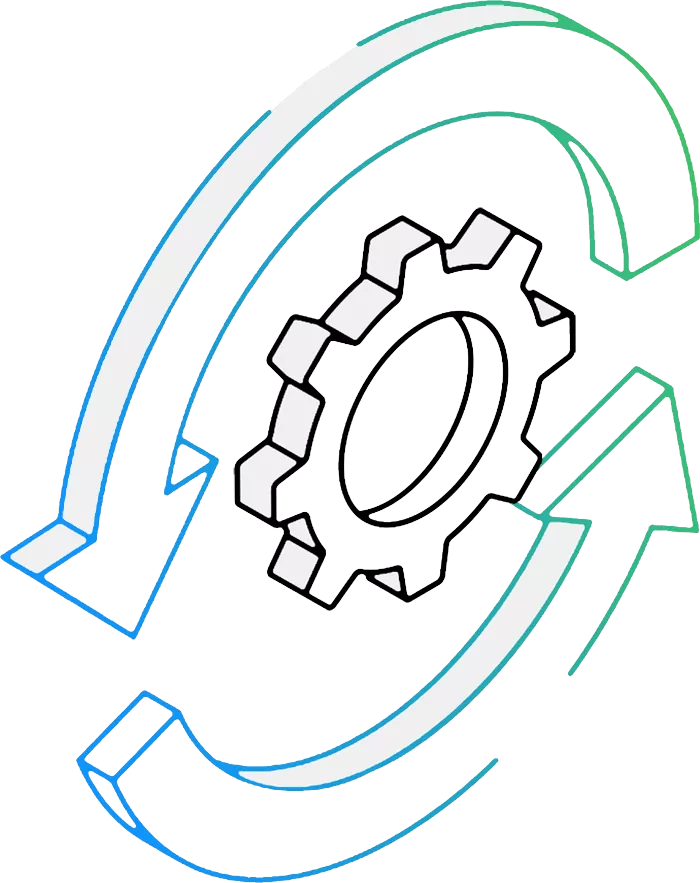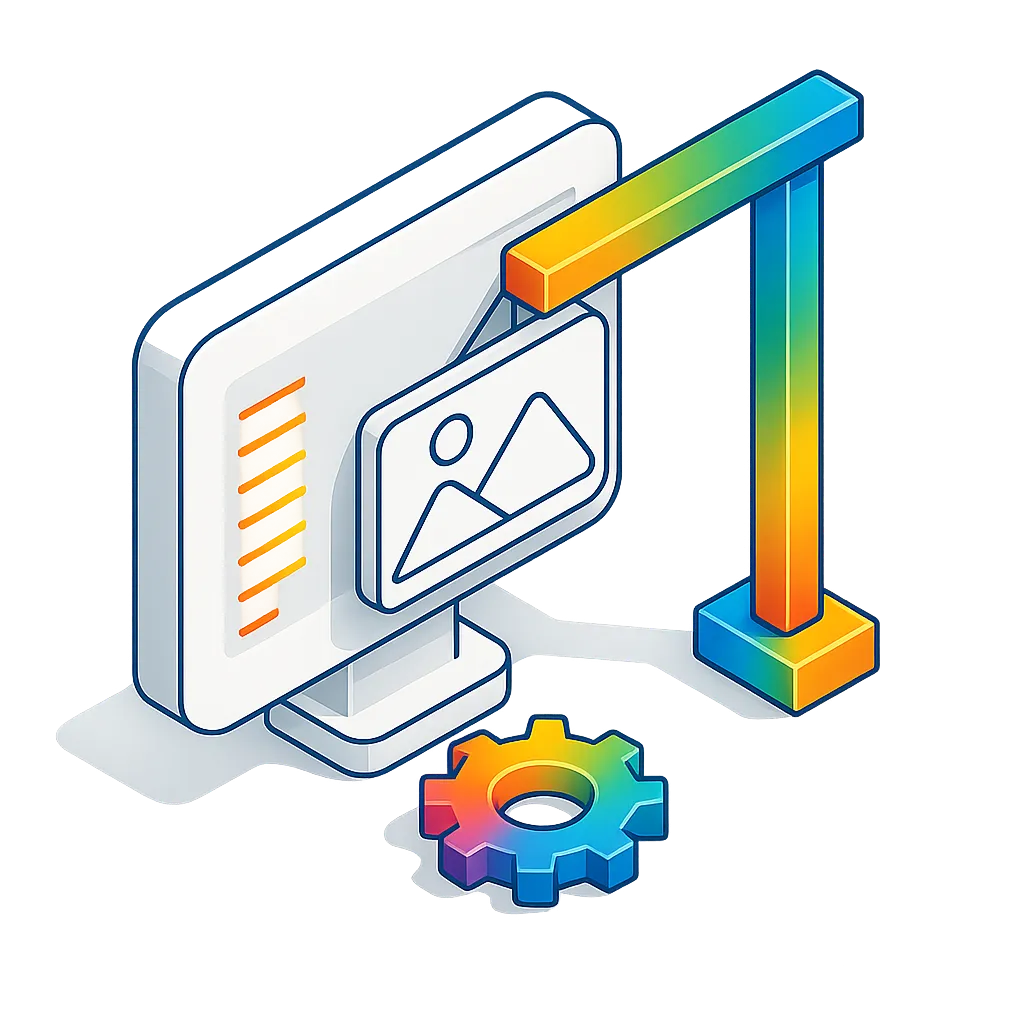How to Convert Multiple MOT Files to DWG?
1. Download and Install reaConverter
Download reaConverter and install it in seconds. The setup is straightforward — no complex configuration, no extra software required.
2. Load your MOT files
Load your MOT files into reaConverter. You can add individual files or point to folders, and the software will queue everything automatically.
Add files by dragging them in, browsing folders, or using the right-click menu from Windows Explorer.
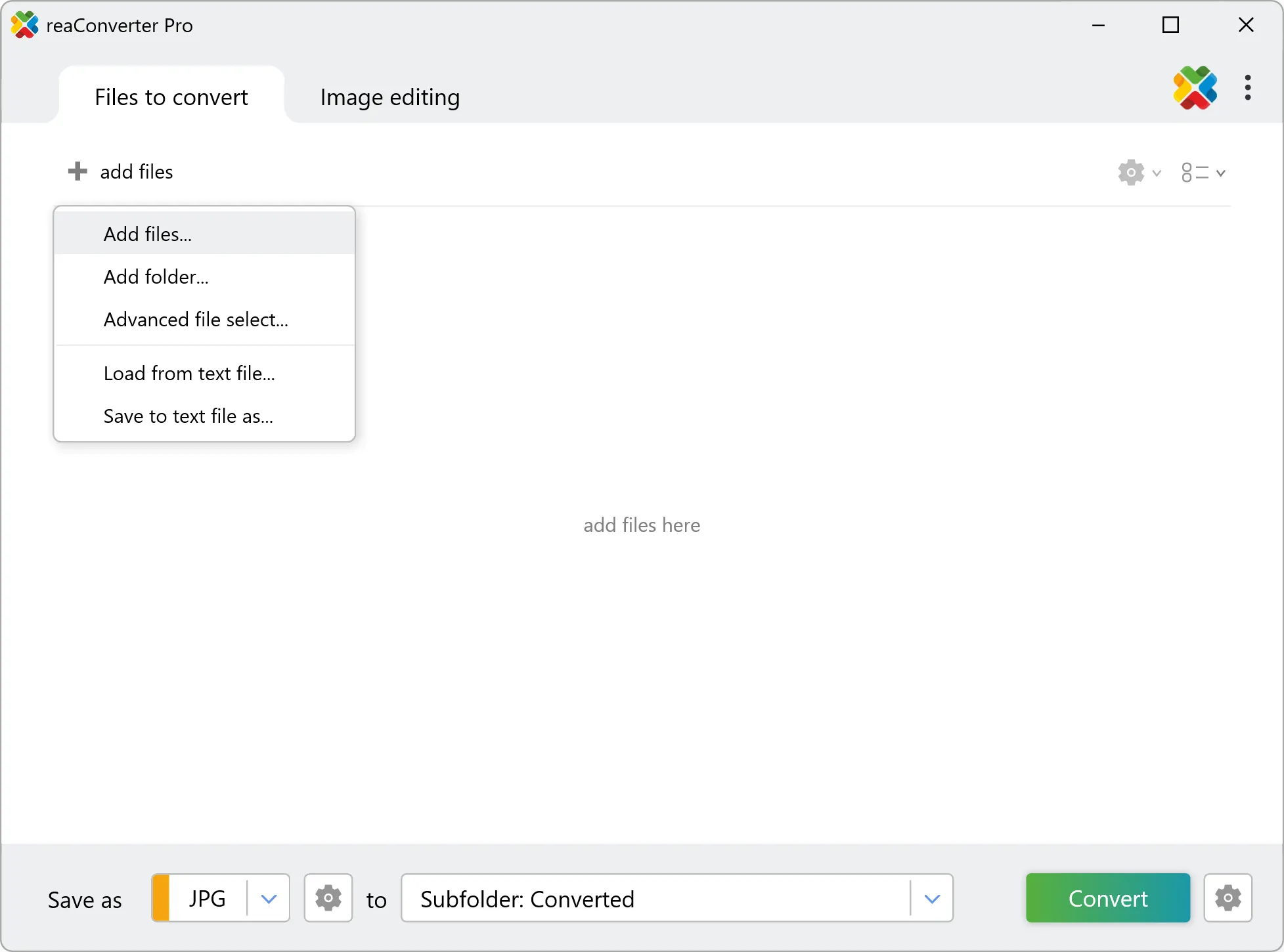
3. Select DWG as output format
Select DWG from 700+ supported output formats. Choose your destination folder and adjust settings to match your needs.
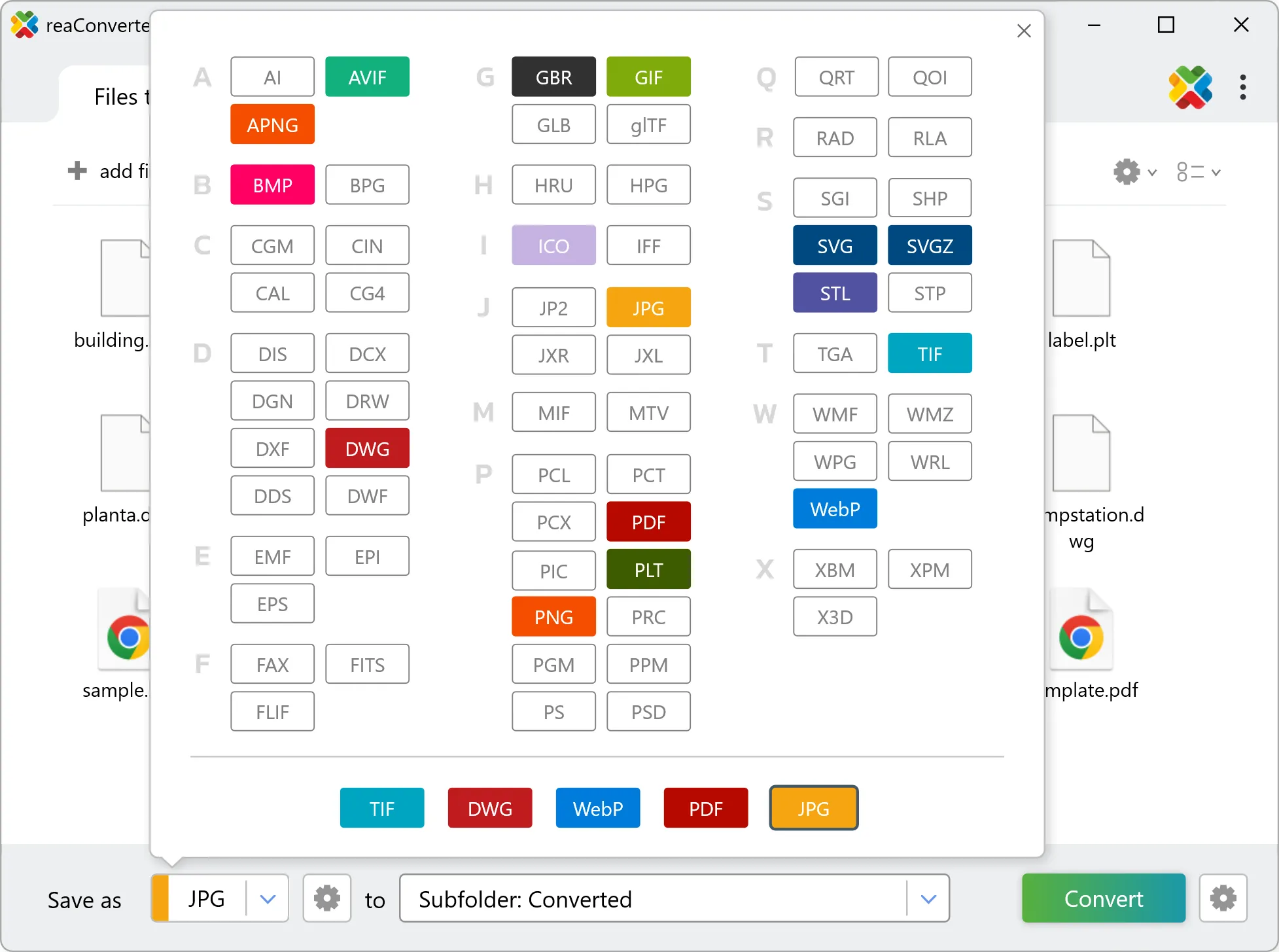
4. Start MOT to DWG conversion
Then simply press the Convert button and your conversion will begin in no time!
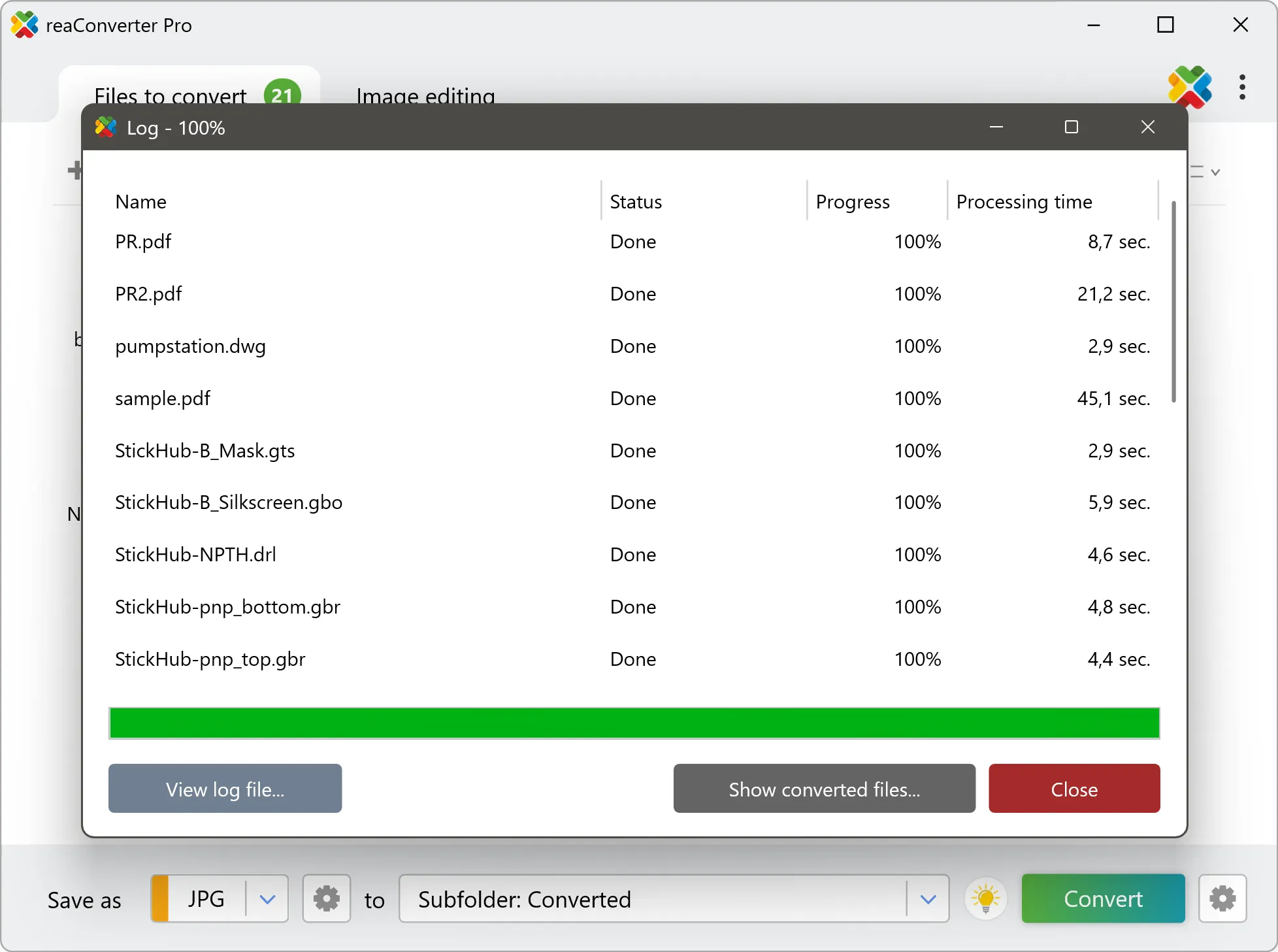
Once the conversion is complete, you can find your DWG files in the destination folder you selected.