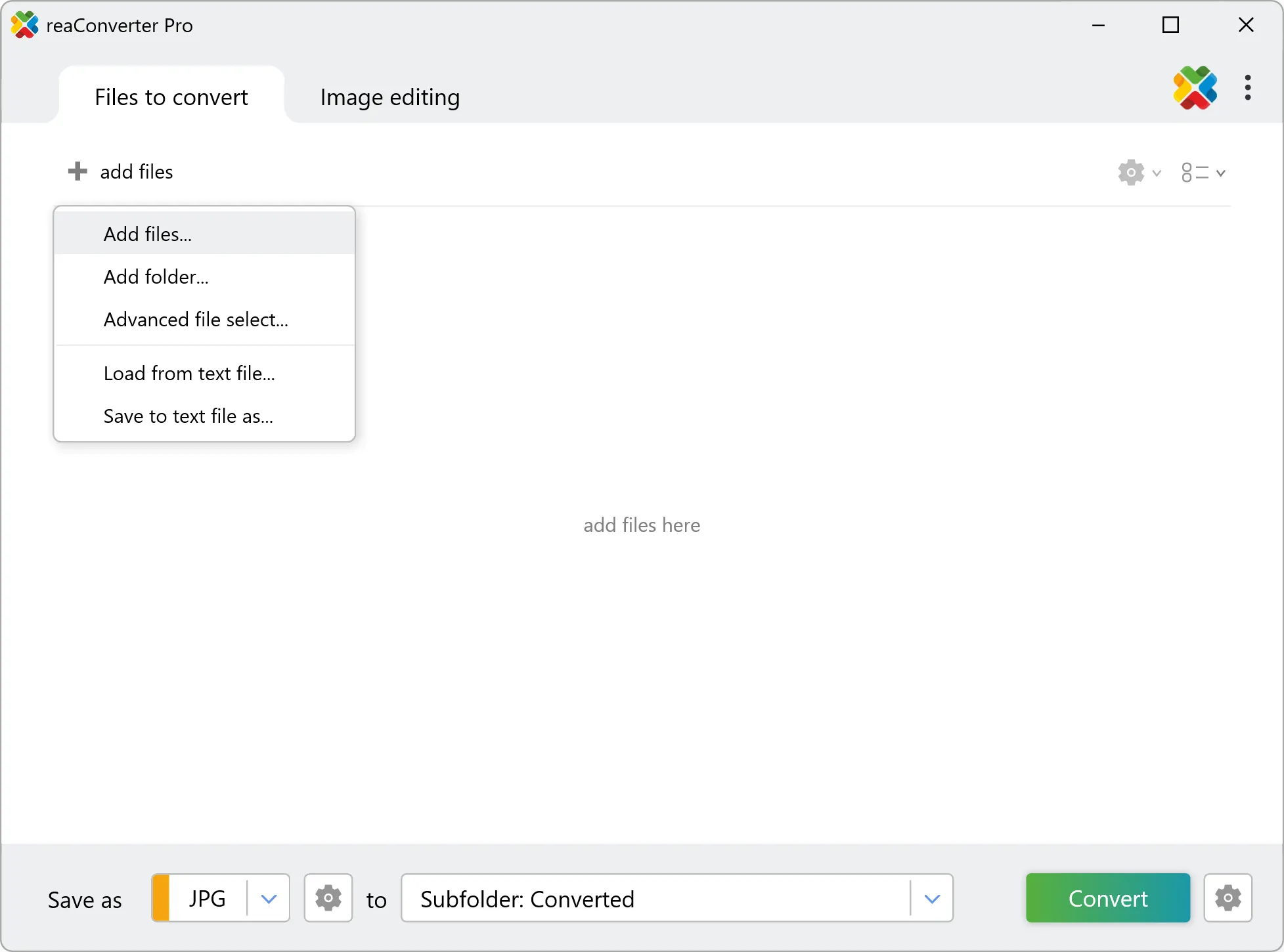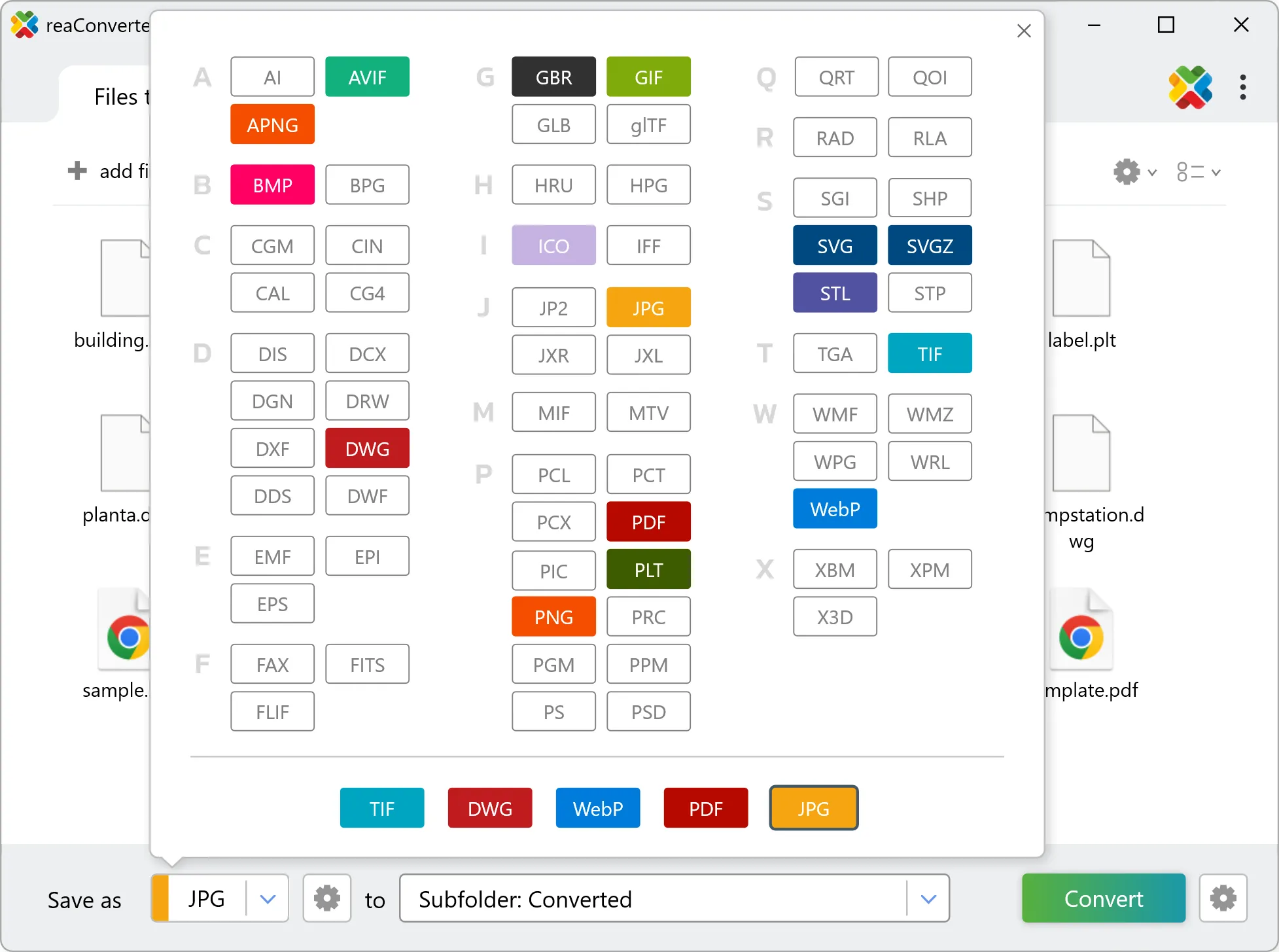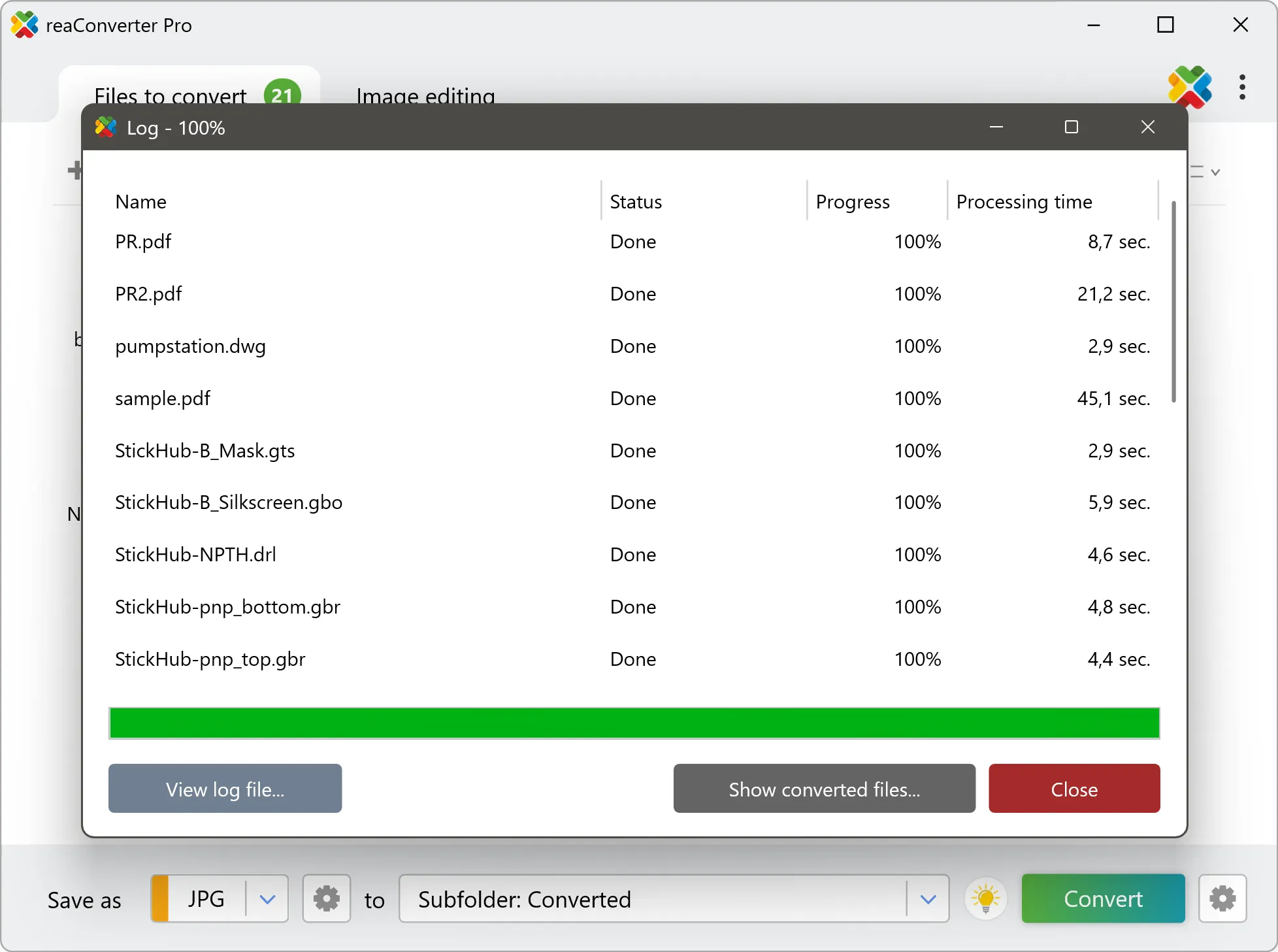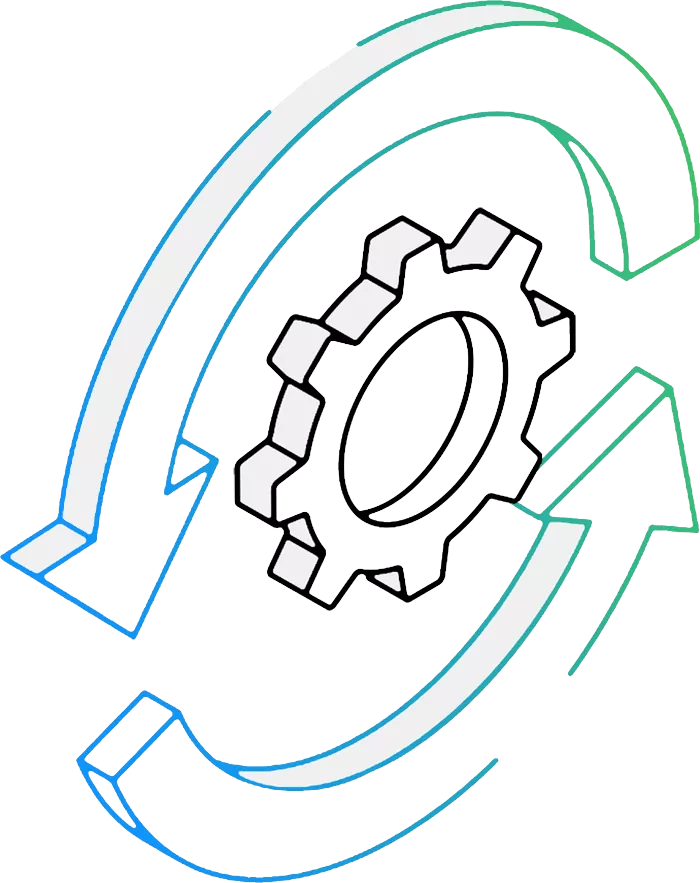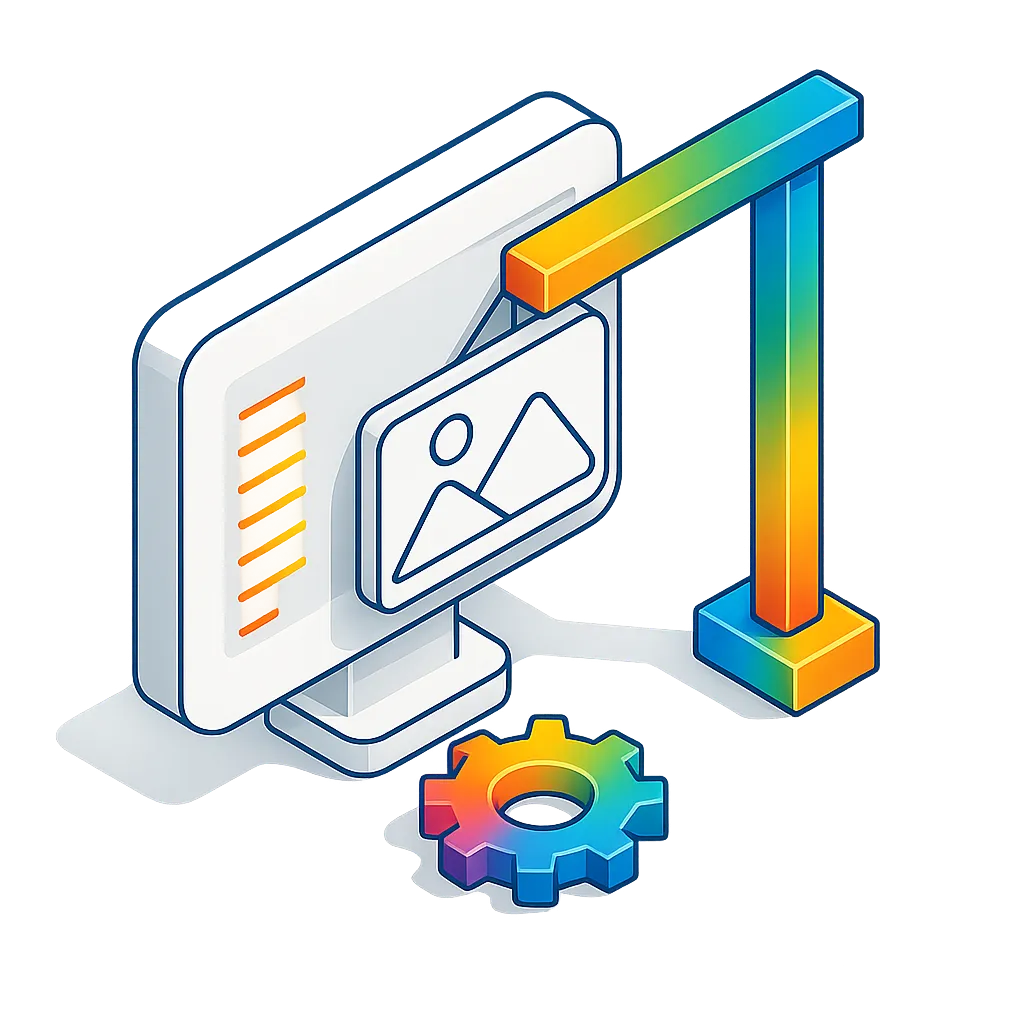Q3D to IGES Conversion: FAQ
What are Q3D files?
The Q3D format is associated with QuickDraw 3D or QD3D, a program initially launched in the mid-1990s for Macintosh computers. The program offered a series of features for 3D graphics design, but registered modest popularity. Starting with the late 1990s, Mac applications for 3D graphics became based on OpenGL, a cross-platform programming interface more widely used by similar applications.
What are IGES files?
IGES (Initial Graphics Exchange Specification) is a widely used file format for exchanging 2D and 3D CAD data between different design and engineering software. It supports wireframe, surface, and solid models, making it a common standard in mechanical, aerospace, and automotive industries.
Can reaConverter convert Q3D to IGES?
Yes! reaConverter instantly converts .q3d to .iges with perfect quality preservation. With its batch processing feature, you can convert multiple files at once in just a few clicks. You can even convert images directly from Windows Explorer using the right-click menu — fast and convenient.
Can I convert Q3D to IGES online?
If you only need to convert a few Q3D files to IGES format, feel free to try our free online free online Q3D to IGES converter — perfect for small batches with no installation needed!
How can I turn Q3D files into IGES on my computer?
The best way to change Q3Ds to IGESs on your PC is to install a quality piece of software, such as reaConverter. This software is extremely efficient in managing a wide range of batch files conversions, including conversion from Q3D to IGES.
How can I automate Q3D to IGES files conversion?
reaConverter supports all the most useful automation features such as right-click сonversion and Watch Folders for the most efficient automated files conversion in any software of this type.
Is there a way to convert Q3D files to IGES using the command prompt?
reaConverter provides full access to all its features via Windows command line, including a high-performance command-line q3d to iges converter for batch processing.
What else can I do with reaConverter?
Convert Gerber imagesCrop imagesConvert CAD formatsChange bit depthConvert DICOM images