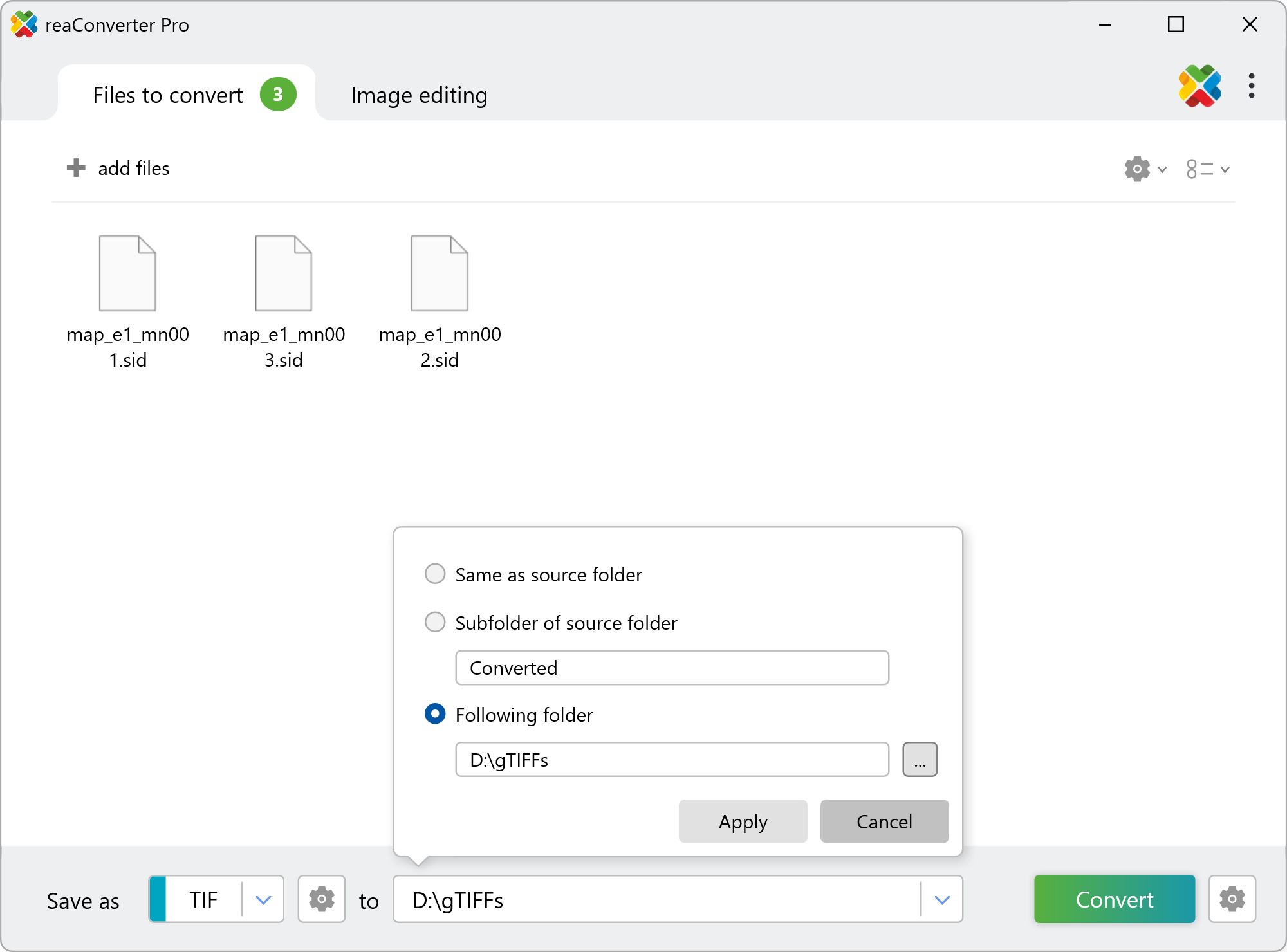MrSID Resolution Level

How to Convert MrSID GEO Files with a Custom Resolution Level?
1. Load Your MrSID Files
Open reaConverter, then drag and drop your .sid file into the workspace or use the Add Files button. Your image will appear in the conversion list.
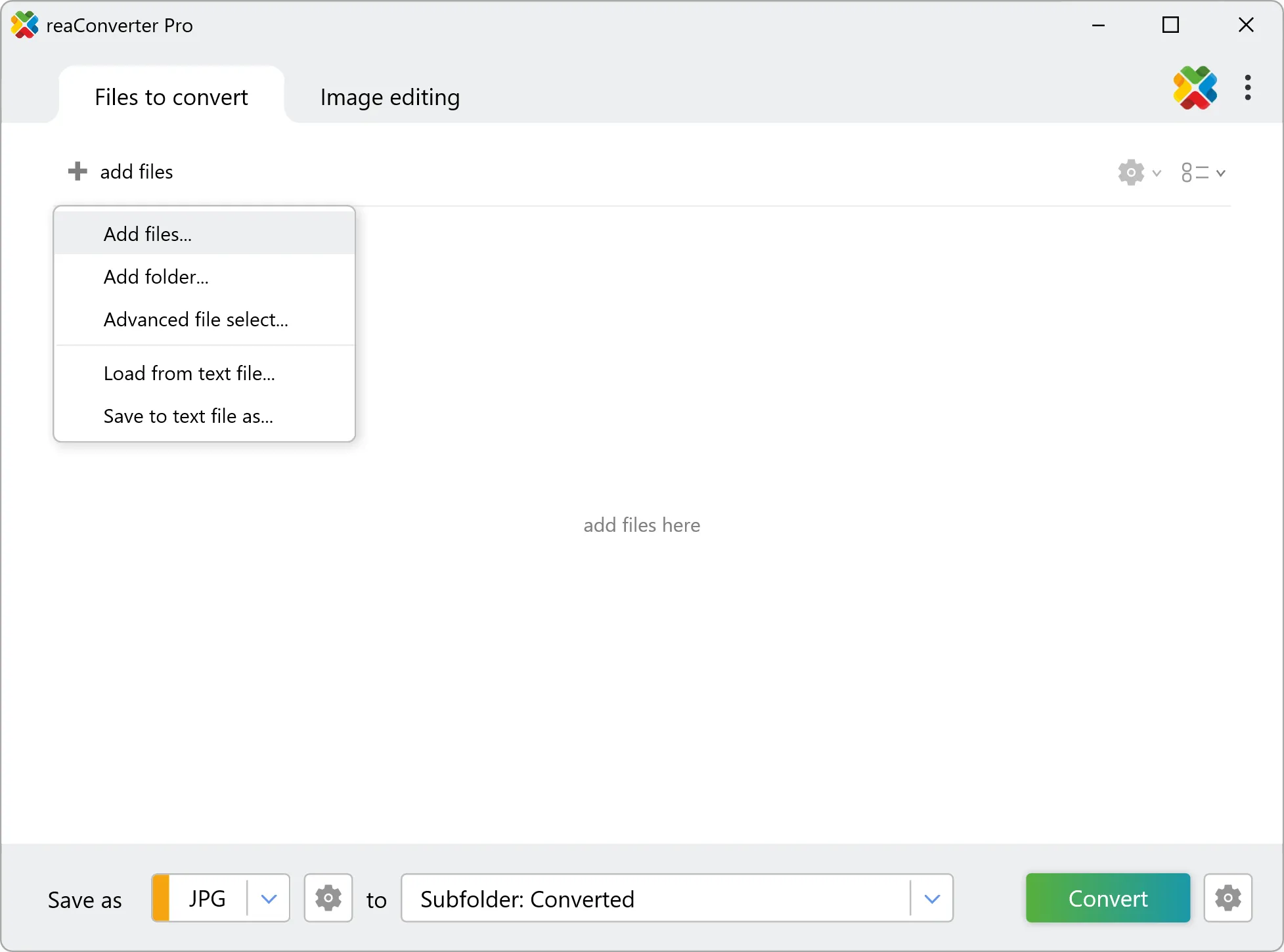
2. Set the Loading Resolution Level
Go to Loading settings, open the MrSID section, and choose your desired resolution level.
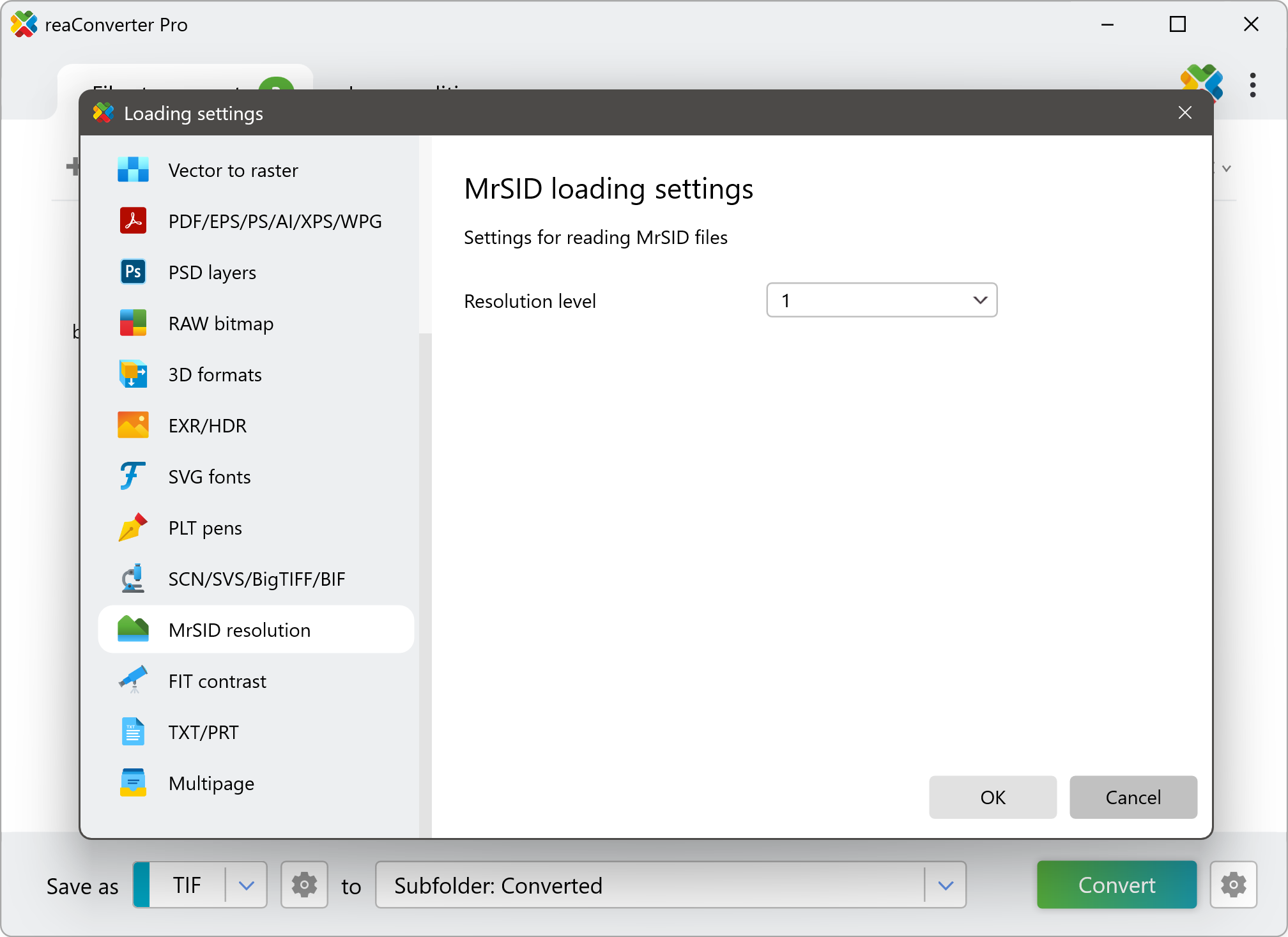
Level 0 loads the highest resolution (full detail), while Level 7 loads the lowest resolution (faster and lighter). Choose the level that best fits your needs for quality and performance.
Convert files on Your PC
Convert .sid (MrSID) images directly on your PC with reaConverter — fast, reliable, and completely offline.
Convert SID images with command-line tool
You can also convert .sid images using command-line interface, either manually or through automated scripts. reaConverter Pro includes a command-line tool called cons_rcp.exe — an advanced feature designed for professional use, available exclusively in the Pro edition.
SID to TIFF conversion example:
cons_rcp.exe -s "C:\Path_to\input_file.sid" -o "C:\Path_to\output_file.tiff" -sid_level 0
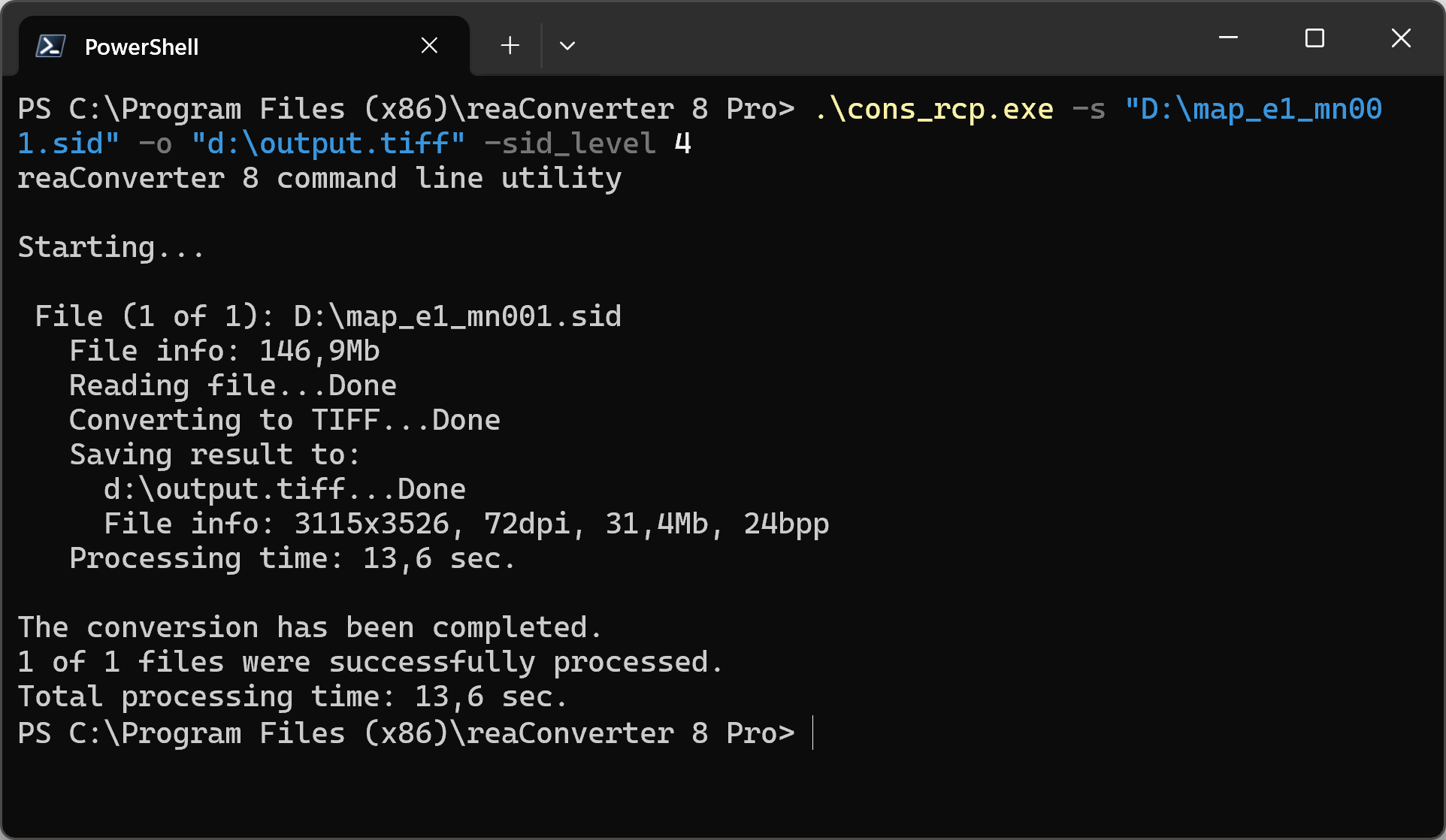
Manual
-sid_level where value = resolution level of a MrSID file (from 0 (hight) to 7 (low))
You are welcome to contact our technical support when you have any questions about reaConverter.
Discover more