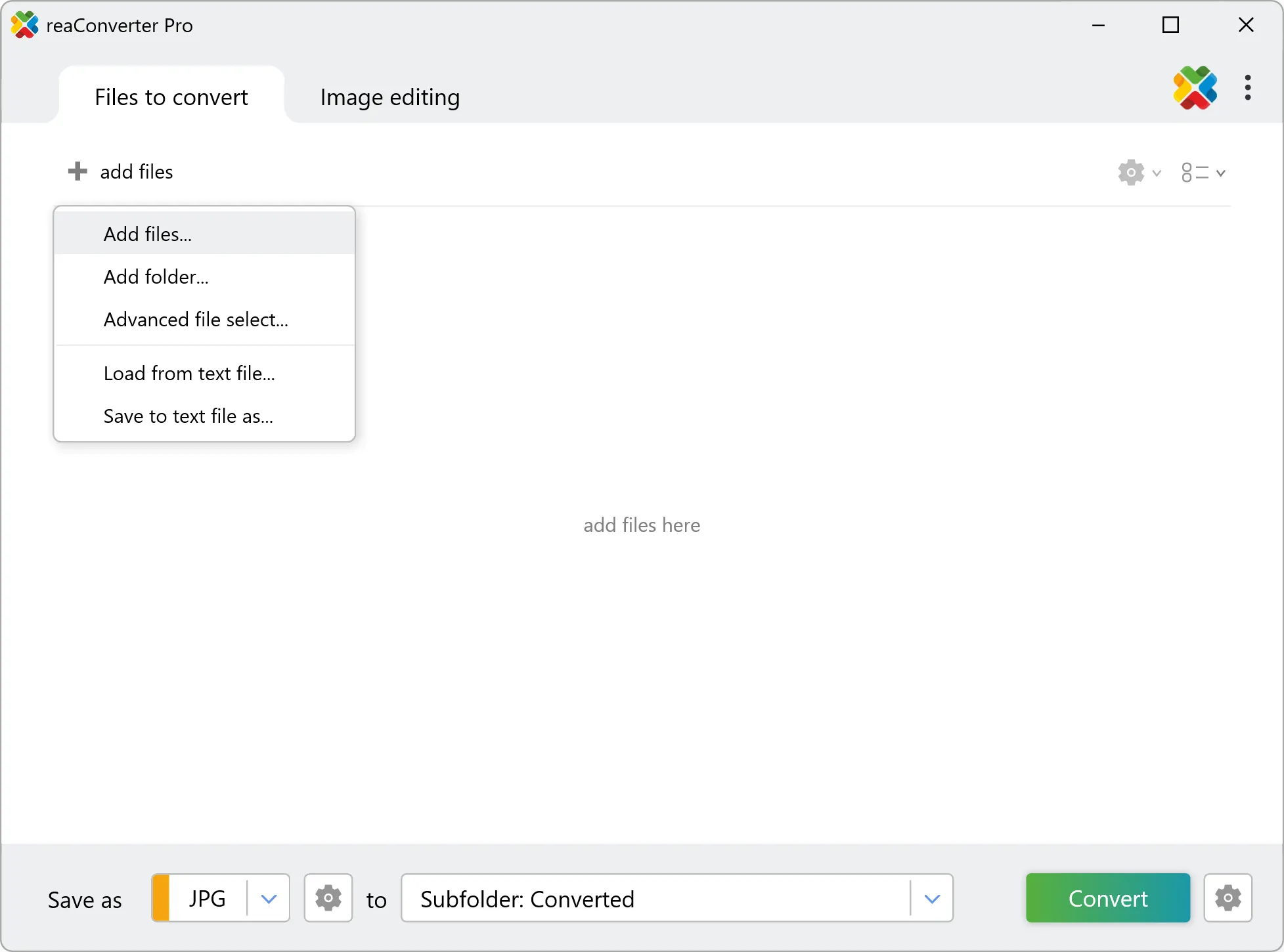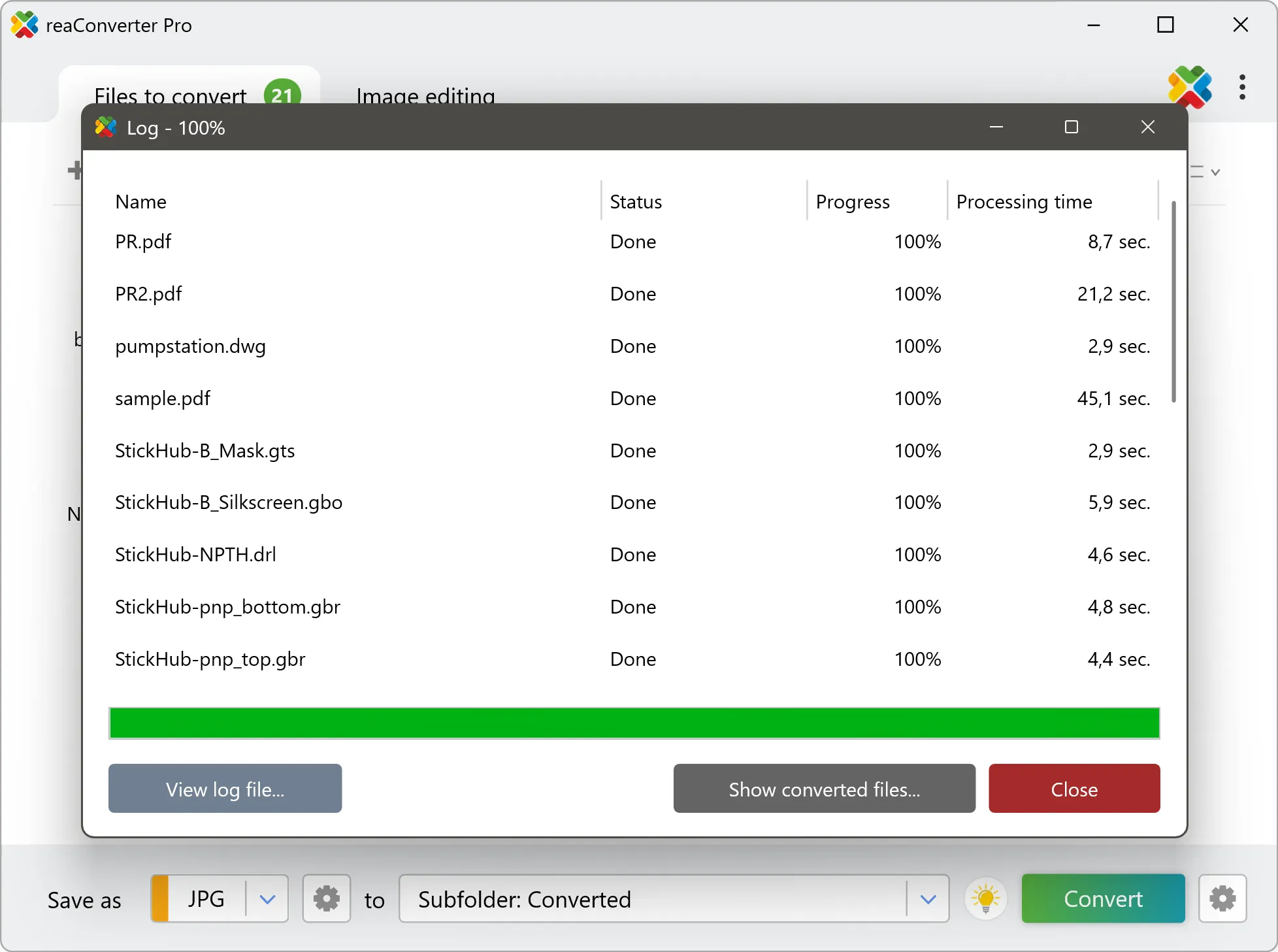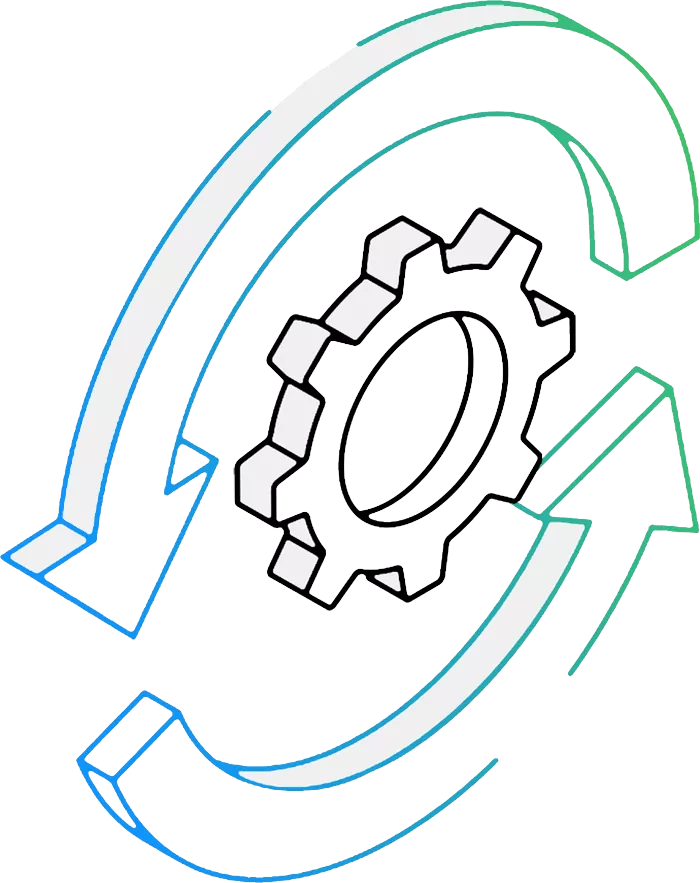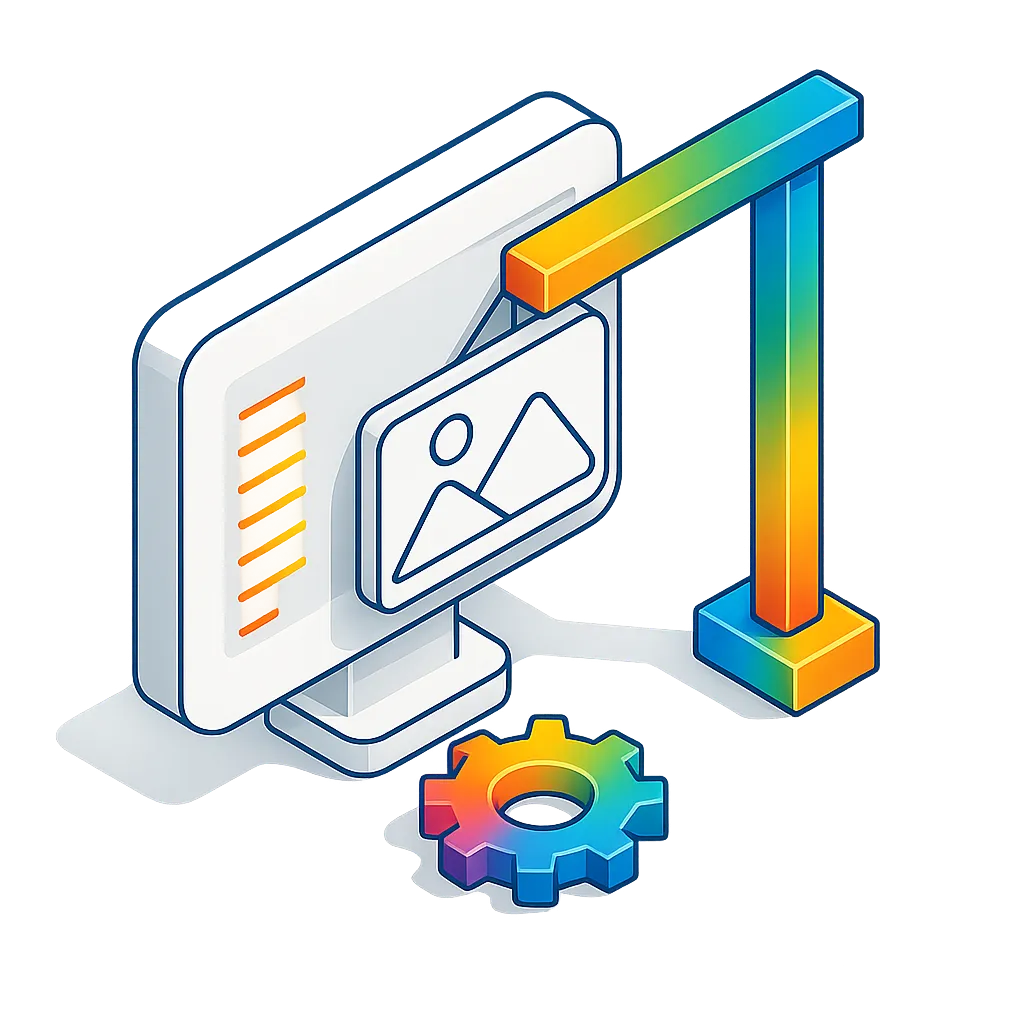DC3 to IGS Conversion: FAQ
What are DC3 files?
The .dc3 file extension represents a DICOM (Digital Imaging and Communications in Medicine) image file, commonly used in medical imaging. It contains detailed information such as patient data, image metadata, and the actual medical images from modalities like MRI, CT, or X-ray, following the DICOM standard for interoperability across healthcare systems.
What are IGS files?
The IGS (Initial Graphics Exchange Specification) file format is a standardized CAD data exchange format used to transfer 2D and 3D model data between different CAD systems. Developed in the 1980s, IGES ensures compatibility across various engineering and design software by storing geometric data, annotations, and structure in a neutral ASCII or binary format.
Can reaConverter convert DC3 to IGS?
Yes! reaConverter instantly converts .dc3 to .igs with perfect quality preservation. With its batch processing feature, you can convert multiple files at once in just a few clicks. You can even convert images directly from Windows Explorer using the right-click menu — fast and convenient.
What is reaConverter used for?
reaConverter is the secure, offline solution for converting medical imaging files (DICOM, DCM, DIC, DC3) to patient-friendly formats like PDF or JPG — no internet exposure, no complex software needed, just HIPAA-compliant conversions for reports, records, and collaboration.
Join millions of users who have successfully converted DC3 to IGS using reaConverter.
Why choose offline conversion with reaConverter?
reaConverter is a software program that is used for offline files conversion. Your proprietary documents never leave your computer – essential for architects, engineers, healthcare and government contractors handling classified projects. Meets GDPR, HIPAA, CCPA, and corporate security policies by ensuring files never cross borders or third-party systems.
Can I convert DC3 to IGS online?
If you only need to convert a few DC3 files to IGS format, feel free to try our free online free online DC3 to IGS converter — perfect for small batches with no installation needed! reaConverter Online never stores or shares any data uploaded by users, ensuring complete privacy and security for all file conversions.
How can I turn DC3 files into IGS on my computer?
The best way to change DC3s to IGSs on your PC is to install a quality piece of software, such as reaConverter. This software is extremely efficient in managing a wide range of batch files conversions, including conversion from DC3 to IGS.
How can I automate DC3 to IGS files conversion?
reaConverter supports all the most useful automation features such as right-click сonversion and Watch Folders for the most efficient automated files conversion in any software of this type.
Is there a way to convert DC3 files to IGS using the command prompt?
reaConverter provides full access to all its features via Windows command line, including a high-performance command-line dc3 to igs converter for batch processing.
What else can I do with reaConverter?
Change file creation dateCopy IPTC dataConvert DICOM filesPicture resizerConvert Gerber files