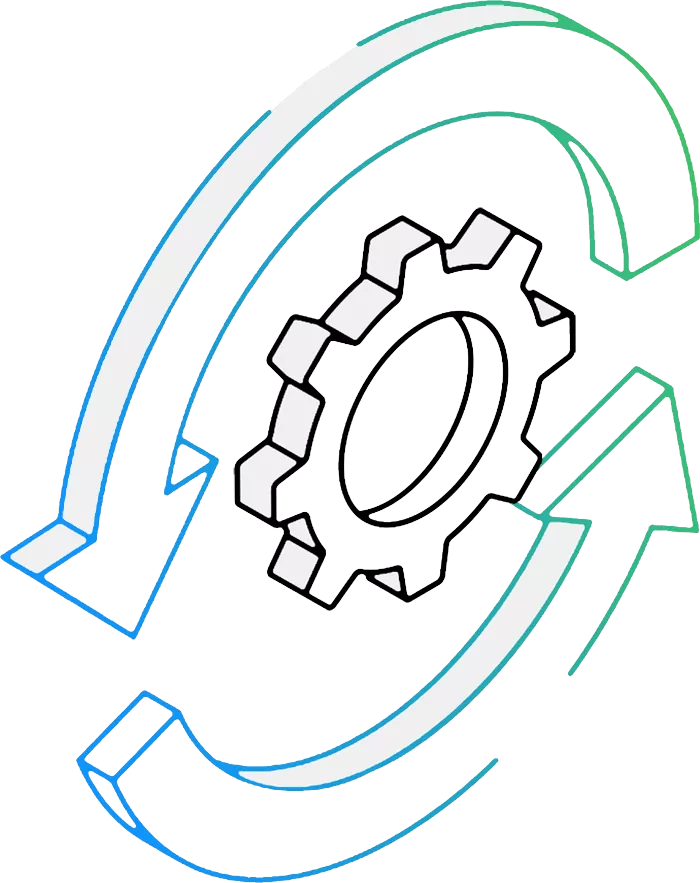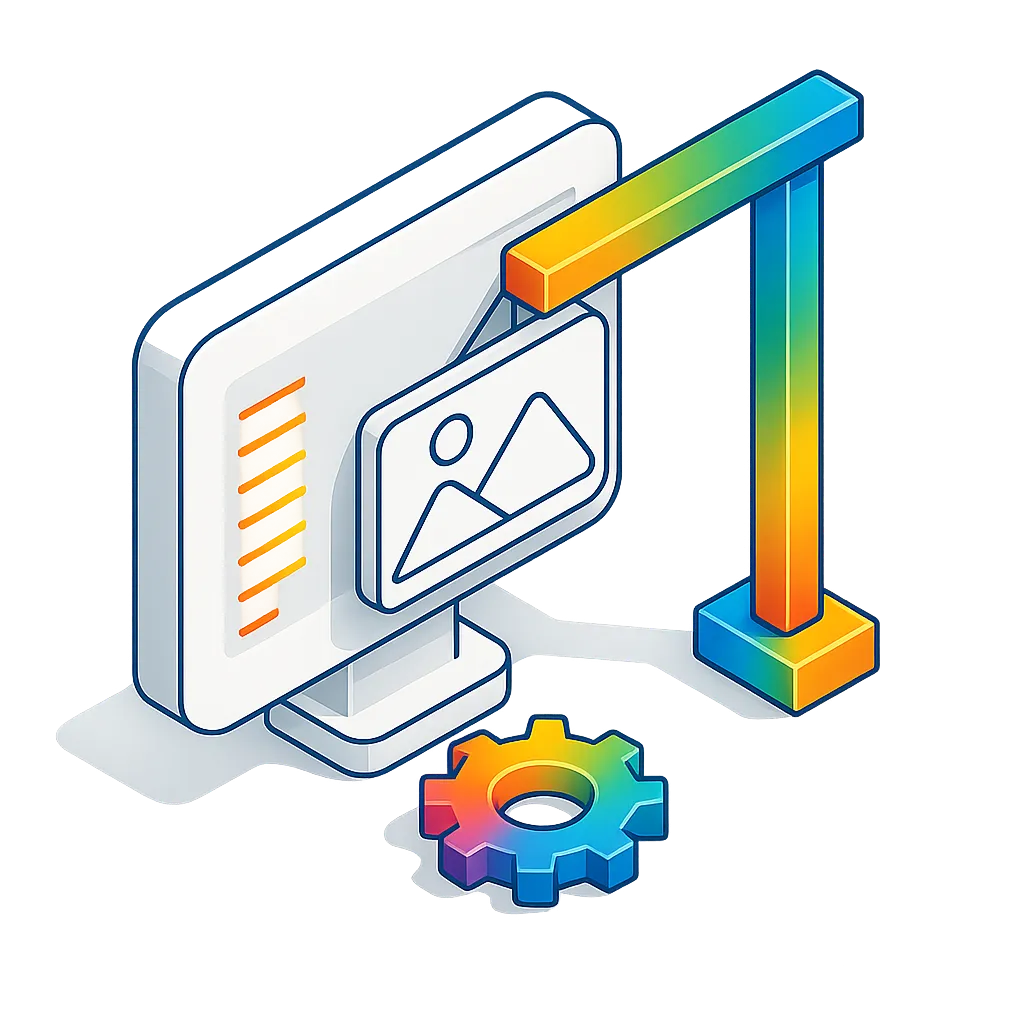How to Convert Multiple GIH Files to GIF?
1. Download and Install reaConverter
reaConverter is a standalone Windows app — download, install, and start converting GIH files in under two minutes.
2. Load your GIH files
Launch reaConverter and drop in your GIH files. The software queues everything for batch processing with consistent settings.
Add files by dragging them in, browsing folders, or using the right-click menu from Windows Explorer.
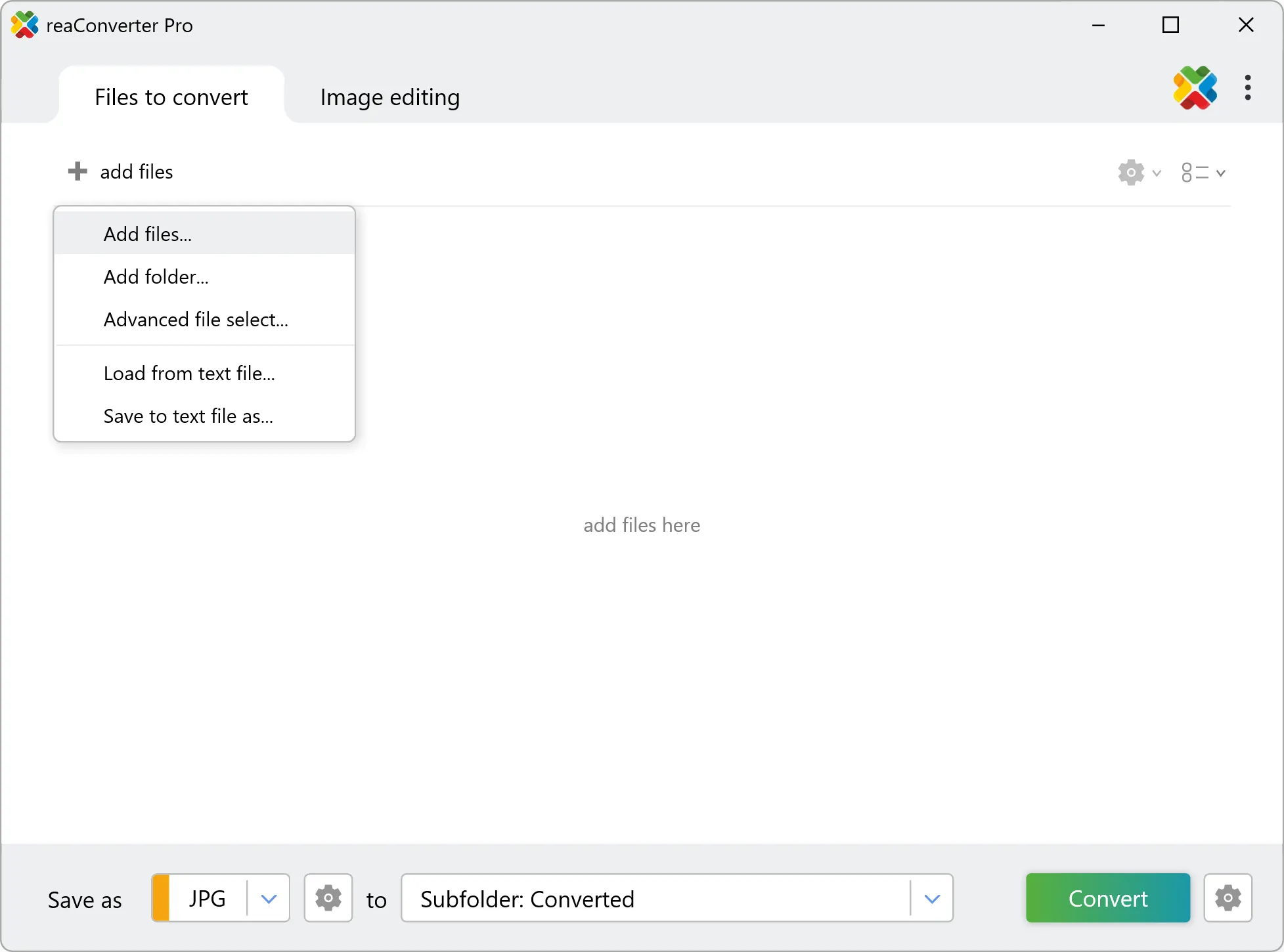
3. Select GIF as output format
Pick GIF as output format and choose the destination folder where you want to save new .gif files.
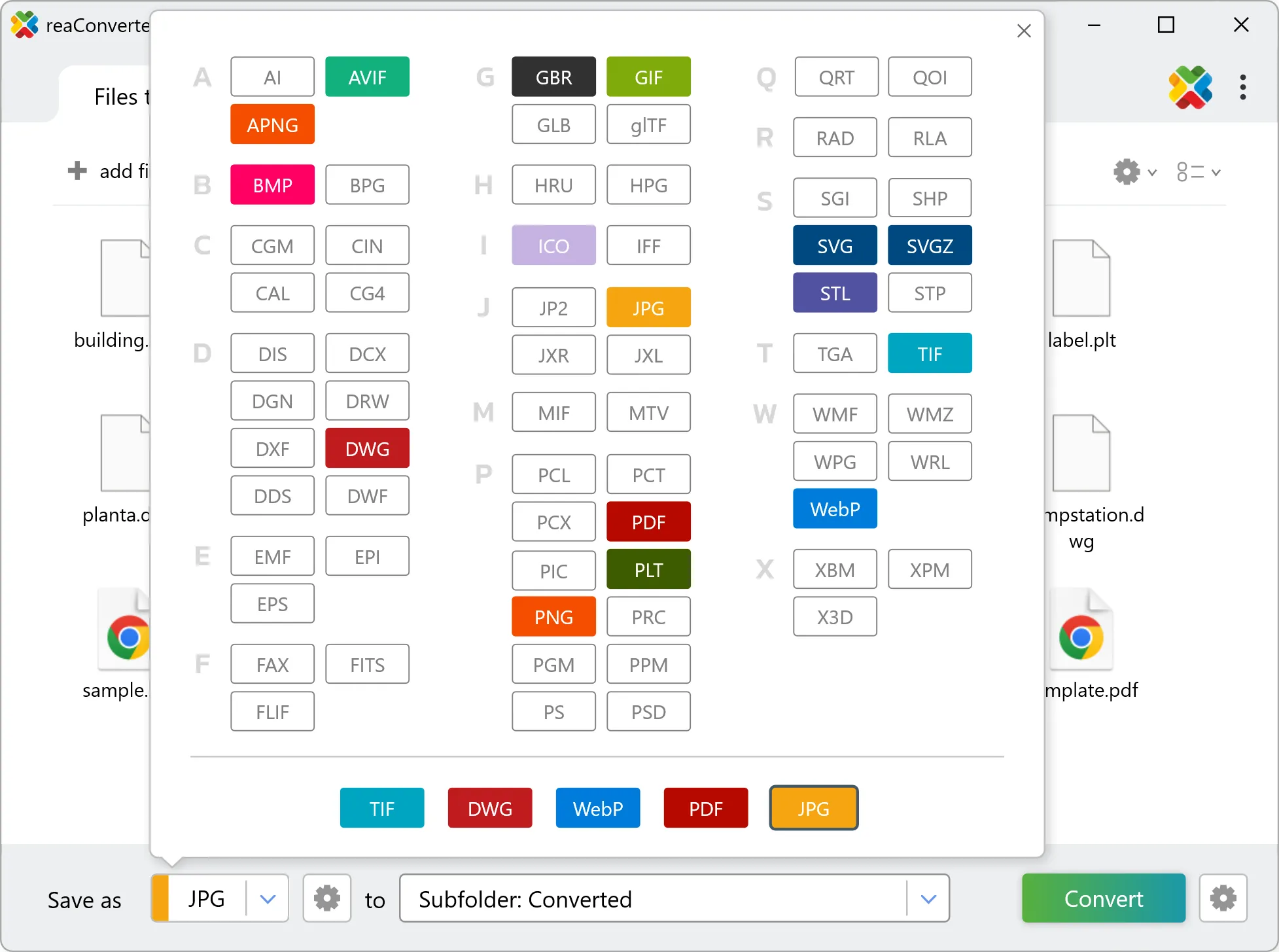
4. Start GIH to GIF conversion
Then simply press the Convert button and your conversion will begin in no time!
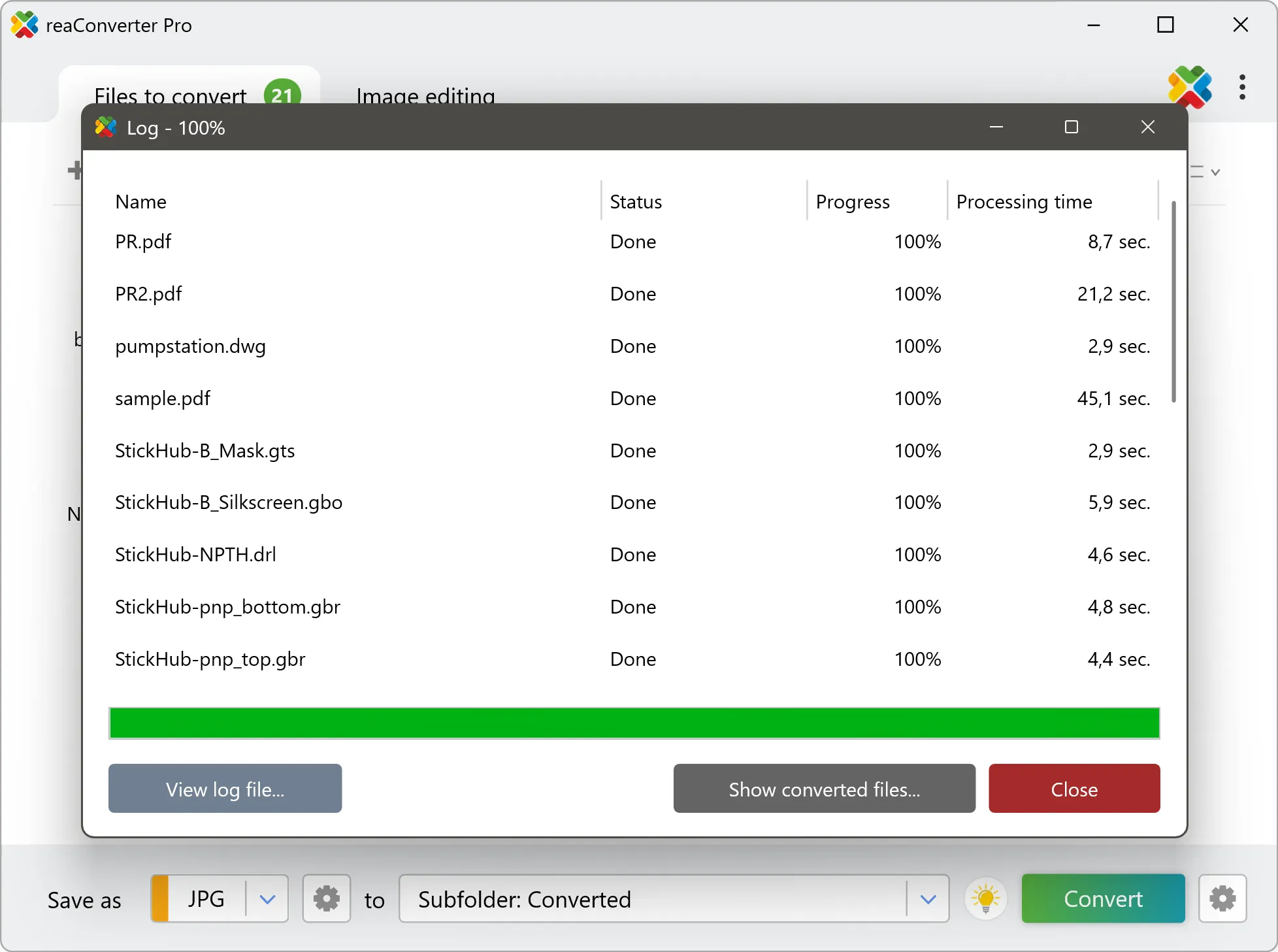
Once the conversion is complete, you can find your GIF files in the destination folder you selected.