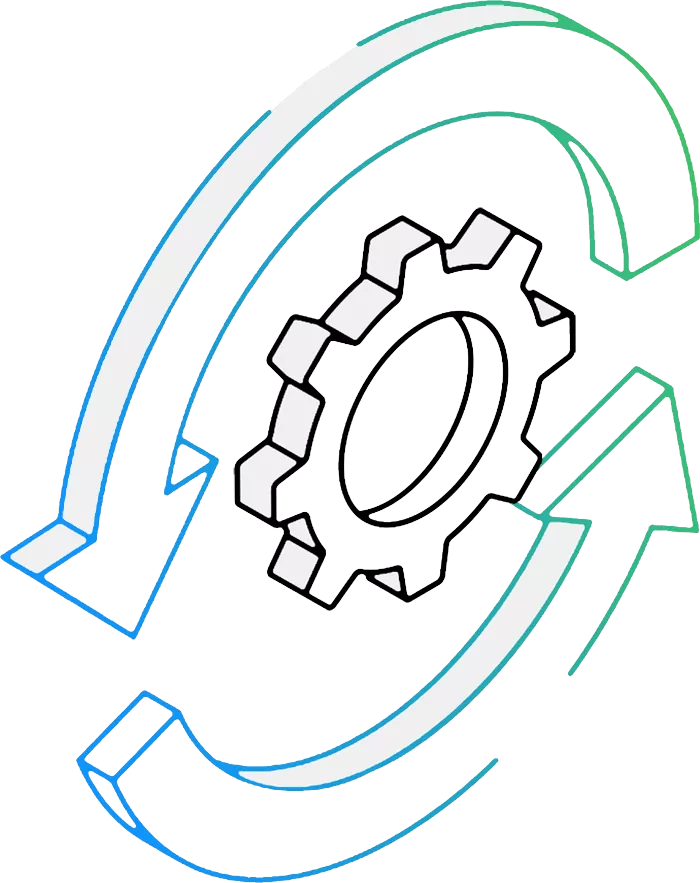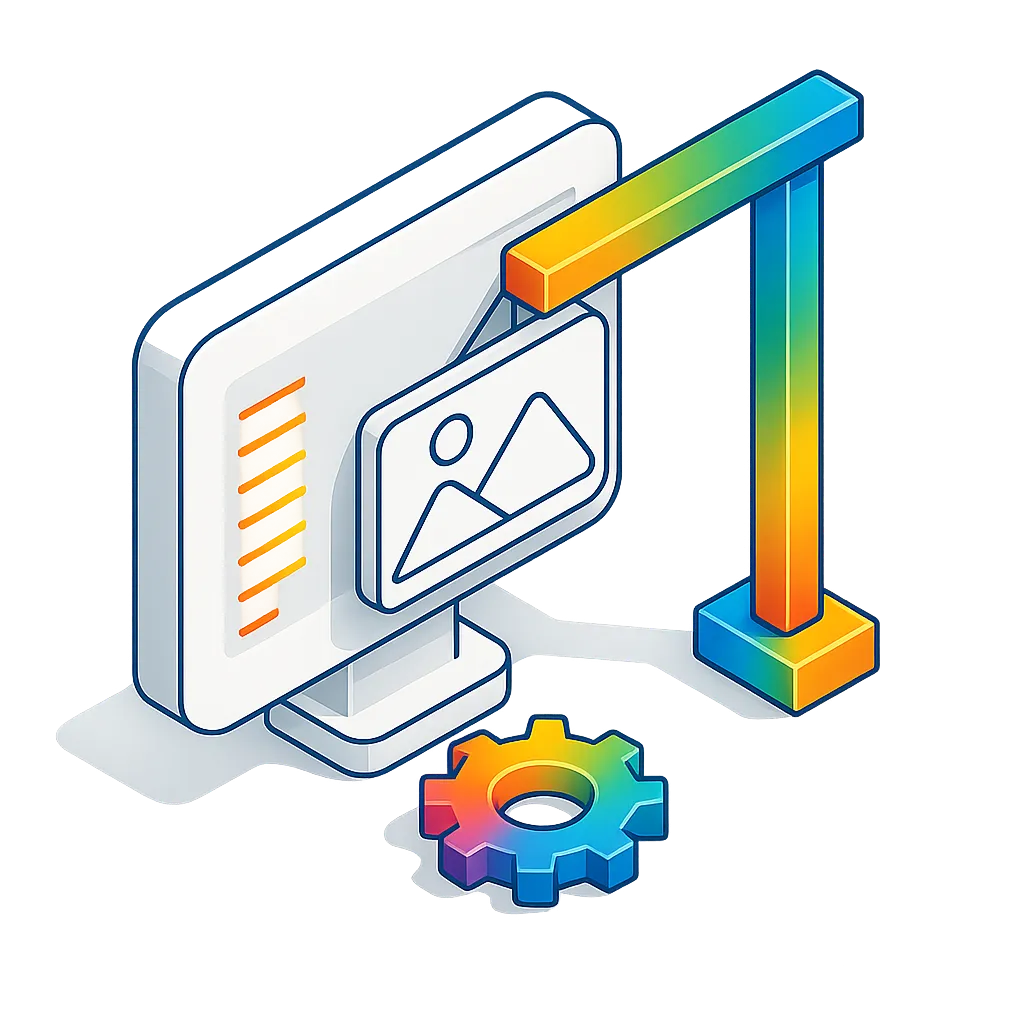How to Convert Multiple OFX Files to WMF?
1. Download and Install reaConverter
reaConverter is a standalone Windows app — download, install, and start converting OFX files in under two minutes.
2. Load your OFX files
Add your OFX files to reaConverter. Whether it's a handful or an entire archive, the batch engine processes them efficiently.
Browse for files, drag them in, or add entire folders at once. reaConverter queues everything automatically.
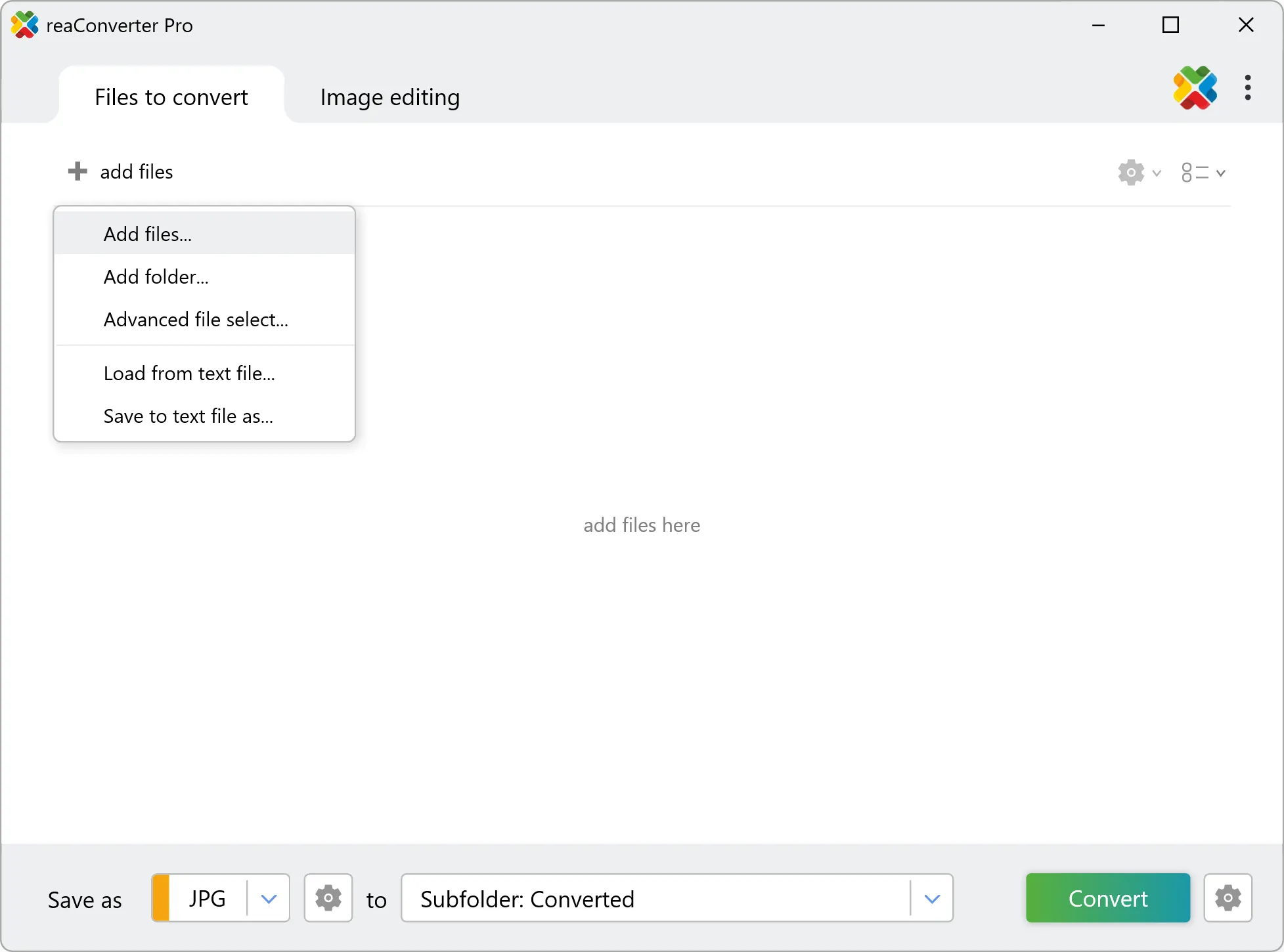
3. Select WMF as output format
Pick WMF as the output format. Set the destination folder and optionally configure resolution, quality, or file naming.
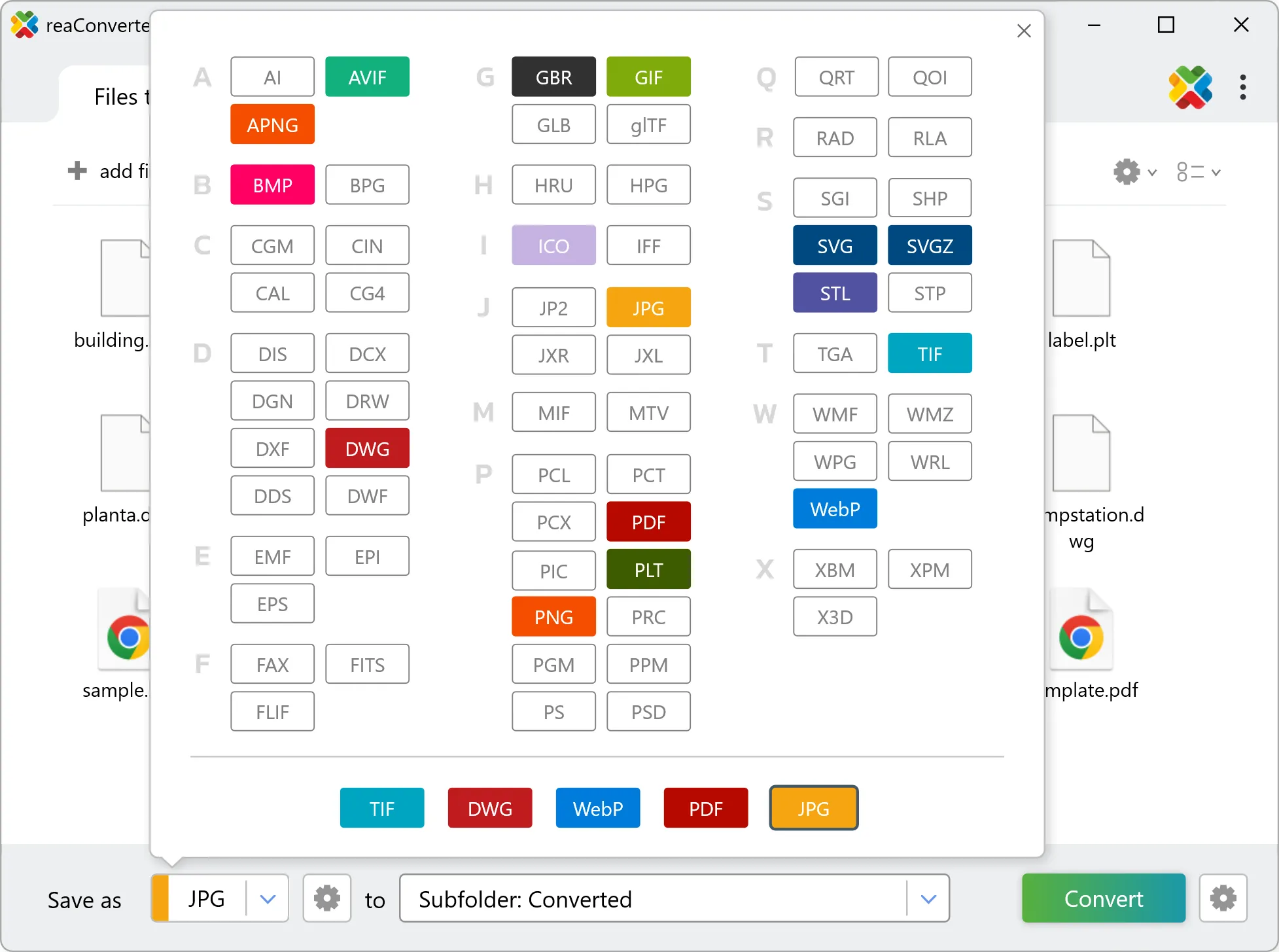
4. Start OFX to WMF conversion
Start the conversion with one click. reaConverter handles everything and notifies you when it's done.
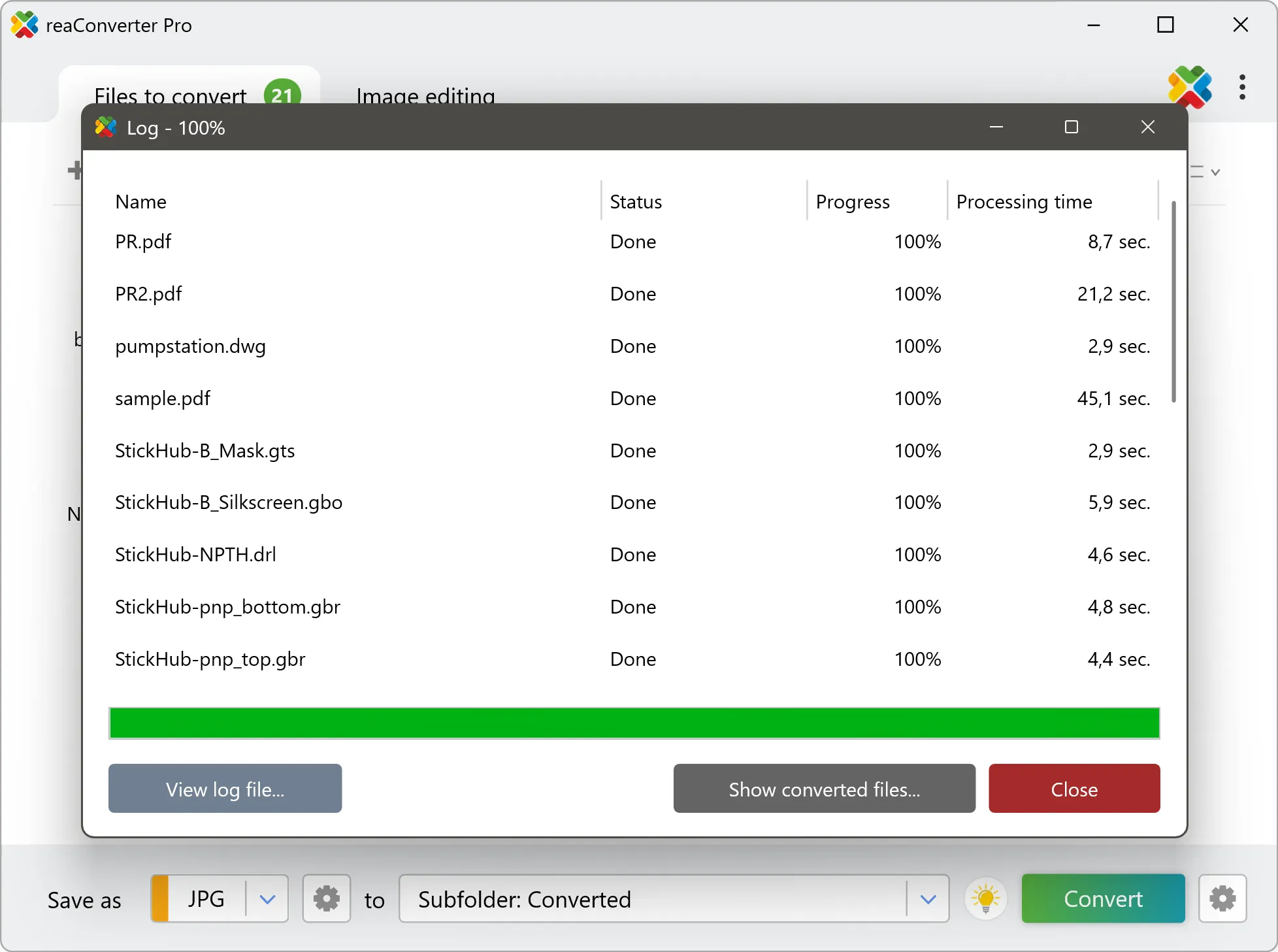
When the batch finishes, your WMF files are ready in the destination folder you chose earlier.