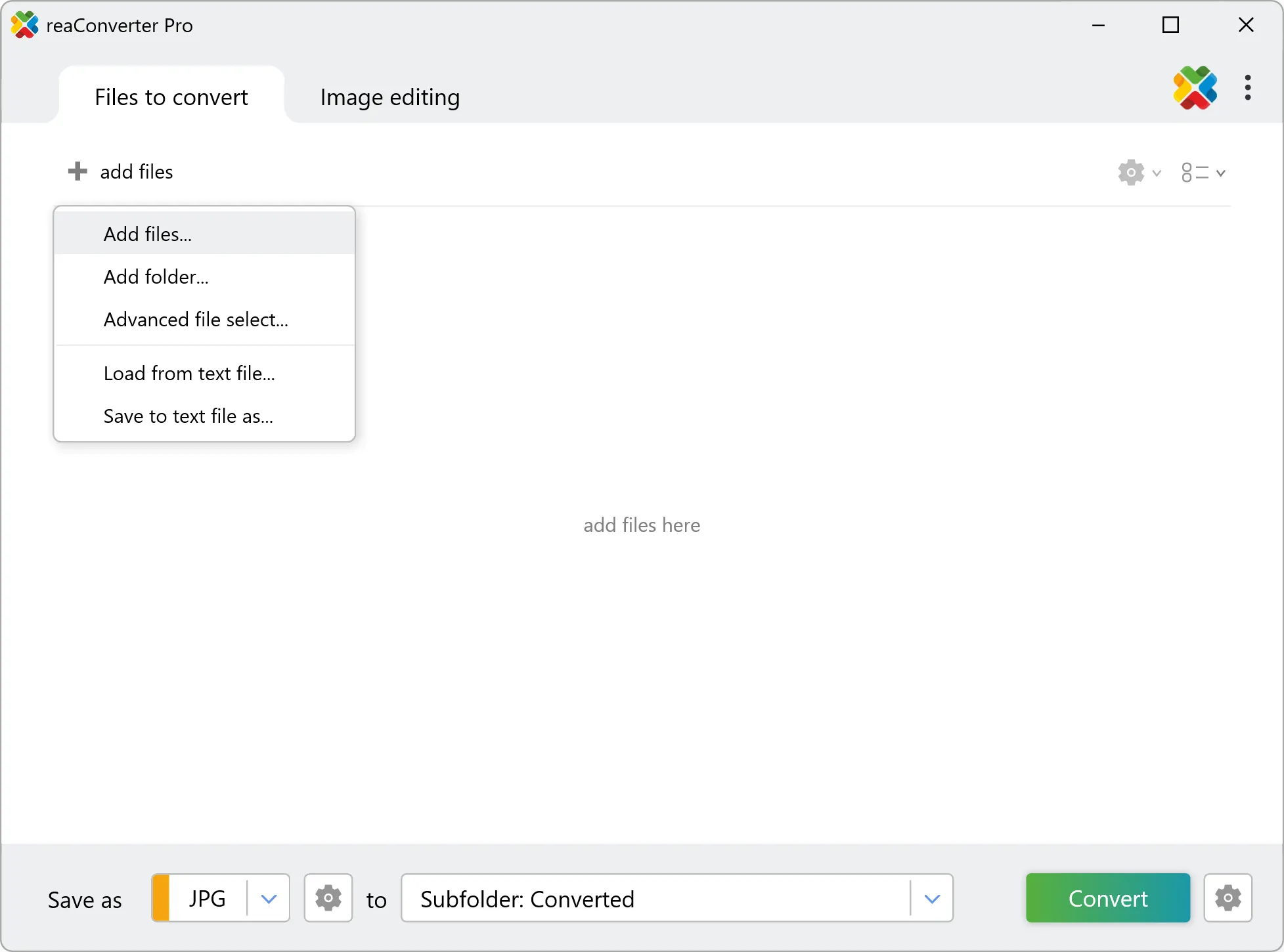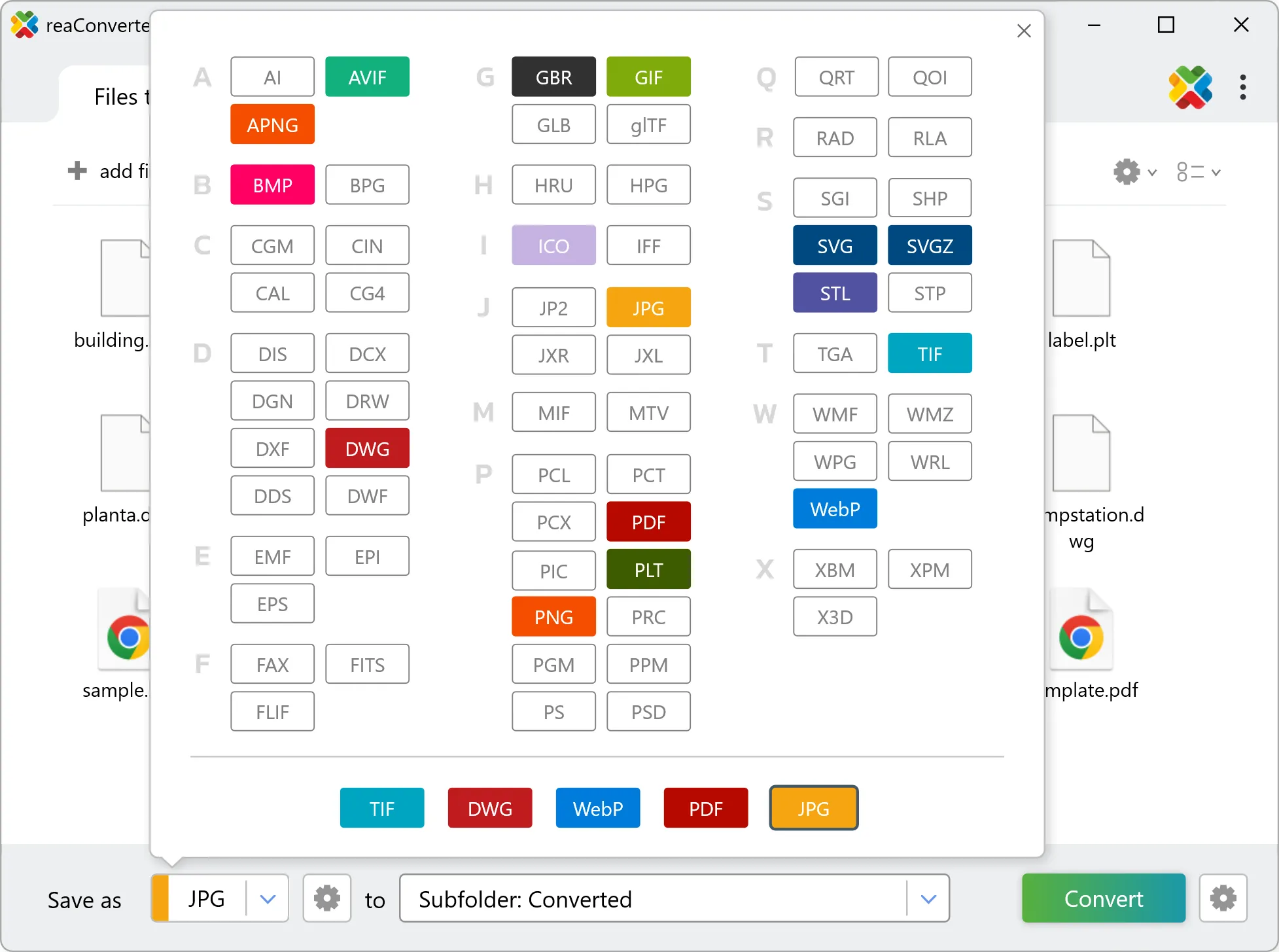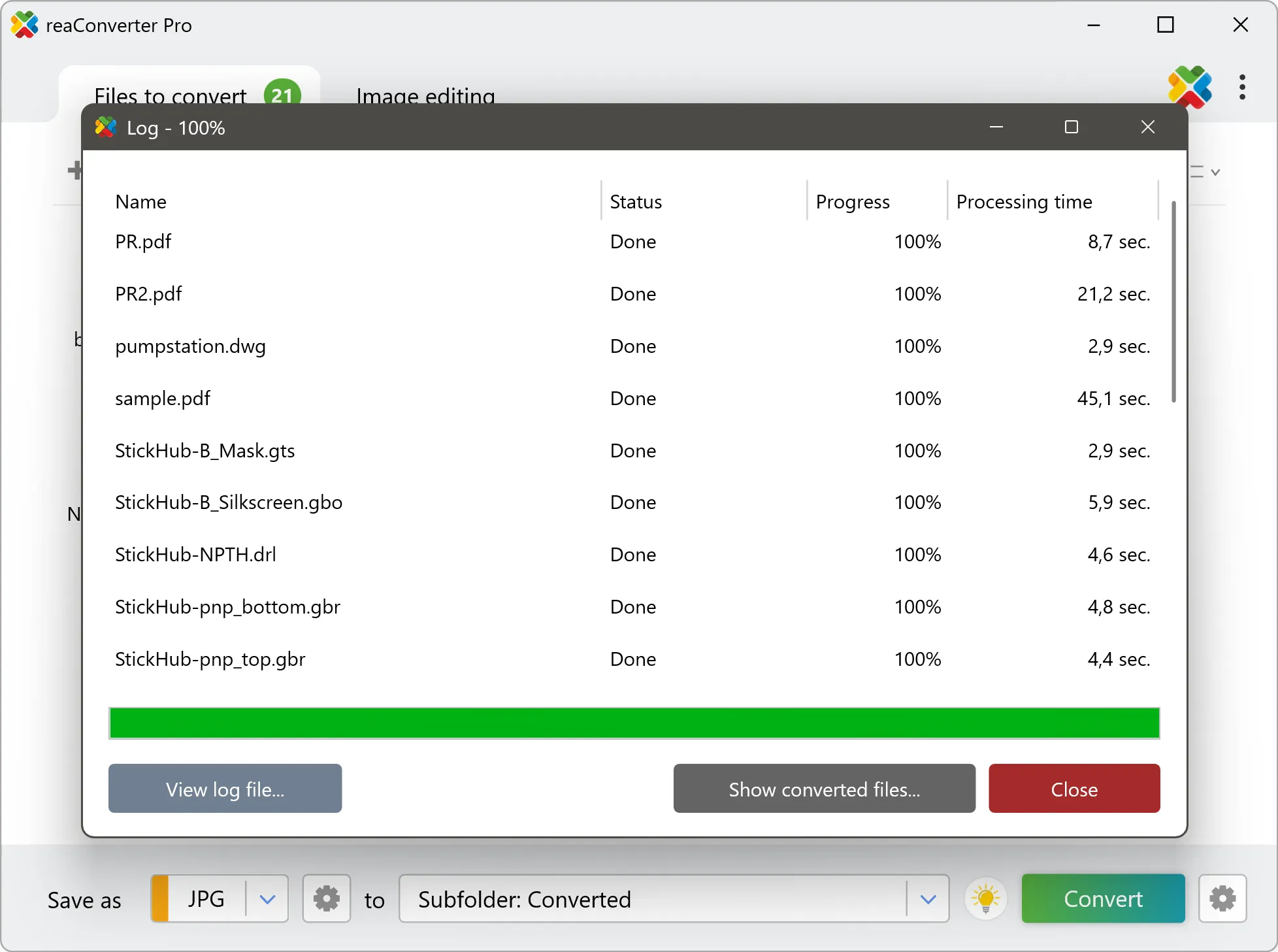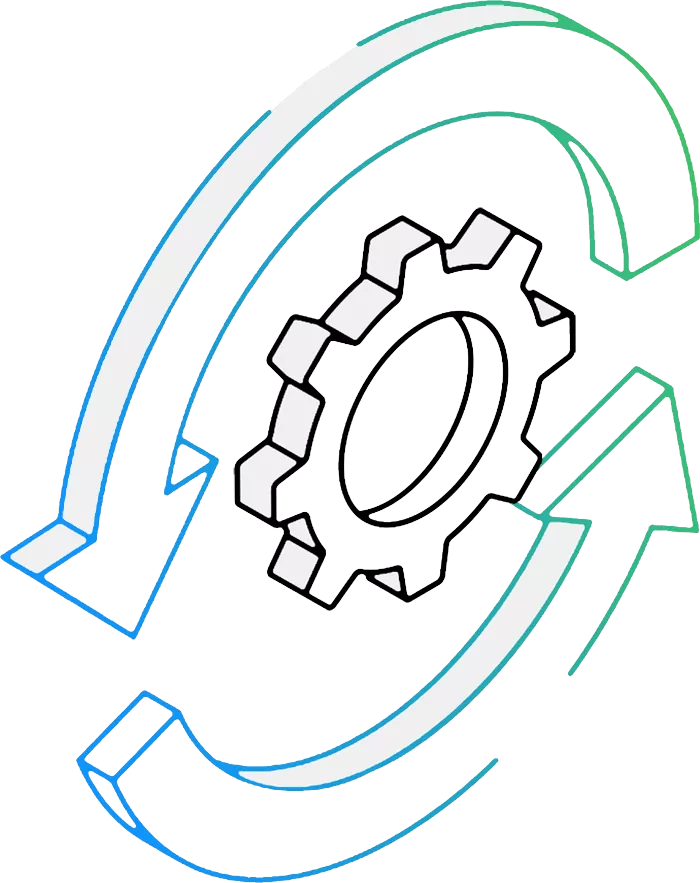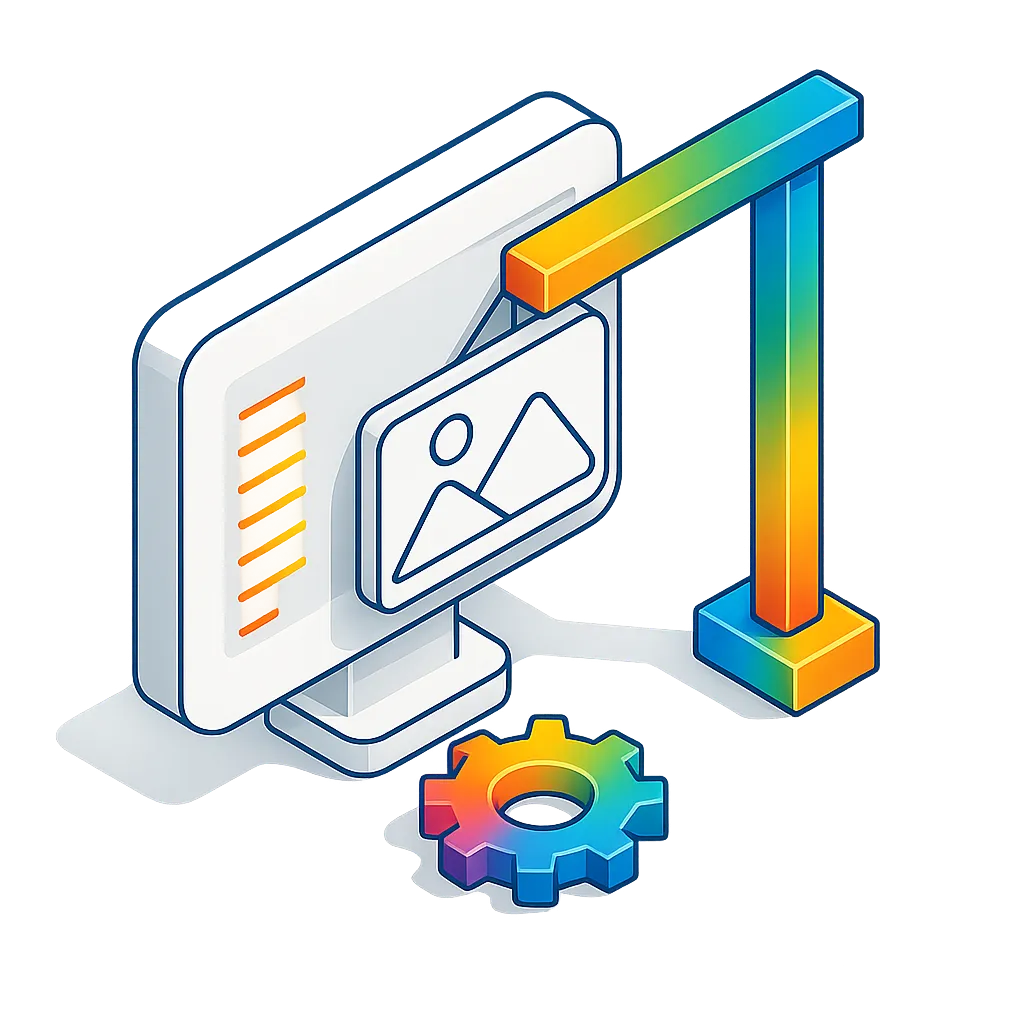SVG to ICO Conversion: FAQ
What are SVG files?
SVG (Scalable Vector Graphics) is an open standard vector format that uses the XML markup language and can contain animated or interactive graphics. The SVG format was developed by the World Wide Web Consortium (W3C), an organization promoting the development and interoperability of web products and offering such products freely. SVG files are supported by most web browsers and can be created with drawing programs or text editors.
What are ICO files?
ICO files contain the images used as icons for files, folders or programs on the Microsoft Windows platform. The icons appear on the desktop, in Windows Explorer or in the Start Menu and help identify each item. ICO images are generally of a small size, are scalable, and they can also serve as website logos or symbols that appear in the web browser next to the URL. The equivalent of ICO files on Mac computers is called ICNS.
Can reaConverter convert SVG to ICO?
Yes! reaConverter instantly converts .svg to .ico with perfect quality preservation. With its batch processing feature, you can convert multiple files at once in just a few clicks. You can even convert images directly from Windows Explorer using the right-click menu — fast and convenient.
Is reaConverter free?
Yes — reaConverter Lite is completely free to use! It offers powerful batch image conversion, right-click integration, and support for popular formats, all without requiring an internet connection. For advanced features like automation, metadata editing, and support for rare formats, you can upgrade to the Pro edition anytime.
Can I convert SVG to ICO online?
If you only need to convert a few SVG files to ICO format, feel free to try our free online free online SVG to ICO converter — perfect for small batches with no installation needed!
Is reaConverter free?
Yes — reaConverter Lite is completely free to use! It offers powerful batch image conversion, right-click integration, and support for popular formats, all without requiring an internet connection. For advanced features like automation, metadata editing, and support for rare formats, you can upgrade to the Pro edition anytime.
How can I turn SVG files into ICO on my computer?
The best way to change SVGs to ICOs on your PC is to install a quality piece of software, such as reaConverter. This software is extremely efficient in managing a wide range of batch files conversions, including conversion from SVG to ICO.
How can I automate SVG to ICO files conversion?
reaConverter supports all the most useful automation features such as right-click сonversion and Watch Folders for the most efficient automated files conversion in any software of this type.
Is there a way to convert SVG files to ICO using the command prompt?
reaConverter provides full access to all its features via Windows command line, including a high-performance command-line svg to ico converter for batch processing.
What else can I do with reaConverter?
Convert vector imagesConvert picture color spaceChange file dateConvert PDFWatermark photo