Name Files with Macros, EXIF and TIFF Tags

How to name files with macros or metadata?
1. Open Images
Load all the images you intend to convert. Use the drag-and-drop tool directly into the reaConverter window or select them manually. You can also load images from text files or add entire image folders here.
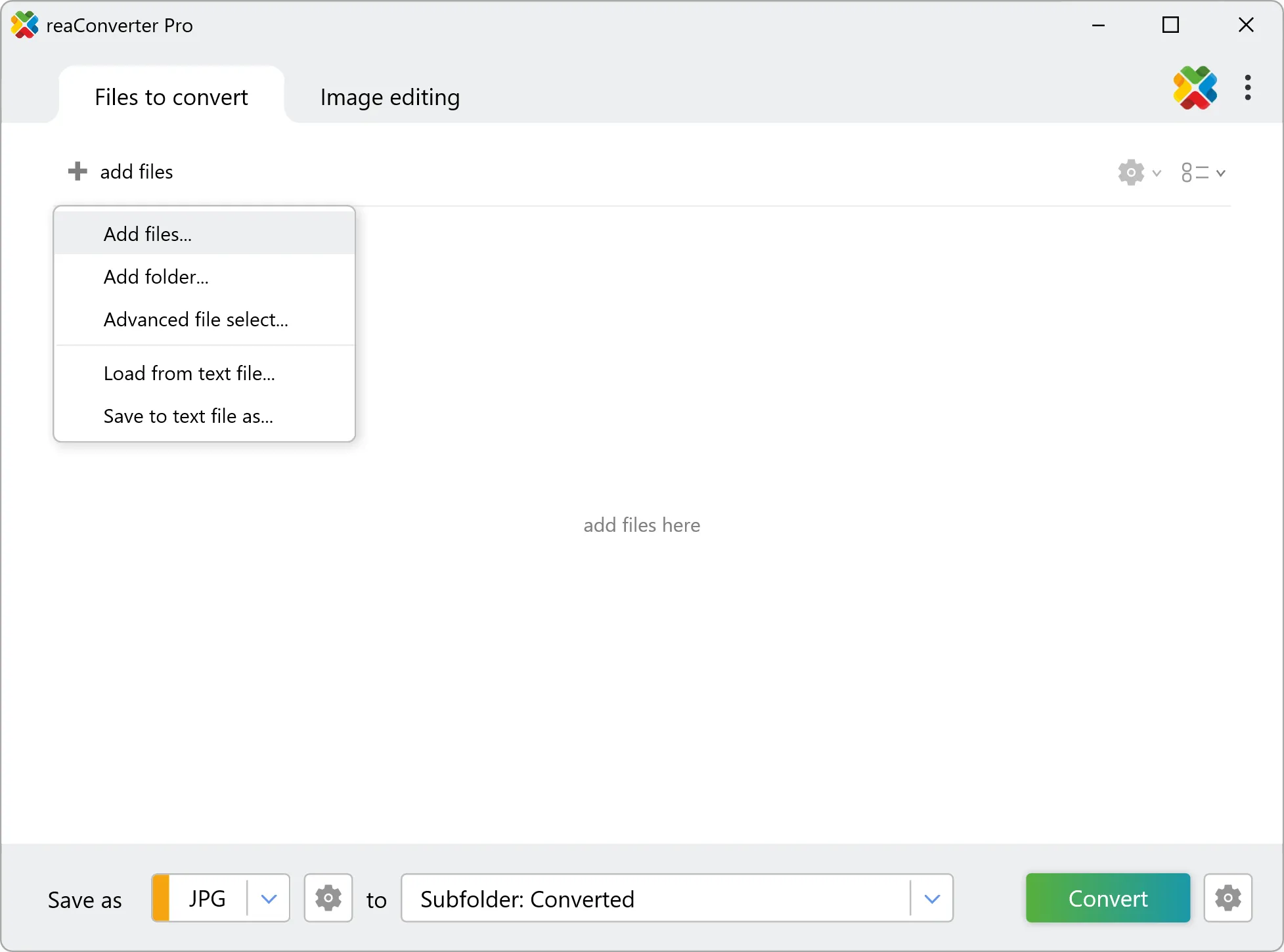
2. Modify Filename
Go to the Menu button and click Saving settings
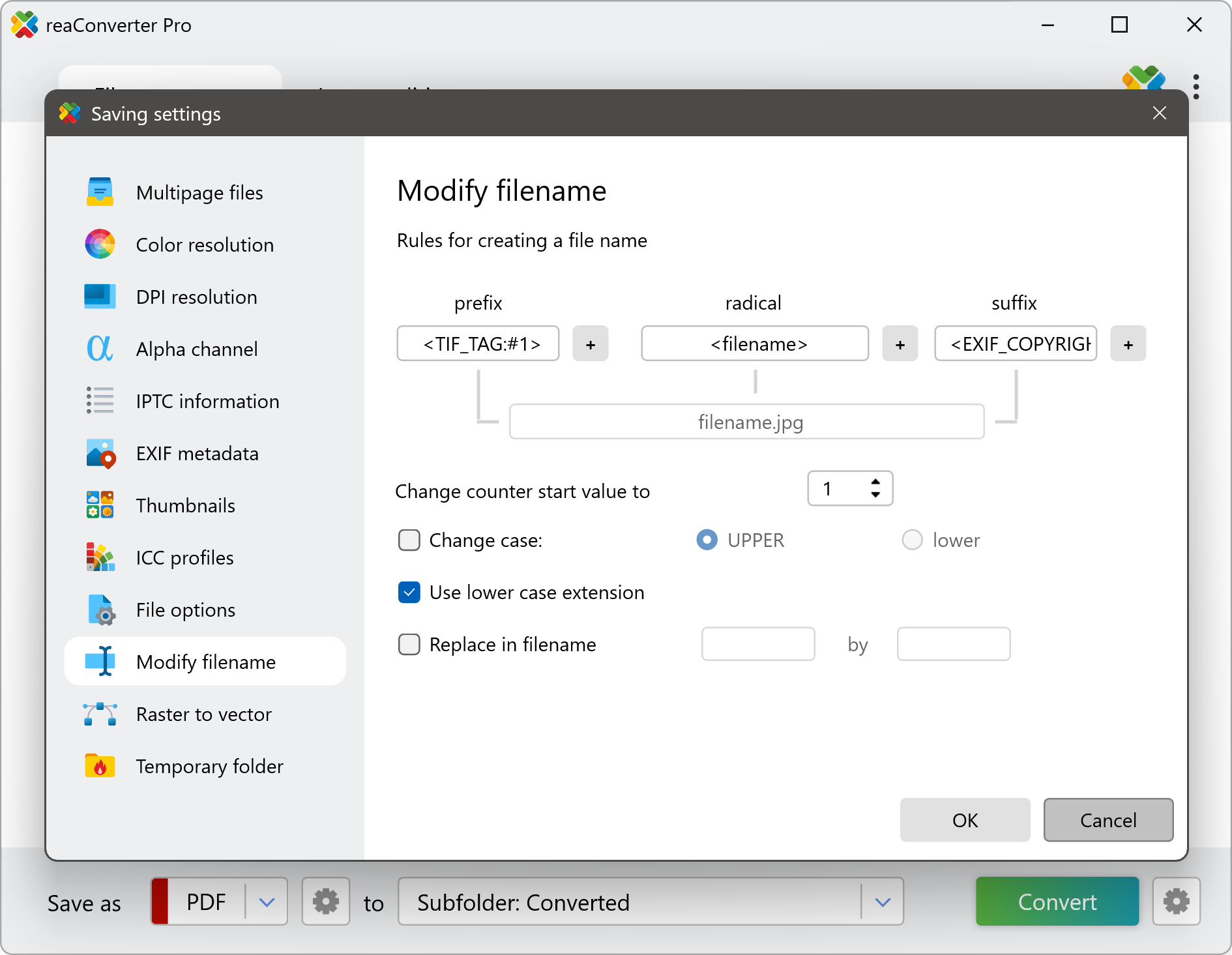
3. Save the Result
In the Saving settings section, choose the location of your converted images.
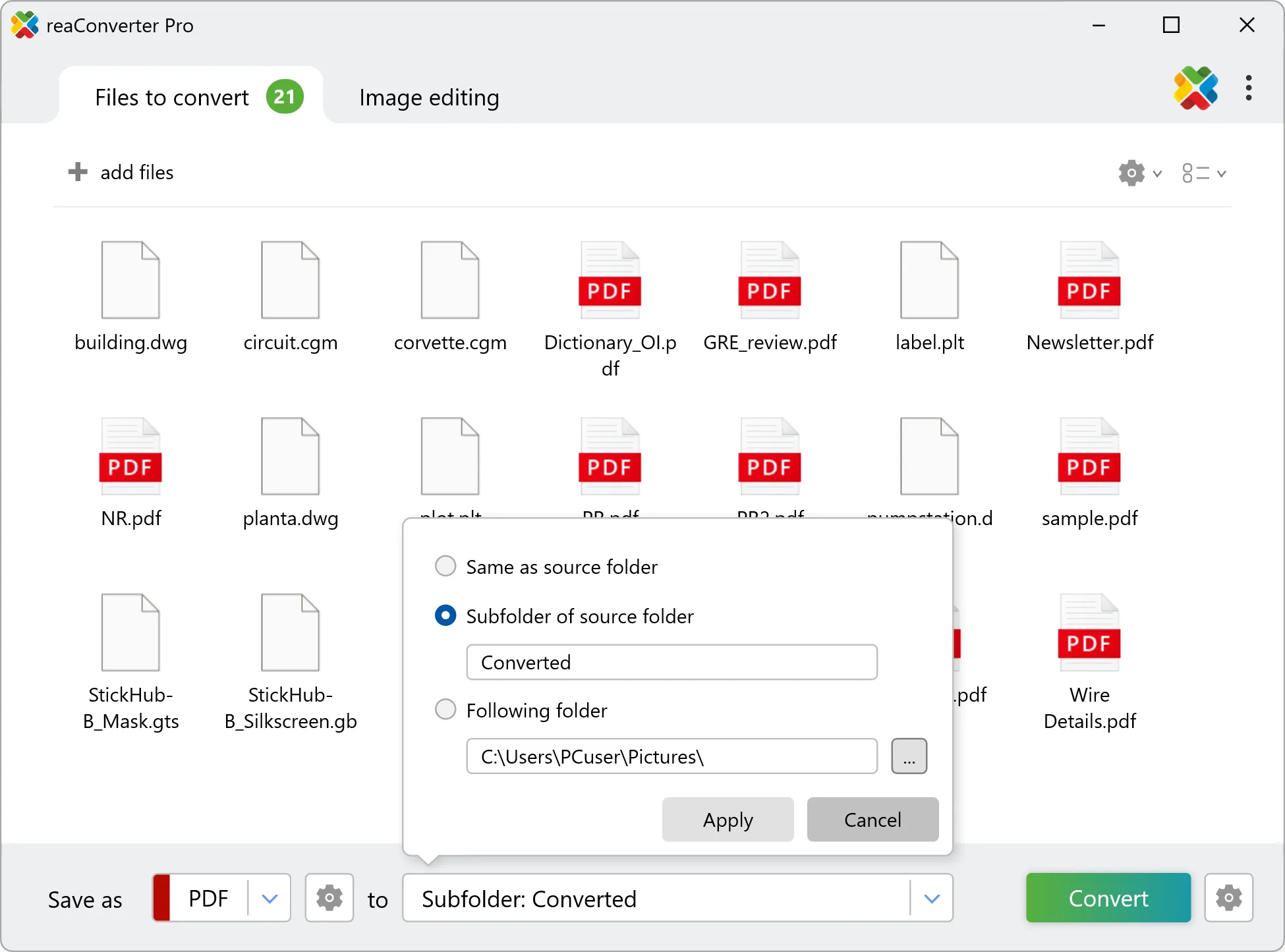
Video tutorial
Name Image Files with Macros, EXIF and TIFF Tags using reaConverter.
Renaming files during conversion with command-line tool
You can also rename files with macros during conversion with command-line interface, either manually or through automated scripts. reaConverter Pro includes a command-line tool called cons_rcp.exe — an advanced feature designed for professional use, available exclusively in the Pro edition.
Conversion example:
cons_rcp.exe -source_folder "C:\Path_to\input_folder\" -source_ext heic -dest_path "C:\Path_to\output_folder\" -dest_ext jpg -jpg_quality 100 -file_name_replace 1 -file_name_substring_1 "test" -file_name_substring_2 "demo"
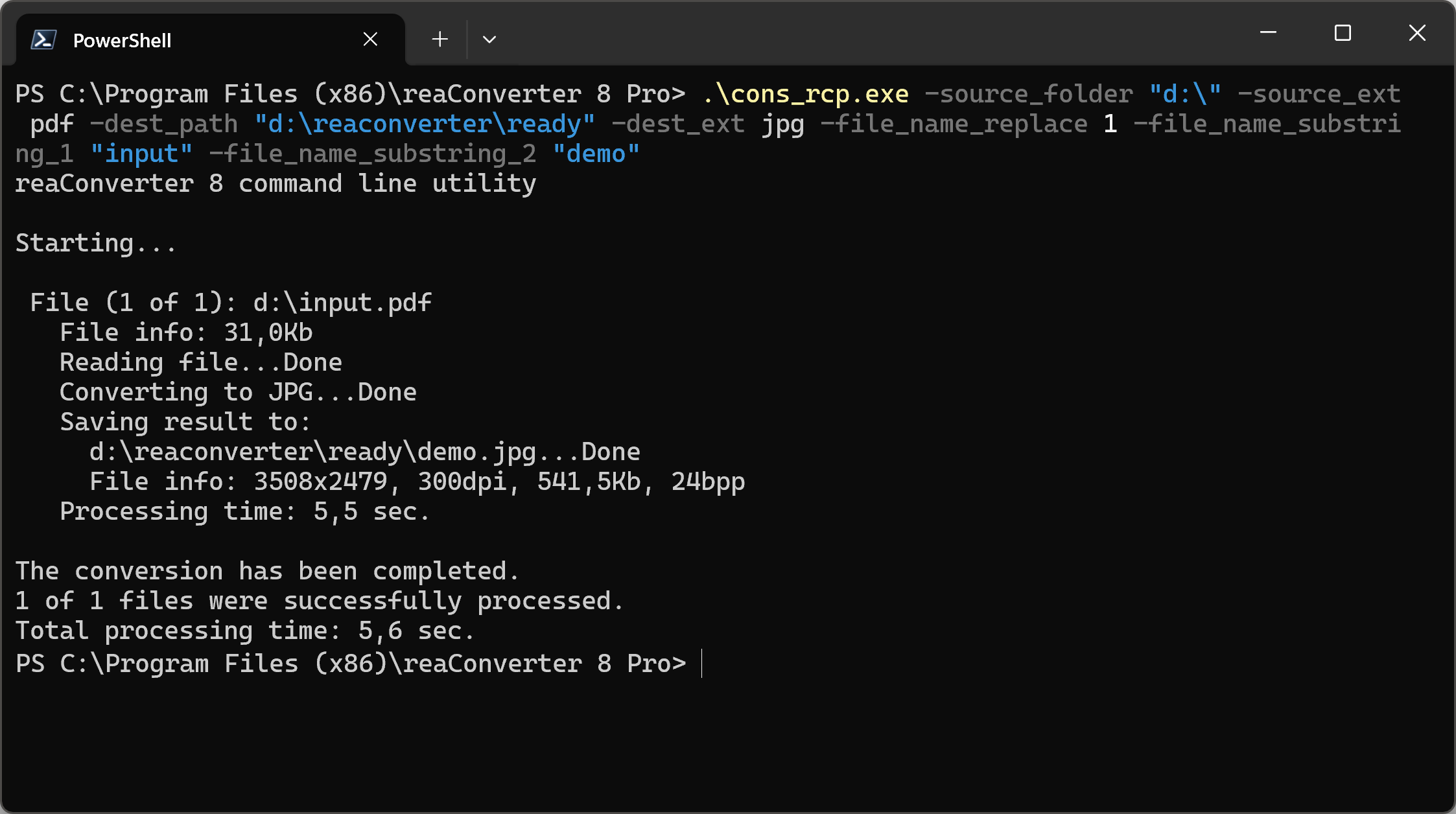
Manual
-file_name_mask where value = string with a radical of converted filename, if you set it to then a radical of converted file will be a filename of a source file -file_name_mask_prefix where value = string with a text prefix that will be added to filename of converted files -file_name_mask_suffix where value = string with a text suffix that will be added to filename of converted files -file_name_start_number where value = initial number that will be used to create a filename of converted files -file_name_replace where value = 1 if you want to replace a substring in filename and = 0 otherwise -file_name_substring_1 where value = string to be replaced in filename -file_name_substring_2 where value = string to be replaced with in filename -file_name_lower_case_ext where value = 1 if you want to get converted files with lower case extension and = 0 otherwise -file_name_case_option where value = 0 for no change of converted filenames and = 1 for changing case according to "Case_option" -file_name_change_case where value = 0 for lower case and = 1 for upper case
You are welcome to contact our technical support when you have any questions about reaConverter.
Discover more
