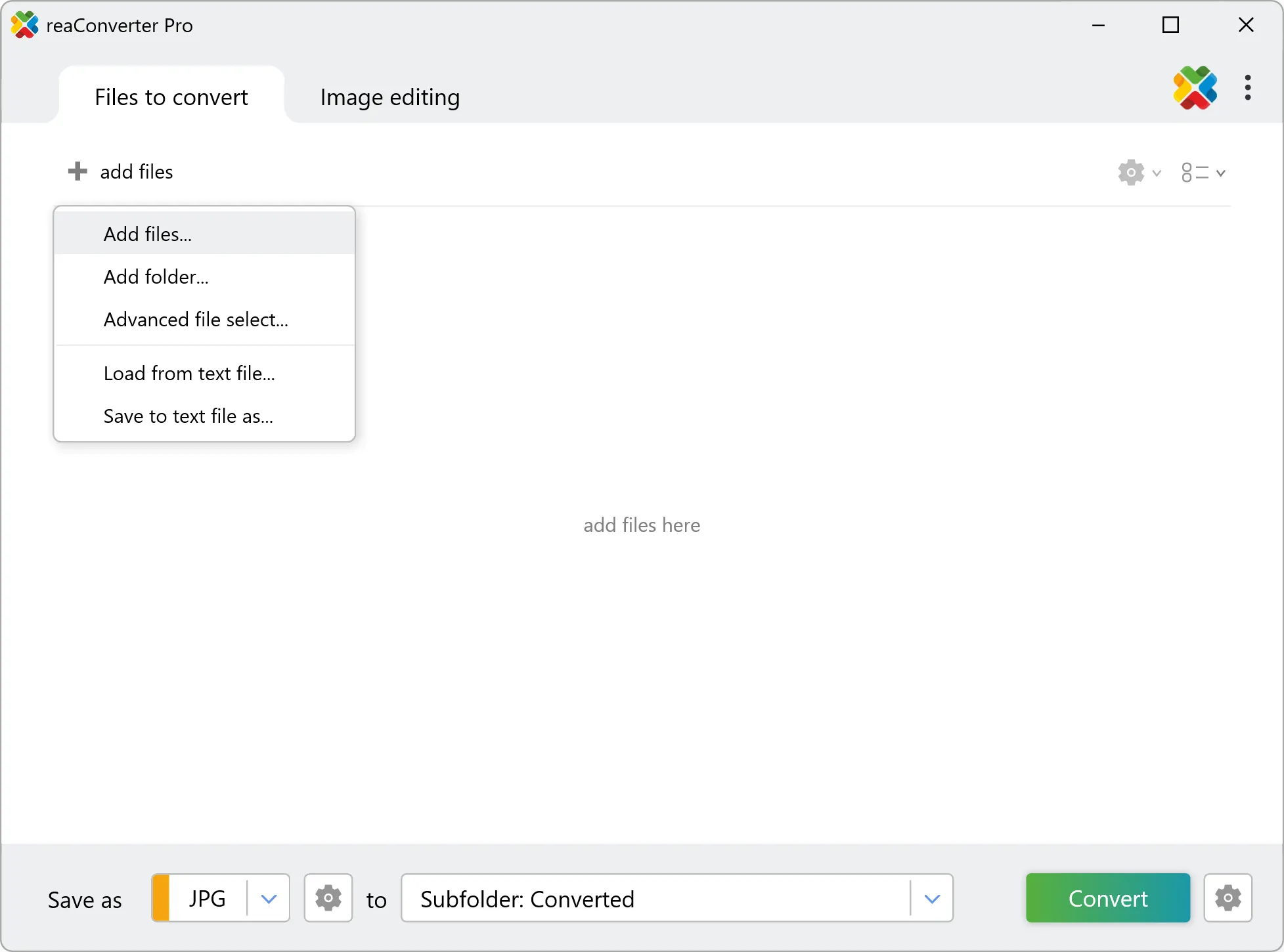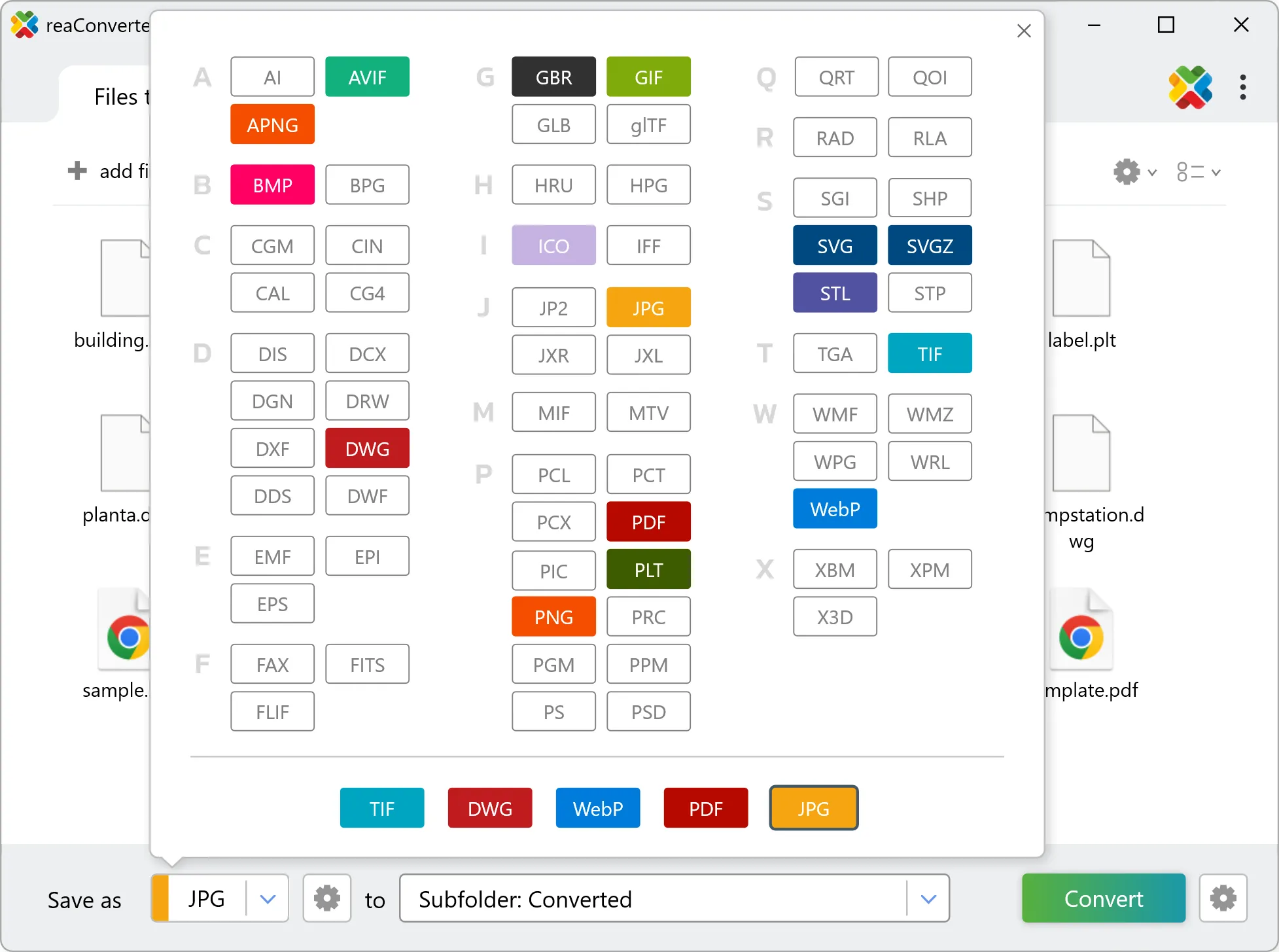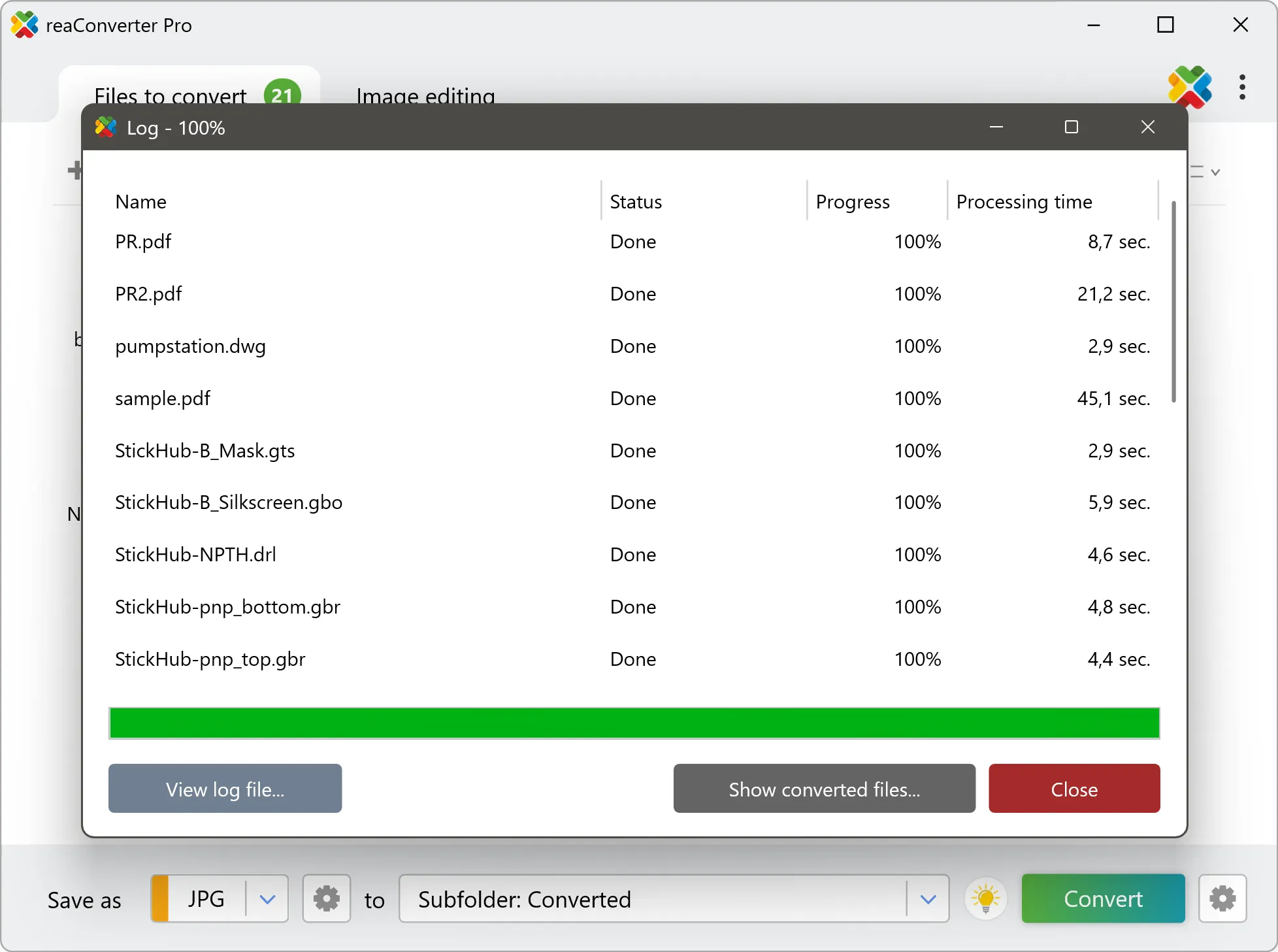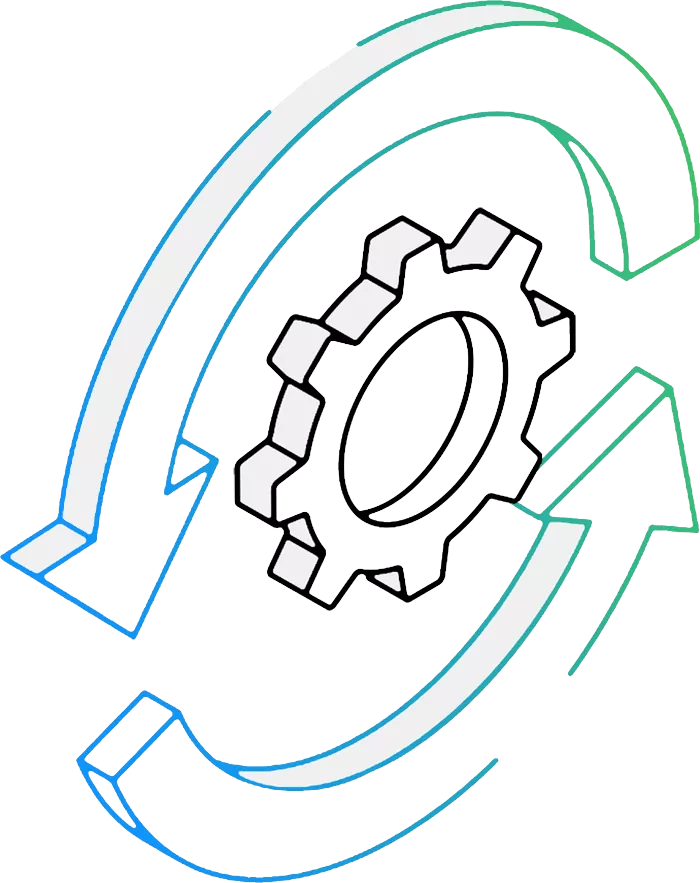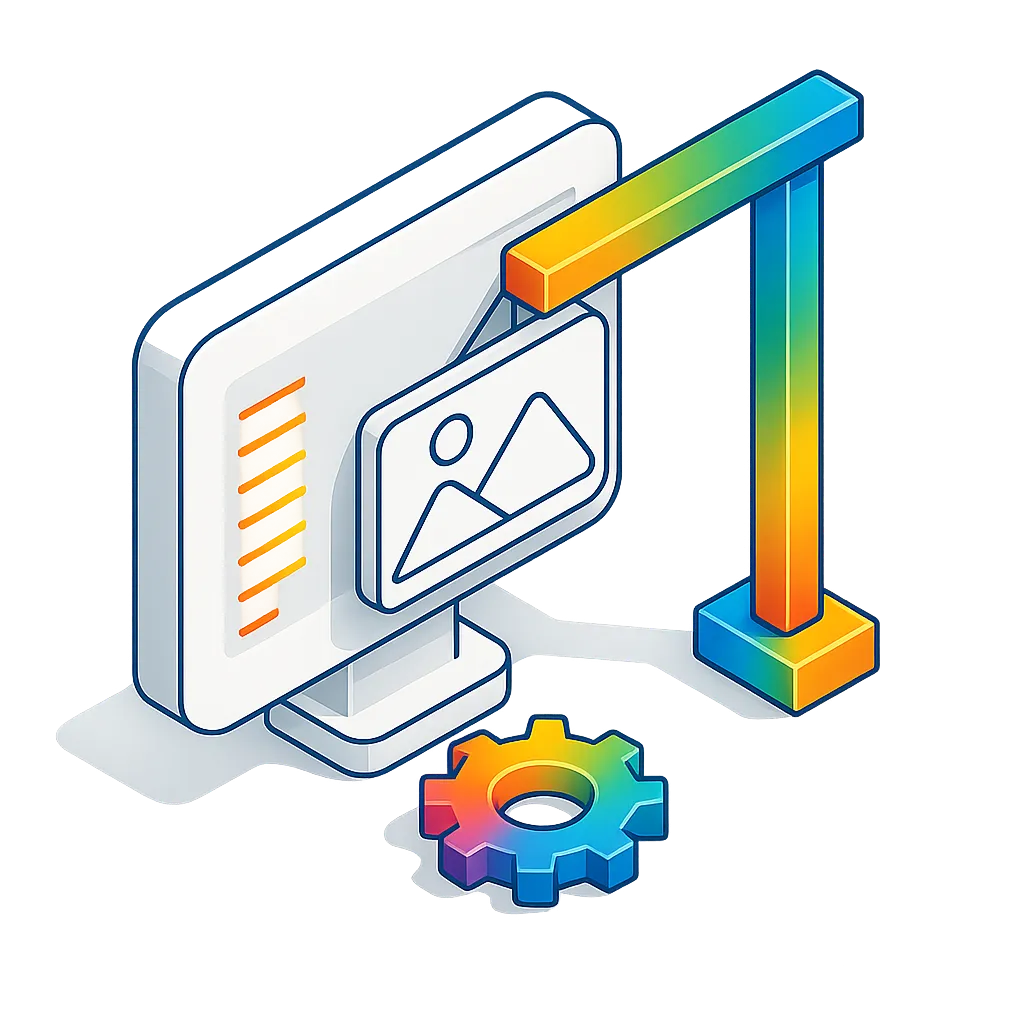$S to DRW Conversion: FAQ
What are $S files?
The $S format represents a Hobetta picture image associated with one of the first brands of personal home computers available in Europe: the ZX Spectrum. Released in 1982 by Sinclair Research Ltd., this line of computers supported an 8-bit color rendering, which was considered an advanced technological innovation when compared to earlier version such as ZX 81 that only supported black-and-white. Though rarely used nowadays and compatible with a limited number of image viewers and editors, the $S format can be converted to more popular extensions for easier handling.
What are DRW files?
DRW stands for "Drawing" and represents a vector graphics format associated primarily with Corel Draw, but also with other advanced graphics design programs, including Microsoft Picture It!, Paint Shop Pro, Micrografx, Igrafx etc. The DRW format is supported both on Windows and Mac applications (on MacDraw and AppleWorks) and stores images and drawings constructed with lines or paths, instead of dots.
Can reaConverter convert $S to DRW?
Yes! reaConverter instantly converts .$s to .drw with perfect quality preservation. With its batch processing feature, you can convert multiple files at once in just a few clicks. You can even convert images directly from Windows Explorer using the right-click menu — fast and convenient.
Can I convert $S to DRW online?
If you only need to convert a few $S files to DRW format, feel free to try our free online free online $S to DRW converter — perfect for small batches with no installation needed!
How can I turn $S files into DRW on my computer?
The best way to change $Ss to DRWs on your PC is to install a quality piece of software, such as reaConverter. This software is extremely efficient in managing a wide range of batch files conversions, including conversion from $S to DRW.
How can I automate $S to DRW files conversion?
reaConverter supports all the most useful automation features such as right-click сonversion and Watch Folders for the most efficient automated files conversion in any software of this type.
Is there a way to convert $S files to DRW using the command prompt?
reaConverter provides full access to all its features via Windows command line, including a high-performance command-line $s to drw converter for batch processing.
What else can I do with reaConverter?
Copy IPTC dataConvert vector filesConvert picture color spaceChange file dateConvert GIS files