DNG Converter
Process entire photo libraries in minutes. reaConverter converts DNG files with control over exposure, color, and quality.

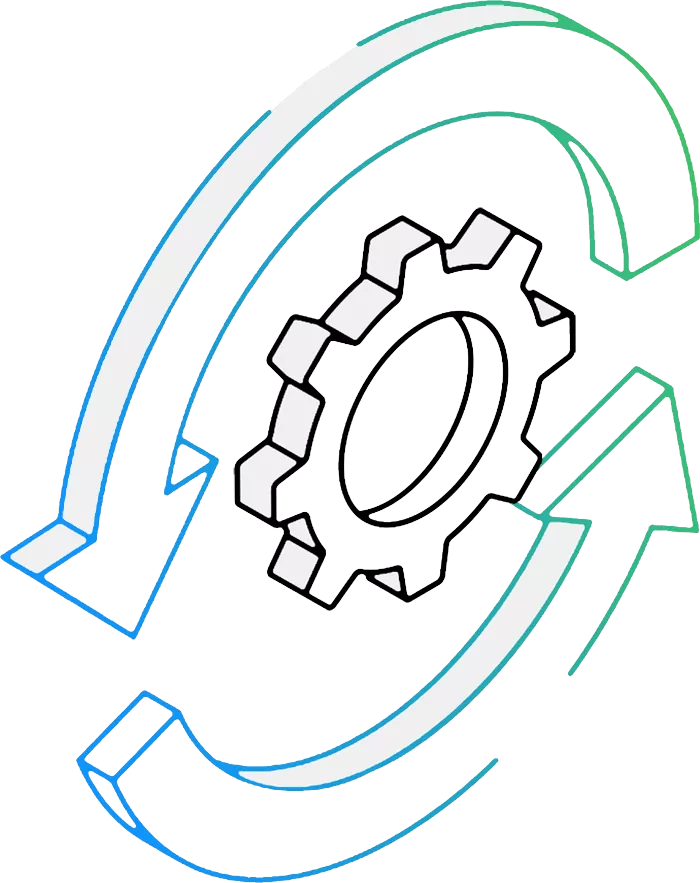
How to Convert .dng Photos in Bulk
1. Install reaConverter
2. Select DNG Files
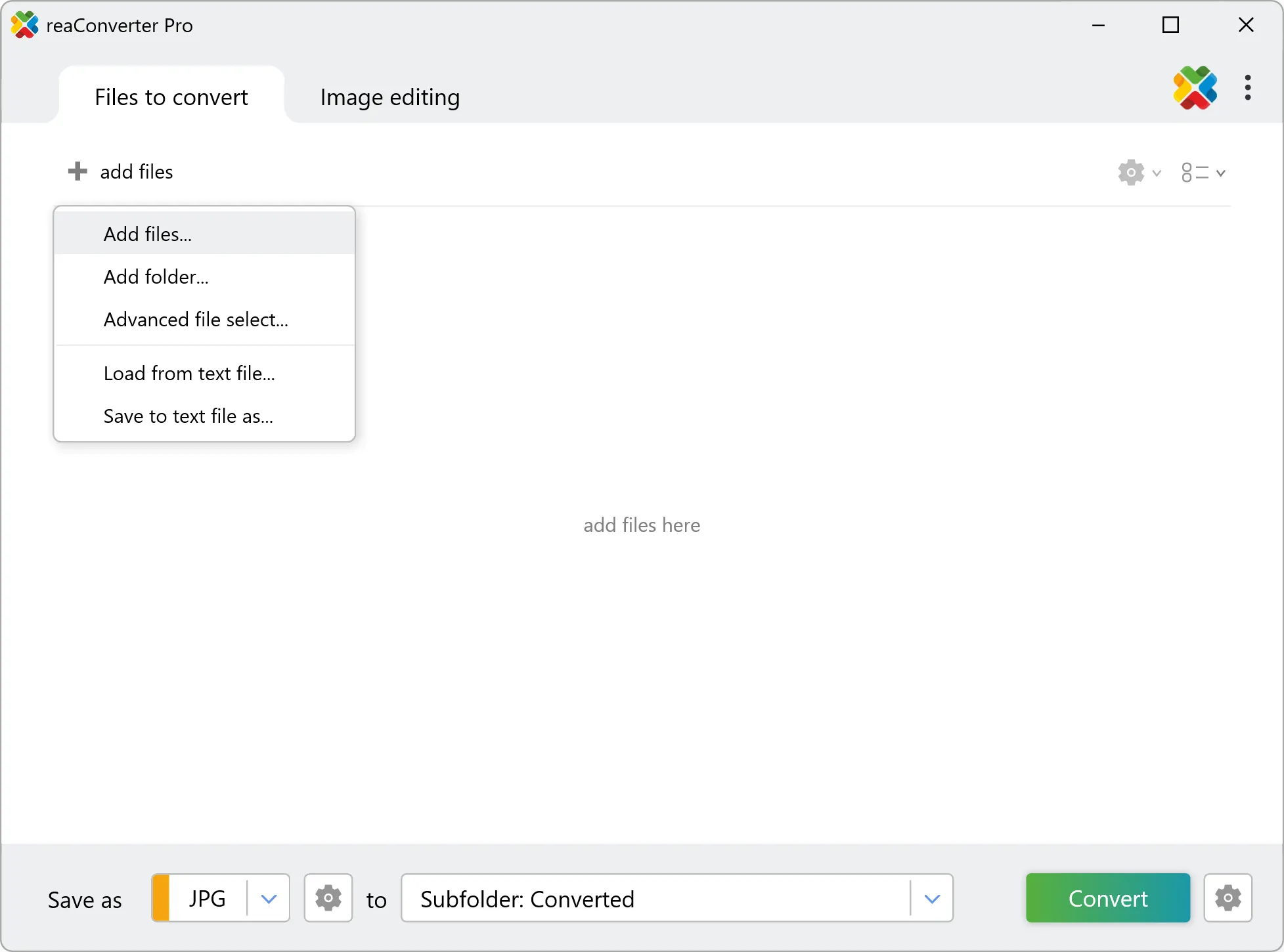
3. Start Conversion

Convert DNG on your PC
For quick and effortless DNG file handling on your PC, reaConverter offers powerful conversion tools with batch processing. Best of all, it works entirely offline — ensuring your sensitive data never leaves your computer.
Do more with your images
Converting DNG images for use in a workflow? Touch up, transform, apply editing and effects to your images during conversion.
Our range of editing options includes such image processing actions as Resize, Rotate, Crop, Color Replace, Watermarks and more. Adjust actions include RGB, HLS, HSV, Brightness and Contrast. Auto-processing options are also available, such as auto-rotate and auto-crop.
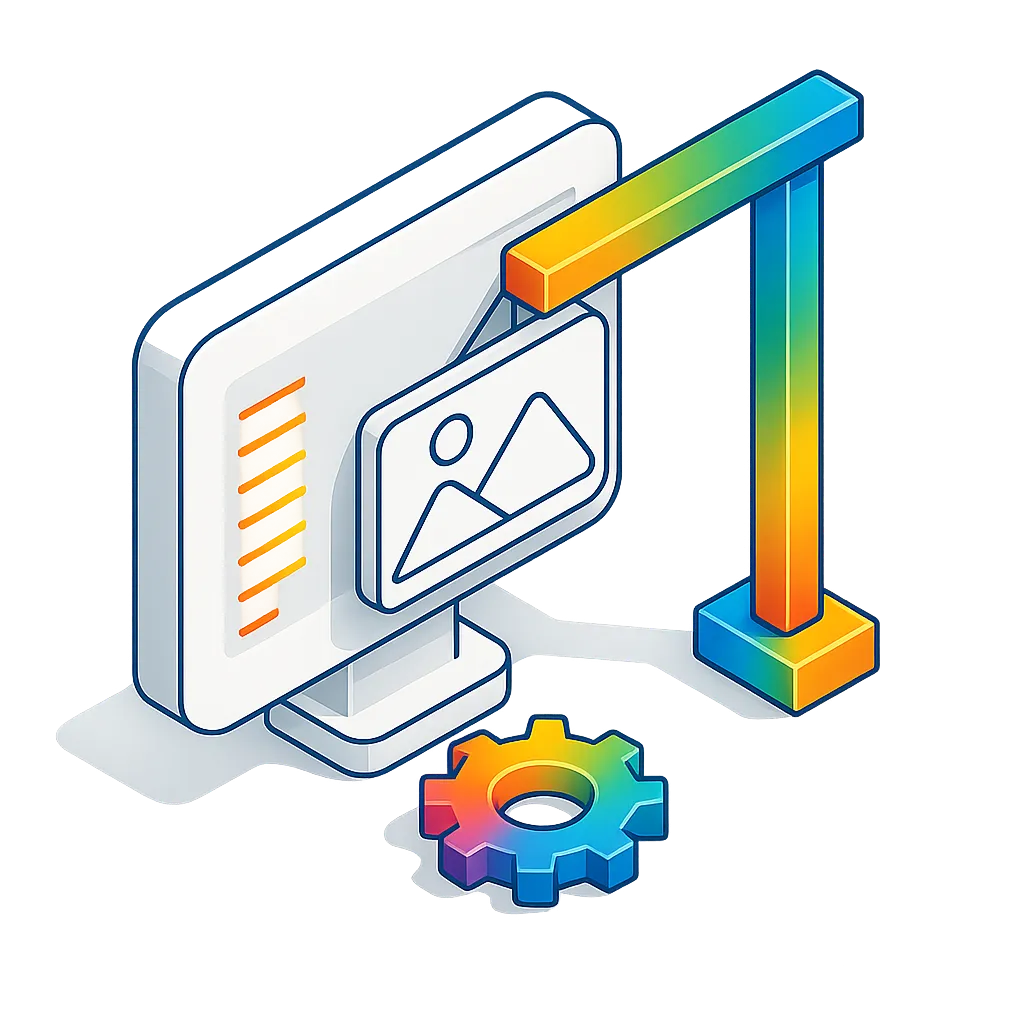
User Reviews
Average User Rating:Last updated on November 29, 2025






DNG images: Frequently Asked Questions
What are DNG files?
DNG stands for Digital Negative and is a type of RAW file format created by Adobe. It was created to provide a standard format for RAW files that could be easily used by photographers and software developers. DNG files contain unprocessed image data from a digital camera's sensor and are considered to be the most flexible and future-proof option for storing digital photographs. They also offer more control over the image during post-processing, allowing for adjustments to be made without sacrificing image quality. DNG files are compatible with a wide range of software applications and can be converted to other formats if needed.
Can reaConverter open DNG files?
reaConverter fully supports the DNG image format – open, edit, and export DNG files to any other popular file format with ease.
How do I change DNG to another format?
reaConverter is a user-friendly tool for converting DNG files. Once installed on your computer, it allows you to convert all your .dng files at once with just a few clicks. You can even convert dng images directly from Windows Explorer using the right-click menu — fast and convenient.
Can I convert DNG online?
If you only want to convert a few DNG images, you are welcome to try our free online DNG converter.
How can I turn DNG files on my computer to another format?
The best way to convert DNG images on your PC is to get a quality piece of software, such as reaConverter. This software is extremely efficient in managing a wide range of batch files conversions, including conversion from DNG.
How can I automate DNG files conversion?
reaConverter supports all the essential automation features, such as right-click сonversion and Watch Folders, for the most efficient automated file conversion in any software of its kind.
Can I convert DNG files using scripts or the command-line interface?
reaConverter provides full access to all its features from the Windows command-line shell, including the command-line dng converter.
What else can I do with reaConverter?
Copy metadata (EXIF, IPTC)Change format settingsChange DPIConvert vector filesChange color space
What formats can I convert a DNG file to?
Discover more

